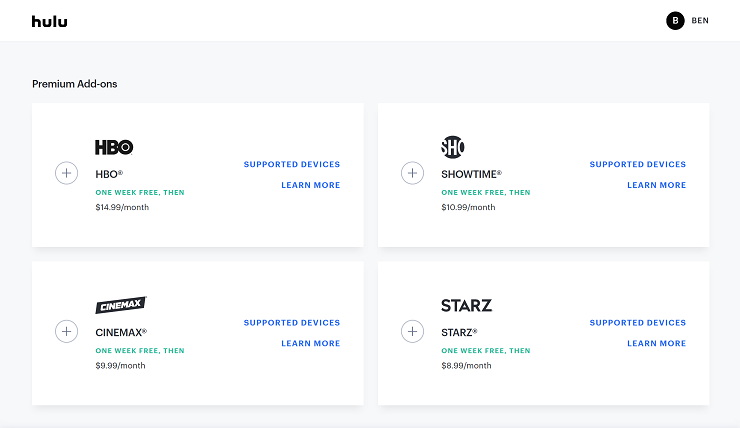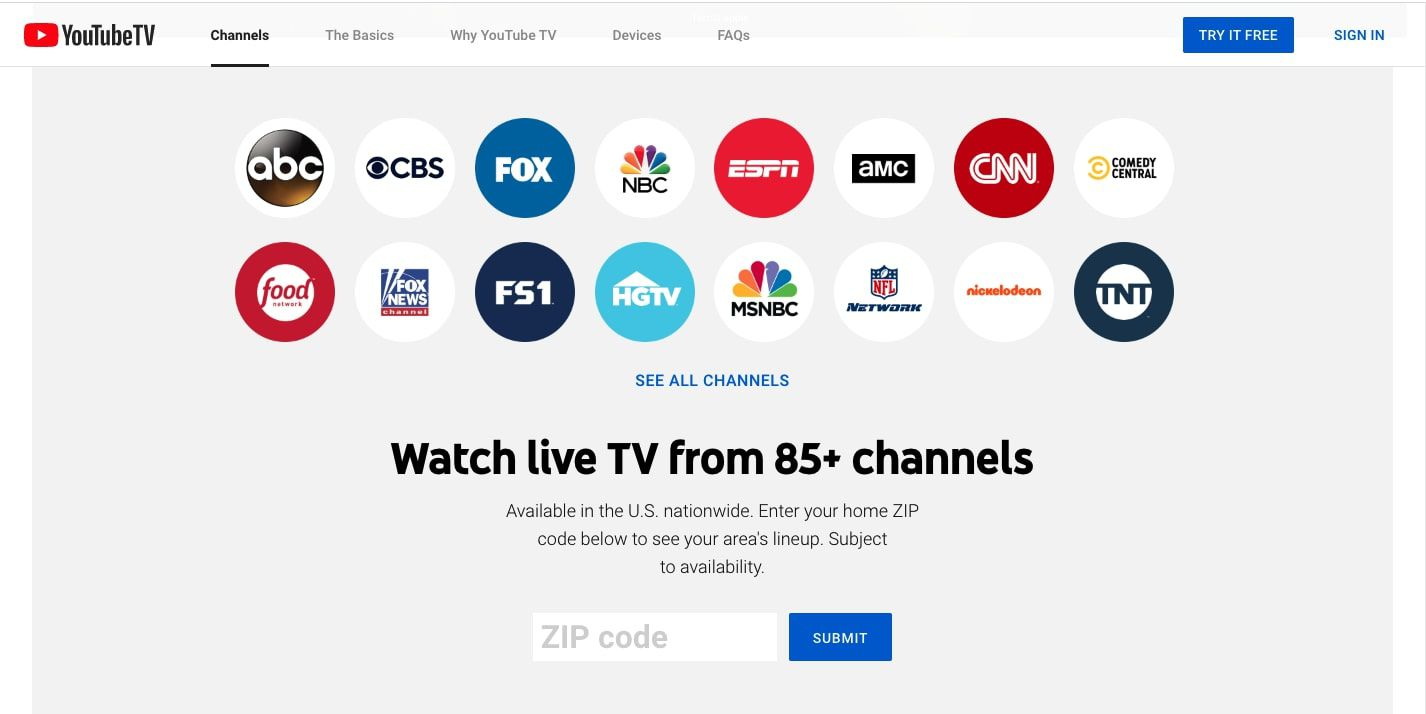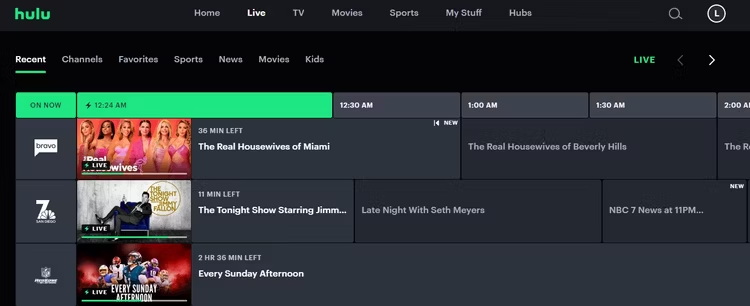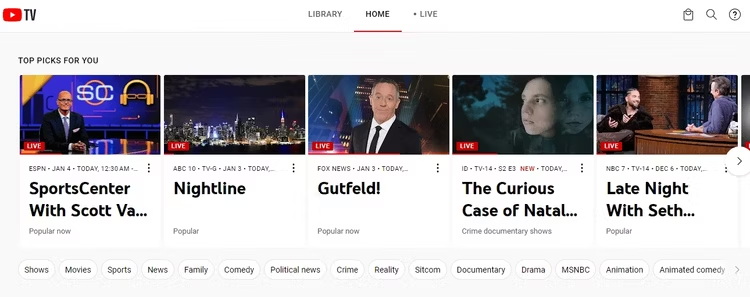Last updated on 2024-08-23, by
YouTube TV vs. Hulu Live TV: Which One is Better?
These days many of us are thinking of quitting cable TV. I can understand, cable bills are a real pain. And, the two really popular choices are YouTube TV and Hulu. They let you see live sports and your favourite programs from big channels without an expensive cable bill. But they also work differently in some ways.
Today’s article will explain the main differences between YouTube TV and Hulu. The main goal here is to make it easier to pick one. I will share details on things like what channels you get and costs. In the end, comparing these basics will help you decide which works best.
OutlineCLOSE
Part 1: YouTube TV vs. Hulu Live TV: Price & Features
In this part, we will start with features and prices. Remember, to find out exactly which option is right for you, you will have to spend some time on comparing details of both options. Here are some main distinctions between YouTube TV and Hulu Live TV.
Let’s have a quick look at some of the main specs’ differences between Hulu Live TV and YouTube TV.
| Price & Features | YouTube TV | Hulu + Live TV |
| Starting Price | $72.99/mon | $76.99/mon |
| Channels | 100+ | 95+ |
| Free trial | 7 days or longer | 3 days or longer |
| DVR |
|
|
| On-Demand | Yes | Yes |
| Family member/user profiles | up to 6 individual user profiles per account | up to 6 individual user profiles per account |
| Simultaneous Streams | 3 | 2 |
Price & Plans
When looking at the prices, YouTube TV and Hulu aren’t too far apart each month. YouTube TV costs $72.99, which is only a little less than Hulu at $76.99.
Now, Hulu includes their whole streaming library with all those shows and movies too, which makes their package a pretty good deal.
On the other hand, YouTube TV sometimes has special offers where you pay less than the normal price when you sign up. It could be only $50 or $60 for the first few months. That’s something to consider if the savings matter.
Either way, both are cheaper than a regular cable bill would be. Subscribing gives savings every month no matter which service you pick. The difference between the two prices is just $5.
Content Availability
As for the channel selection, both YouTube TV and Hulu have a wide variety of popular channels to choose from like NBC, Fox and ESPN for sports fans. YouTube TV has over 100 channels too and includes everything on Hulu. But YouTube adds some extras that Hulu is missing like Univision and AMC. Furthermore, Hulu comes with over 95 options and gives you access to their large on-demand library as well as Disney+ shows. That’s a nice bonus. You’ll also get sports channels with either one. But they each are missing a handful too. For example, Hulu offers the History Channel and Lifetime channels that YouTube TV doesn’t have.
On the other hand, YouTube TV includes Univision for Spanish shows and AMC channels like The Walking Dead. Those aren’t options with Hulu. However, YouTube TV doesn’t have A&E or the ACC sports network that Hulu offers. And YouTube is missing other channels people watch like Lifetime and The History Channel. It really depends on your favourite programs which missing channels would affect you more. Both provide a lot of the most popular ones too though overall.
Here the below table will give you a quick insight into the channels available on both YouTube TV and Hulu Live TV. Most channels offered by YouTube TV and Hulu + Live TV are the same.
Channels:
- YouTube TV: NBC, CBS, ABC, Fox, Fox News Channel, ESPN, Univision, MSNBC, HGTV, Hallmark Channel, Ion, TLC, TNT, Telemundo, TBS, Discovery Channel, Food Network, USA Network, CNN, Bravo, The CW.
- Hulu + Live TV: NBC, CBS, ABC, Fox, Fox News Channel, ESPN, MSNBC, HGTV, Hallmark Channel, TLC, TNT, Telemundo, TBS, History, Discovery Channel, Food Network, USA Network, CNN, Bravo, Lifetime, The CW.
Device Compatibility
Firstly, YouTube TV works on a wide range of devices around the home. Furthermore, you can access it directly on many smart TVs or streaming sticks like Roku, Fire TV and Chromecast. Furthermore, it runs on game consoles, mobile devices and computer browsers.
On the other hand, Hulu + Live TV are also compatible with a wide range of devices like gaming consoles, smart phones, tablets, all smart TVs and streaming boxes. Also, you can watch using apps on devices from brands like Apple TV, Samsung and Xbox. It also runs on Roku, Fire TV and computer browsers.
Image quality
When it comes to pictures, both stream in 720p or 1080p quality similar to cable. This provides generally clear pictures to watch programs. YouTube makes it easier to see the resolution for each channel. However, neither go into detailed technical specs.
Also, 4K streaming isn’t included as a standard with either service – you need to pay extra fees to get 4K on YouTube TV. Based on my experience, YouTube TV sometimes looks sharper on mobile than Hulu too. But overall, the picture quality is good from both services, just not ultra-HD without upgrading.
Part 2: YouTube TV vs. Hulu Live TV: User Experience
With Hulu, accessing live TV is straightforward since it’s part of your regular account. However, the channel guide on TVs isn’t very user-friendly. For instance, you have to scroll a lot and channels are in alphabetical order.
YouTube TV’s home screen is cleaner with only three main tabs. Also, the live TV guide immediately shows your channel grid. You can also change what channels you see and reorder them. Both works fine on laptops, but YouTube TV’s guide may be simpler to navigate on the big screen. You do need to log into YouTube TV on a computer to move channel spots around though.
Password Sharing:
Sharing access is much harder on Hulu because it’s tied to one home network. That means you can only change locations 4 times per year. However, with YouTube TV, easily add others to your “family group” using email. Also, they get their own login to access your subscription from anywhere.
While Hulu lets you make 7 profiles to get personalised recommendations. But it only allows streaming to 2 devices at once so someone may be left out. On the other hand, YouTube TV supports 6 profiles with their own DVR space. Additionally, it lets 3 people stream simultaneously and offers more flexibility to customise your setup.
Personalization Feature:
With Hulu, you can make up to 7 user profiles to get personalised show recommendations and feedback. But it only lets 2 streams at once so someone may miss out on watching.
Also, YouTube TV allows 6 profiles where each user gets their own DVR space too. Additionally, you can customise your channel lineup and search. Plus, it supports 3 simultaneous streams. YouTube also offers helpful sports stats if that interests you. Furthermore, Parental controls are more flexible on YouTube TV as well. You can set rating filters and lock mature content easily. Both have profiles, but YouTube TV’s extras like unlimited DVR and streams provide a better experience.
Limitation YouTube TV VS Hulu Live TV:
Now let’s talk about some limits. On Hulu, only 2 devices can stream at a time and only 1 can be mobile. The DVR space is also small at 50 hours max. Plus you’re restricted to streaming within your home network mostly.
Contrary to Hulu YouTube TV lets 3 streams occur simultaneously from anywhere. However, local channels vary based on your location. Some stations may not be offered in your area.
Both restrict offline downloads and charge extra for 4K. But Hulu has tighter restraints on streaming locations, storage and concurrent viewing compared to YouTube TV’s flexibility and portability. YouTube covers more live options while Hulu offers more content as a whole.
In the end, it depends on what’s most crucial for your household’s needs and habits. Both have pros and cons as streaming services.
Part 3: YouTube TV vs. Hulu Live TV: Which One is Better?
As we can see from the above comparison, YouTube TV and Hulu are pretty close as replacements for cable TV. They both offer lots of popular live channels and cost about the same each month. After checking out all the details though, I think YouTube TV has a small advantage.
YouTube TV has a few channels that Hulu is missing. But really, both have most of the big networks that folks want to watch. Price-wise they’re neck and neck too, even though Hulu lets you access extra shows. What really stood out to me about YouTube TV is the user experience. I find their guide and home screen easier to use compared to Hulu’s. I also like how YouTube lets me modify my channel lineup and share my account with friends. Getting unlimited recording space and allowing streams on 3 devices at once is super helpful too.
Hulu is still great, especially if you want their whole streaming library through the regular part too. Those shows are worth it. Ultimately both will save you versus cable bills. I think YouTube TV just has a small edge for watching live TV based on these things. But honestly, you really can’t pick wrong between them! They’re both really good options.
Part 4: Best Tool to Watch YouTube or Hulu Offline Unlimitedly
Moving on, what if you are not able to watch all your favourite content online? Or sometimes, if you find yourself wanting to watch content from YouTube or Hulu on your own time without an internet connection or playback limits, then your best option is to download videos using a third-party downloader. One option that you can try is the Moyea Downloader package. It includes both a Video Downloader and dedicated Hulu Downloader that allows users to save almost any video streaming on those sites directly to their device permanently. Some key features include the ability to download in high quality 1080p formats like MP4 or MKV, retain multiple subtitle and audio track options, and store videos without any subscription or viewing time restrictions once saved.

-
Moyea Downloader
– Download live streams, on-demand movies, TV series and other videos from 1000+ websites.
– Support to download videos in batches at up to 8K resolution without ads.
– Pack captions into output video file, or save captions as independent SRT/SUP files.
– Record any online video as high-quality 1080P MP4 or MKV files.
– user-friendly and muitilingual settings.
Furthermore, these downloaders support over 1000 streaming platforms as well, giving you the flexibility to use one tool to save videos from across the web. So, if you want an easy solution for watching content without an internet connection, I’d recommend checking out Moyea Downloader. It’s made offline viewing so much more convenient for me.
Conclusion
That’s all for today, Folks. Both YouTube TV and Hulu + Live TV are excellent options for those wanting to cut the cord from cable. They offer robust channel lineups, DVR storage and affordable monthly prices.
For the most flexibility in watching your favourite shows and channels from these services whenever and wherever you like, even without internet access, you can’t go wrong with downloading videos permanently using Moyea Downloader. Its intuitive tools for YouTube and Hulu make saving content a breeze so you can view everything offline.