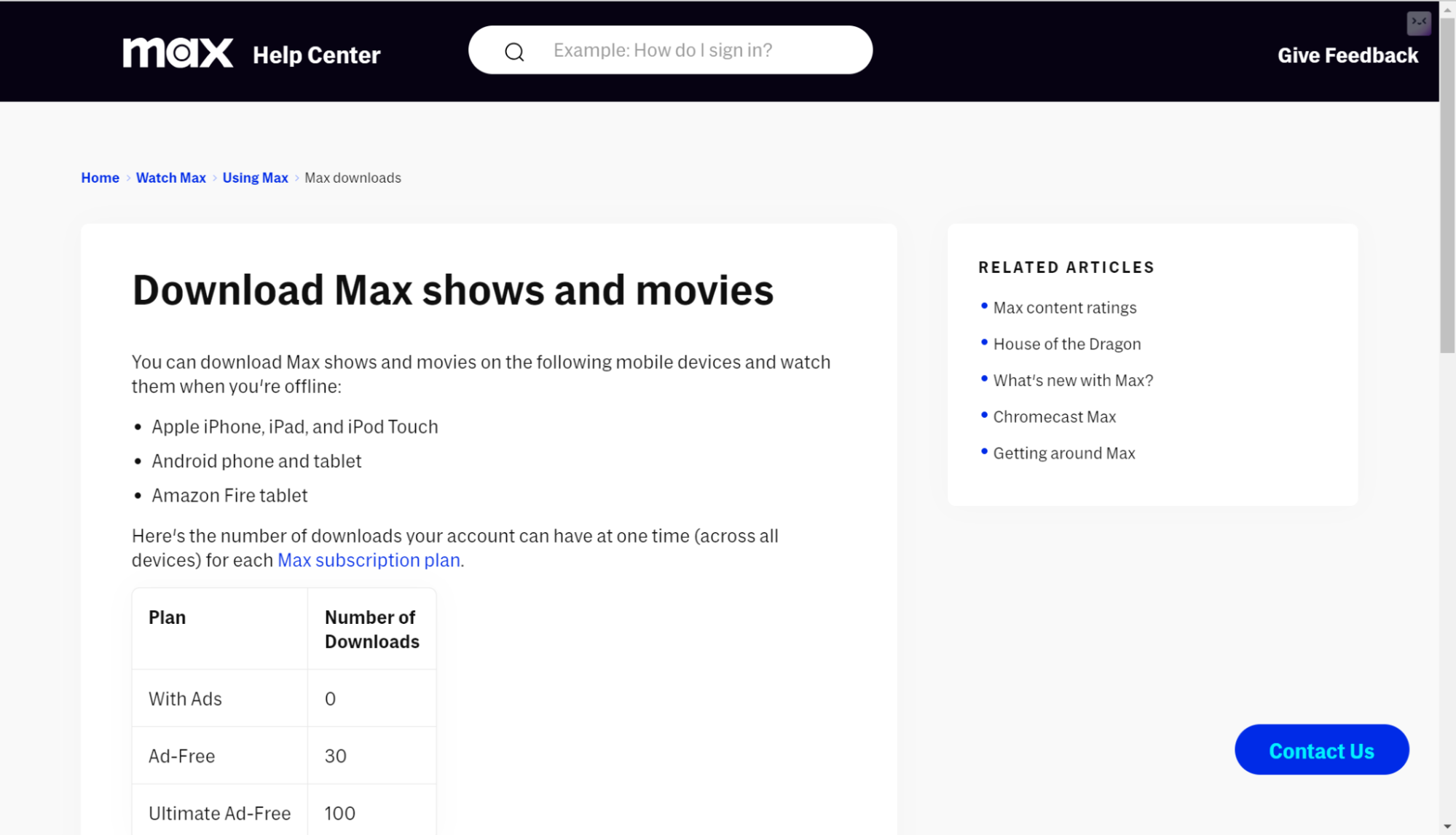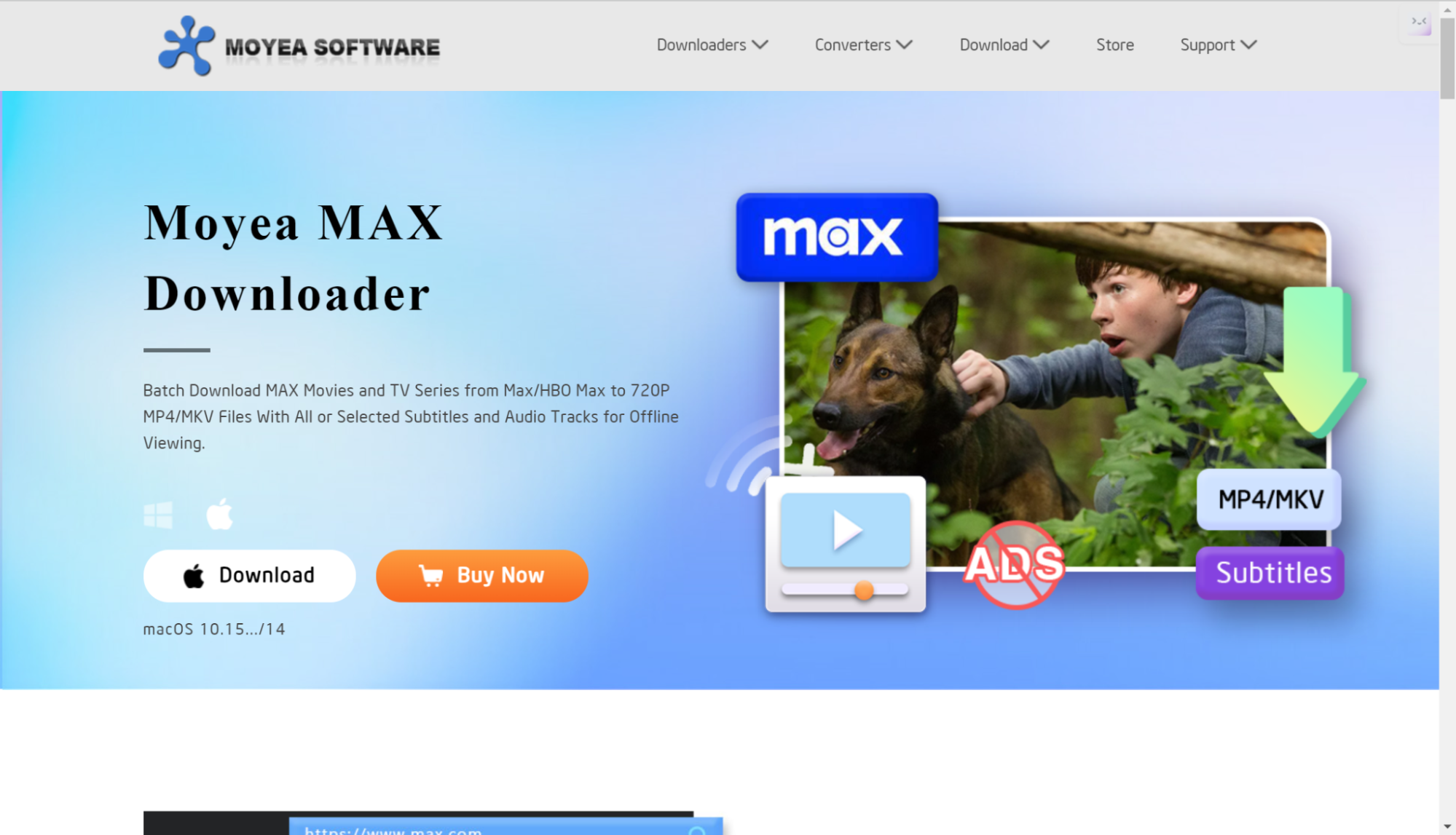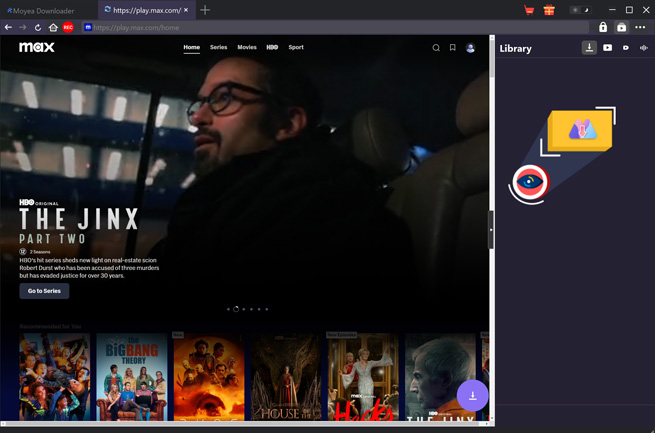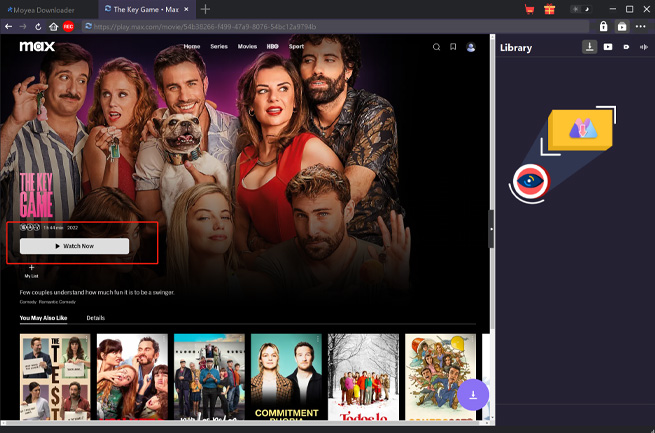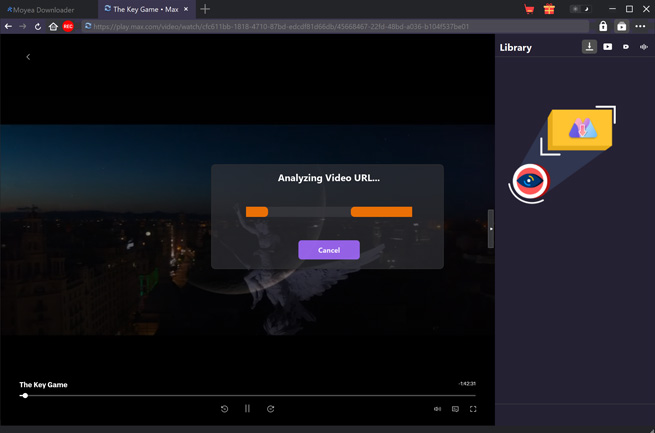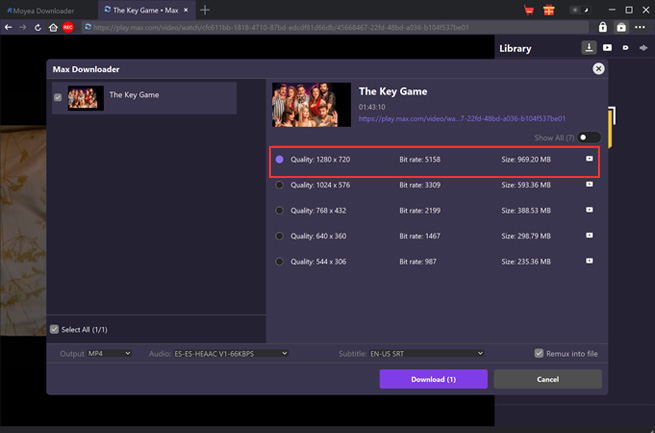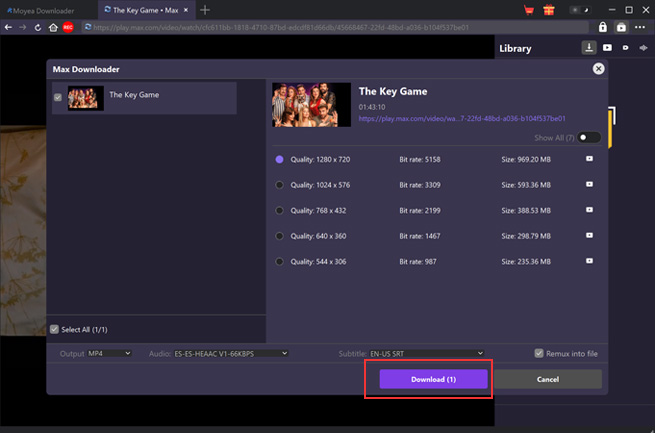Last updated on 2024-08-28, by
[2024]What are Max Download Limits? How to Get Rid of it?
If you are a fan of television hits like The Last of Us, Succession, and The White Lotus, chances are that you may have thought about downloading some episodes of HBO Max to watch offline for convenience. Whether for travel or to avoid Internet interruptions.
However, there are certain download limits which HBO Max imposes that can be a huge drag on your TV viewing experience. In this article, we will outline these HBO max download limits and tell you how to overcome them for an uninterrupted binge-watching session.
Outline
Part 1: What Are HBO Max Download Limits?
Only subscribers who paid for Ad-Free Plan or Ultimate Ad-Free Plan can access downloading features, which are $15.99/month and $19.99/month separately. Moreover, Downloads on HBO Max come with several limits each user needs to endure. Some may be quite frustrating at times, and they all interfere with the way you view content. Here’s a breakdown of these limits.
1. Supported Devices
Does HBO Max have a limit on devices? Absolutely yes. HBO Max videos can only be downloaded on devices such as smartphones and tablets through the HBO Max app. Not all devices you can use to download, like smart TV. Also, if your phones reach the limits, then the other tablets cannot download the content either unless you delete some.
2. Number of Downloads
Another significant limit is the number of titles you can download at one time. According to HBO Max, the number of downloads is up to 30 for the Ad-Free plan and 100 for the Ultimate Ad-Free plan on all your devices. There are also “no more than 25 downloaded episodes from the same series (certain series)” and “no more than 30 downloaded movies” limits to all users.
3. Download Expiration
It may be frustrating to all of you that the download expiration limits exist. HBO Mas imposes the rules that the videos you download can only be stored for up to 30 days if they are not viewed 48 hours after watching. If you cannot watch them on time, you will need to re-download them.
4. Content Availability
HBO’s max streaming limit also restricts you from watching some content online or downloading offline. The fact is that not all the content you can access because of licensing agreements.
5. Download Storage
Lastly, all downloads are stored on your device’s internal storage, not on external SD cards. This HBO Max storage limit does not allow you to transfer downloaded videos to other devices, so you have to delete other apps or files to make space for your favorite videos.
Part 2: How to Remove HBO Max Download Limits?
Obviously, such HBO Max download limits can become quite a headache in case you travel frequently or simply love watching your content offline. Fortunately, all this comes to an end when you use some professional HBO Max downloader like Moyea MAX Downloader. For those looking to have a seamless HBO Max offline watching experience, Moyea MAX Downloader offers an easy-to-use solution that circumvents the platform’s limitations.
By making use of Moyea MAX Downloader, you can download Max episodes at liberty. That means more than 30 titles can be downloaded at one time. You also won’t be restricted by the HBO Max device limit, so you can transfer your content on other devices with no problems at all, such as an external hard drive, USB, etc.
Here are some key features of Moyea MAX Downloader:
- High-quality Downloading: Download movies and TV series from HBO Max in up to 720P resolution and in MP4/MKV format.
- Wide Compatibility: Supports Windows 7/8/8.1/10/11 and macOS 10 and later.
- Batch Downloads: Efficiently download HBO Max shows in batches. Download entire seasons of a show at once instead of downloading the episodes one by one.
- Subtitle & Audio Options: Choose preferred subtitles and audio tracks and download them together, or save just the subtitles separately.
- Ad-Free Viewing: Removes ads from downloaded videos.
- Enhanced Performance: Supports GPU acceleration, metadata preservation, interrupted download recovery, and an energy-saving feature for optimized downloading.
- Additional Utilities: Supports video playback, editing, and burning through built-in tools.
Now, follow the step-by-step guide below to start using Moyea MAX Downloader to download your favorite episodes.
Step 1: Download Moyea MAX Downloader
Make sure you have selected the right and follow the on-screen instructions to complete the installation. After that, launch the software and log in to your HBO Max account software, and we are about to begin.

-
Moyea MAX Downloader
– Download Any Shows from All HBO Streaming Servers.
– Download Full Episodes of A Series in Batch
– Allow Users to Export Videos in MP4 or MKV
– Support Choosing Output Audio Tracks and Subtitles
– Remove All the Ads within the HBO Show
Step 2: Configure Moyea MAX Downloader
The first you need to do is to set the software up properly. Click on the three dots at the upper right corner to enter the software Settings. Here, you can adjust the storage address when you can store your audio and video files. You can also alter the language and other parameters.
Step 3: Play the Target Video in Moyea MAX Downloader
Search your desired video in the HBO Max downloader, or go to the HBO Max site to copy and paste the video URL into the downloader.
Step 4: Parse the Target Video
During the playback, the downloader will parse the video to get all the downloadable resources. Just wait to let it finish.
Step 5: Choose One Resource to Download
Having parsing completed, you will see a list full of downloadable resources of different sizes, quality, and frame rates. Choose one from them to your preference.
Step 6: Download the Target Video.
After you have selected it, click on the Download button to start. At a fast downloading speed, your video will be downloaded to your computer’s storage address that you have set previously. Just check the folder to watch your favorite episode.
Part 3: Conclusion
When you are traveling and cannot access the internet, or you want to view some TV series without buffering, it is always fun to watch downloaded HBO Max content on your device. While there are certain HBO Max download limits that prevent you from downloading anything you like on devices you want to use, you can use Moyea MAX Downloader to break the rules.
Downloading more content without the HBO Max device limit, this powerful tool lets you store and transfer your downloads across a wide range of devices. With Moyea MAX Downloader, your binge-watching is never interrupted or accompanied by advertisements. What’s more, you can watch whenever and wherever suits your fancy and don’t need to worry they are about to expire. So come on in and grab yourself a Moyea MAX Downloader today. It will be your happy time companion in the future!