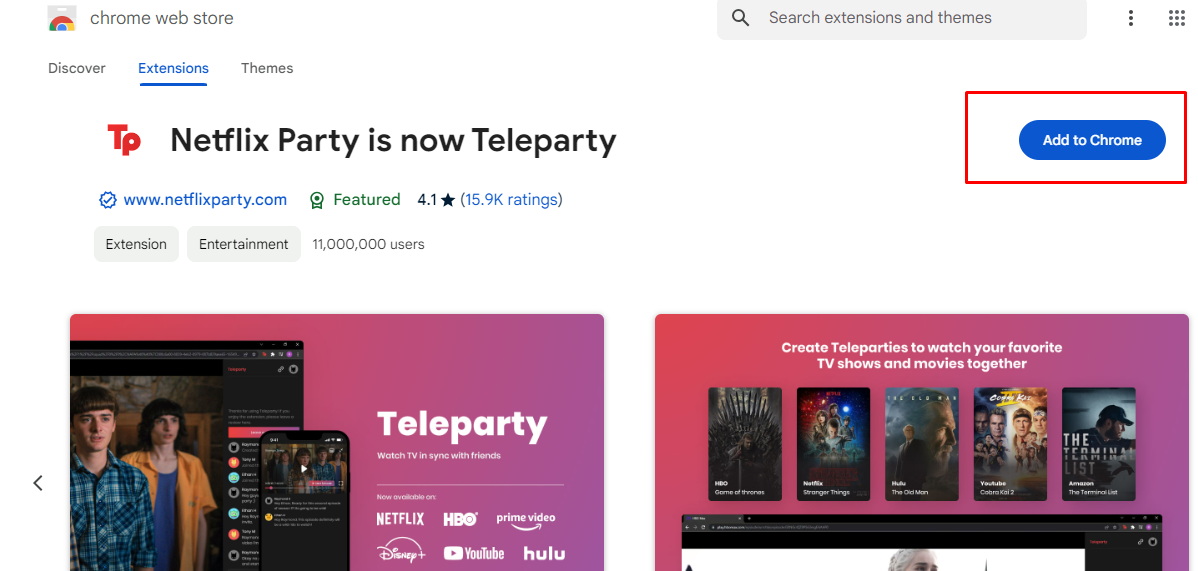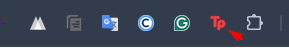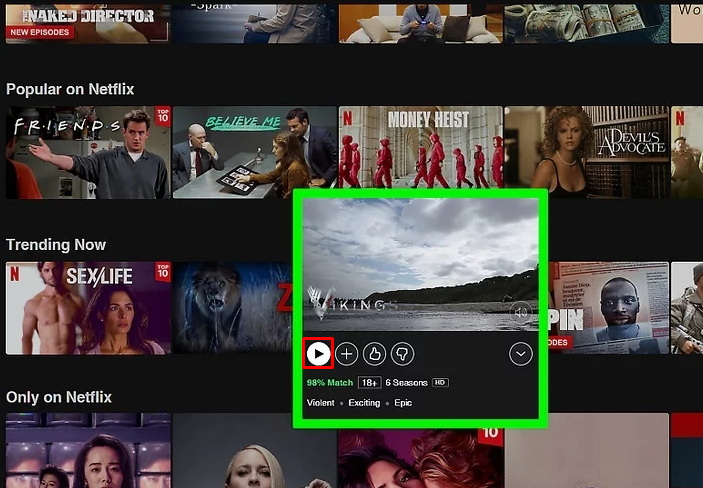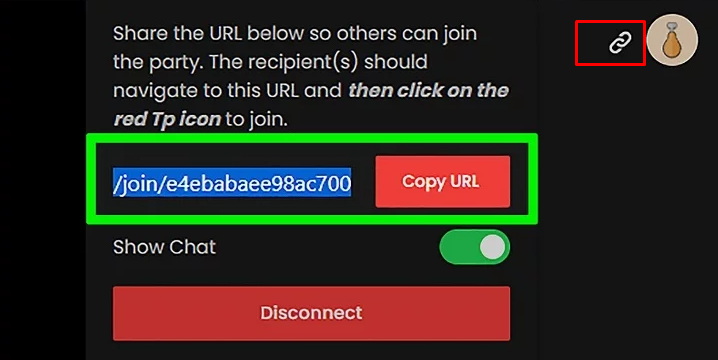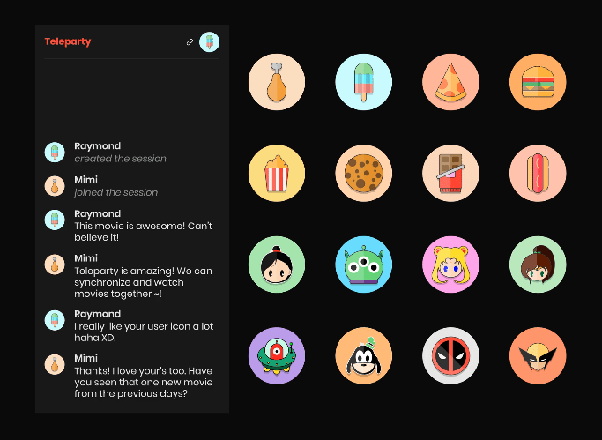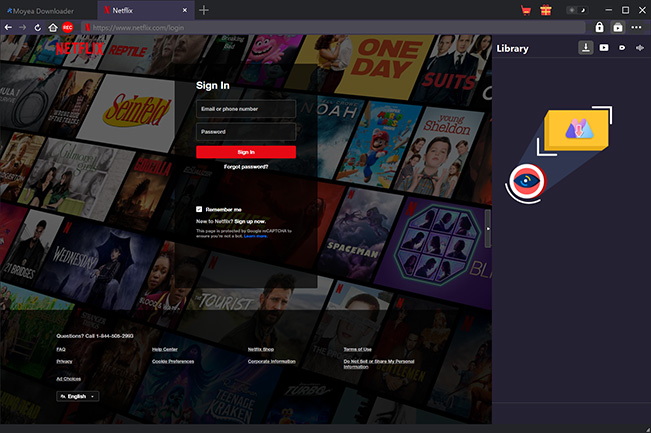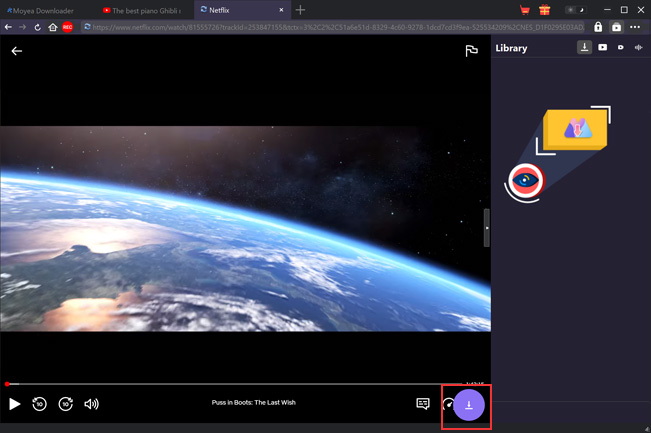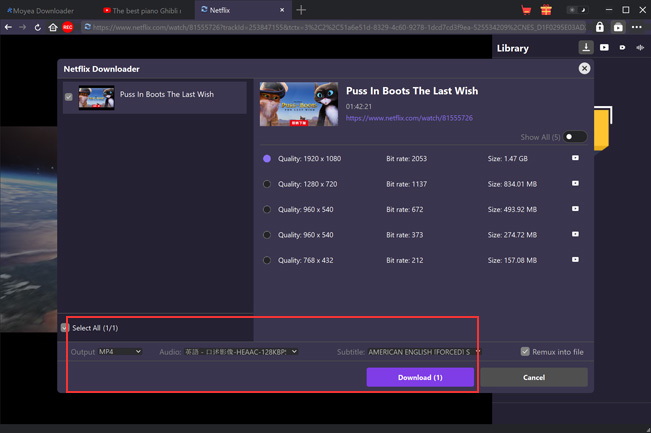Last updated on 2024-07-18, by
How to Use Netflix Party to Stream Movies with Friends?
Do you still miss the great movie nights with friends you used to have sometimes in the past? Well, Netflix Party is here to help with that! This great option enables viewing Netflix shows or a movie with friends even though you all are far geographically. In that sense, Netflix Party is a lifesaver at a time of social isolation for people who like watching movies in the company of others. You can discuss the movie, make comments and even joke or use sarcastic remarks to the other members as if everyone is in the same theatre.
Establishing a Netflix Party session is incredibly simple. There isn’t a need to be a geek or install any programs that you cannot identify the source of. Just for instance, the only thing needed is a browser add-on that smoothly transfers the streaming process to other devices. This guide will lead you from the beginning to the end of using Netflix Party and having the best time possible watching films or series with friends.
OutlineCLOSE
Part 1: Does Netflix Have Watch Party?
Unfortunately, Netflix does not have an in-built “Watch Party” option where you can watch TV series or movies with friends or loved ones online. But there are third-party extensions and tools like “Netflix Party” which make this simultaneous watching possible.
Although Netflix does not offer a watch party as a feature, watching Netflix movies together is a popular way through which people can virtually mimic the watch party with friends or family members who are geographically apart.
Part 2: What Devices Support Teleparty?
Teleparty a.k.a. Netflix Party is an application that enables people to watch TV series and movies simultaneously online. There are different options for its availability. Teleparty can be used on Macs as well as PCs. Teleparty works solely as a Chrome extension but can integrate with Microsoft Edge browser too. At the moment, Teleparty is accessible on Laptops and Desktop PCs, yet Teleparty has affirmed that it will be incorporated on iPhones, iPads, smart TVs, gaming consoles, and substantially more in the future.
Part 3: How to Use Teleparty (Netflix Party)?
Now that we’ve covered the basics of Teleparty and what devices it supports, let’s go through the step-by-step process of using this platform to stream movies or shows together with friends:
Step 1: First open your Chrome or Edge browser and search for “Netflix Watch Party Extension”.
Step 2: Next, download the Teleparty extension.
Step 3: Afterwards you will find the new icon with the letters T and P located in the upper right corner of the browser window. This is the icon of Teleparty.
Step 4: Now enter the streaming service you wish to use – this can be Netflix, Hulu, Disney +, HBO Max, or any other service that is allowed. Remember to use the profile and the account you have with social media. Use your email and password to log in.
Step 5: Look for the particular movie or the TV show you would like to watch together and then begin the stream. Do not switch to full screen now.
Step 6: Click on the red “TP” Teleparty icon in your browser toolbar. This will activate the extension. A small Teleparty window will pop up, providing you with a Party URL link. Click the chain icon to copy this link.
Step 7: Share this Party URL with the friends or family members you want to watch along with. As they click the link, it will prompt them to install the Teleparty extension too.
Once your friends have the extension installed and have joined via the Party URL, their names will appear in a sidebar chat window. So those are the key steps! Start the stream, create a party, share the URL, and you’ll be all synchronised to watch together virtually with the group chat. The host can control playback for everyone.
Part 4: Does Everyone Need an Account for Teleparty to Work?
When using Teleparty to watch movies or shows together virtually, there are two different types of accounts involved:
1. Netflix/Streaming Service Account
To answer this first, yes, you do need individual active subscriptions to the streaming service you are going to watch on Teleparty from (Netflix, Hulu, Disney +, etc.). Teleparty does not have a direct link to this platform nor does it offer access to it in any way.
For example, if you are watching a Netflix movie together, all the members of the Teleparty need to have their own Netflix subscriptions. This is needed to watch content provided by the streaming services.
2. Teleparty Account
As for the Teleparty platform itself, there is nothing like a paid account or any subscriptions for it. Currently, there is no charge for using Teleparty. However, each person does need to download and install the Teleparty browser extension or mobile app.
Part 5: How to Do Netflix Watch Party Easily?
An alternative approach which is much more effective and free from many of the pitfalls of hosting a Netflix watch party can be downloading videos using Moyea Netflix Downloader. The only user who requires an active Netflix subscription is the one who downloads. This is because when the videos are saved locally the videos can be easily shared for viewing without necessarily having to pay for a Netflix subscription. In addition, issues which are linked to streaming like latency and delay due to poor networks are not encountered while watching the videos from local sources.
Another feature of the Moyea Netflix Downloader is that it utilises its browser to let you log into Netflix, search for the desired shows or movies, and play within the realm of the Moyea program. That way you can download an entire season of a show you like or particular episodes out of a favorite show. The Moyea Netflix Downloader then parses the selected show to get information on all the episodes in various seasons. Furthermore, Moyea Netflix Downloader supports videos with different audio tracks in different languages, subtitle languages, and audio descriptions for the video.
Here are the steps to Moyea Netflix Downloader:
Step 1: Download and Install Moyea Netflix Downloader
Visit the Moyea website and download the Moyea Netflix Downloader software. Install it on your Windows PC.

-
Moyea Netflix Downloader
– Enable users to download movies, TV shows, serials, etc. to MP4/MKV format.
– Download 720P, 1080P Netflix HD videos without quality loss.
– Support to download TV series episodes of all/certain seasons in batches.
– Reserve multilingual subtitles and audio tracks.
Step 2: Log in to Netflix Within Moyea Program
Launch the Moyea Netflix Downloader program. It will have a built-in browser window. Use this to log into your Netflix account.
Step 3: Search and Playback Target Netflix Movie
In the built-in Netflix browser, search for the movie you want to download. Once you’ve found it, click on the title to start playing the movie. And then Click the Download icon below.
Step 4: Choose Download Options and Start Downloading
Here you will have the option to choose the video quality, up to 1080P, audio language tracks, subtitles, and audio description. Then, you need to click the “Download” button to start downloading the movie.
That’s it! Just wait for the download to complete. The movie file in MP4 or MKV format will be saved in your specified output folder. You can then transfer and share this file to watch the movie together with friends and family.
FAQs
Q1: How many people can participate in a Netflix watch party at a time?
The maximum number of participants in the Netflix Watch Part at a time is 50.
Q2: Can I do a Netflix watch party with friends from other countries?
Yes, if you download Netflix videos locally then you can watch with your friends from any country. You can use efficient downloaders like Moyea Netflix Downloader and then share those files, you can have a watch party with anyone irrespective of the country they are living in. This eliminates geographical limitations driven by Netflix licence content.
Q3: Do I need a Netflix subscription for a watch party?
Only the person downloading the videos needs an active Netflix subscription. Once the files are downloaded locally with Moyea Netflix downloader, they can be shared for a watch party without requiring Netflix accounts for each participant.
Q4: Can I download an entire Netflix series for a watch party?
Absolutely, software like Moyea Netflix Downloader allows you to batch download complete TV show seasons or select specific episodes you want for your watch party.