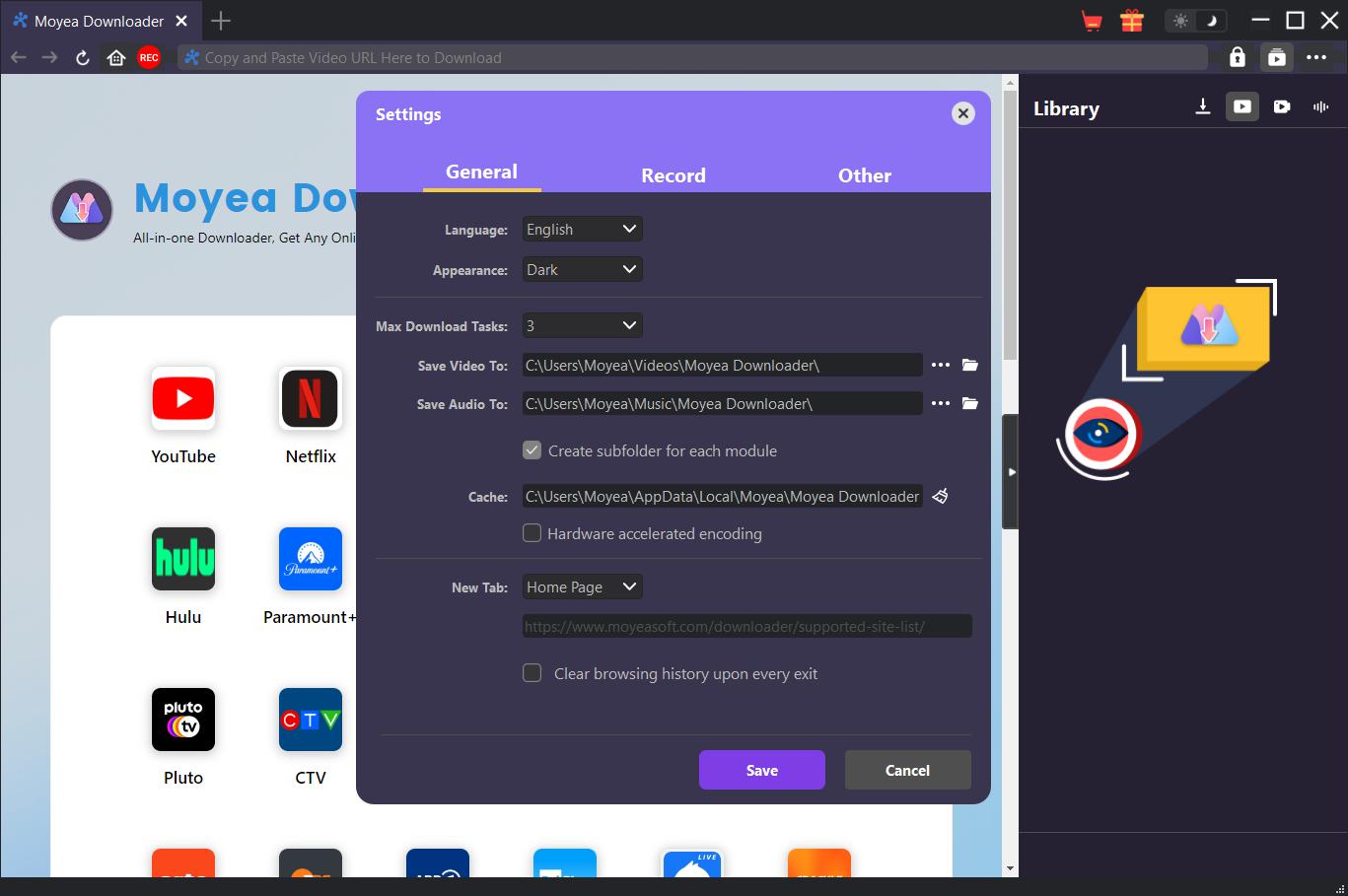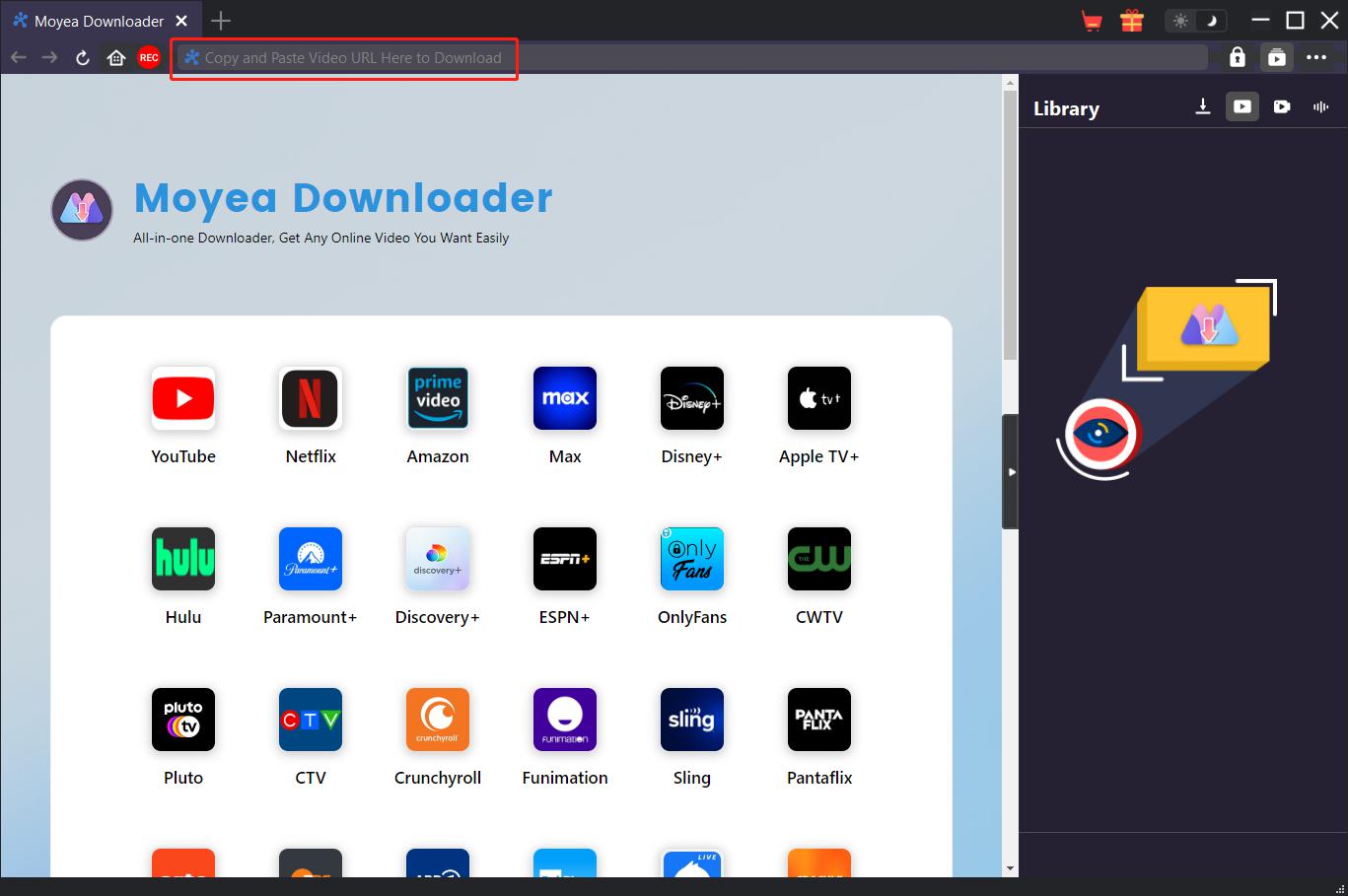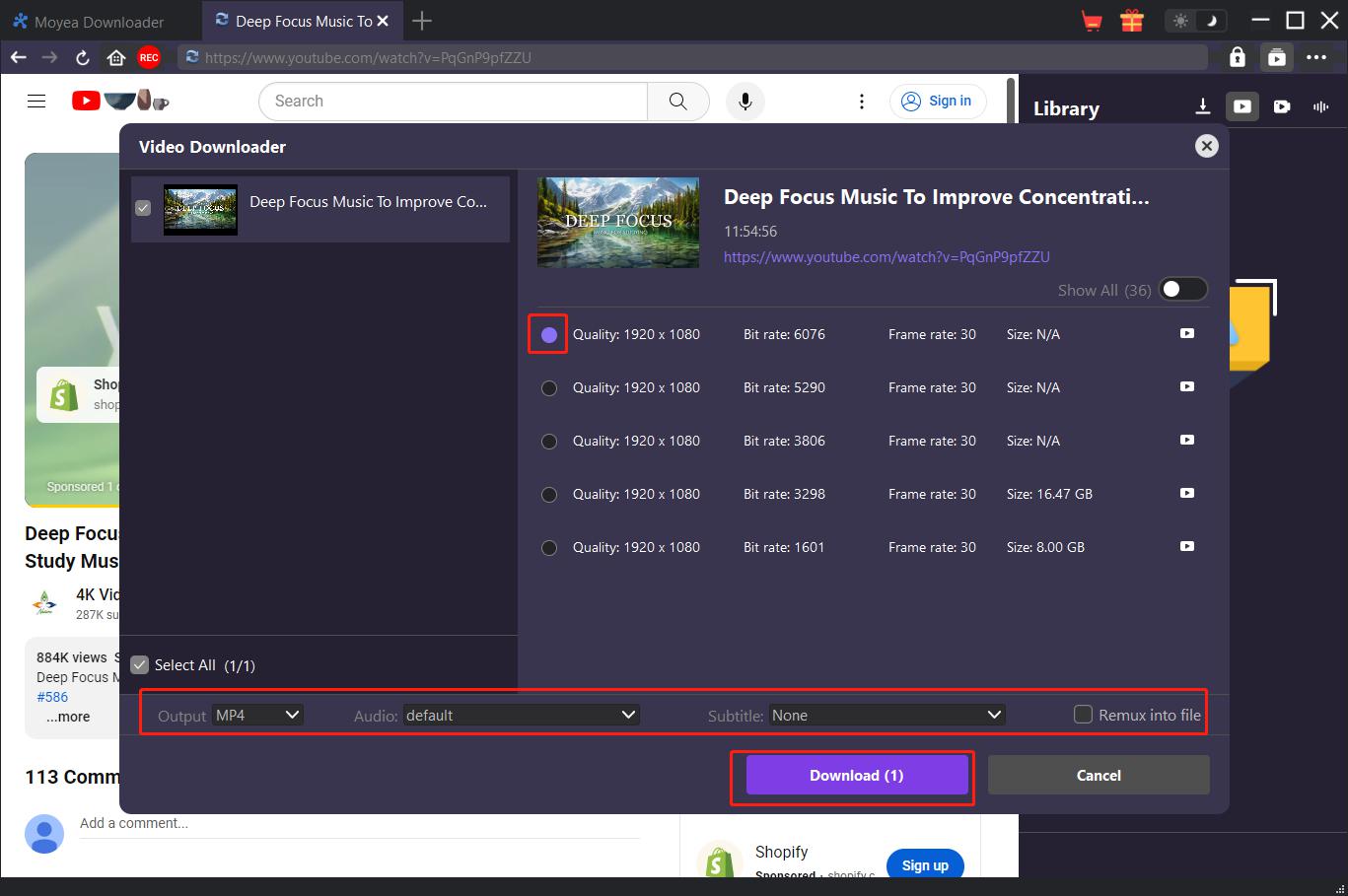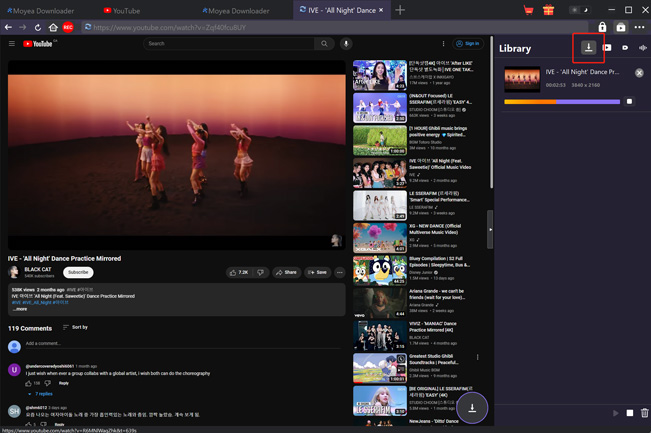Last updated on 2024-09-27, by
How to Save TikTok Videos in HD with A TikTok Downloader
TikTok is a hit app that shares popular, amazing, and funny short videos among billions of users, which creates demands that many people want to download TikTok videos for better viewing offline, for sharing on other social platforms, or for video footage. However, some may often face problems like not being able to download the video at all, etc.
That is why you need a professional TikTok video downloader. In this article, we will introduce you to an effective way to help you solve all those problems and download TikTok videos without any restrictions. If you are searching for this, read on to get more information.
Outline
Part 1: Why Do You Need a TikTok Video Downloader?
While TikTok offers a download feature that lets users download TikTok videos from the App and website, this facility can come with a number of limitations that may dent the user experience.
- Limited Downloading Options: As stated in the beginning, sometimes you may find that you cannot download TikTok videos. That’s because TikTok provides an option for creators to refuse downloads from their content to other users. This can often be terribly frustrating when you really feel like revisiting the contents offline or want to use the contents without always depending on the app.
- Watermark Issue: In fact, every video downloaded from TikTok has a watermark in which the TikTok logo appears heavily with the username of the creator, such as @aaaaaaa. While at the developers’ end, this may be a protection of the rights of content creators, it may be a big disadvantage to users, especially for those who want to share it on various platforms or use it for other projects. This looks very disturbing in the aesthetics of a video and shows less professionalism when watched by others.
Additionally, other minor but notable limitations are involved with network issues and server problems. Sometimes, access to TikTok can prove problematic because of poor internet connectivity, or else TikTok could be down due to server issues. This is such an irritating delay, especially when you wish to download or save content for offline viewing from your favorite content developers.
All these limitations very clearly underline the reason for having a reliable TikTok downloader. The tool will help in evading those limitations, enabling you to download clean, high-quality videos free of watermarks, and it allows you to download any video you want, irrespective of the settings by the creator.
Part 2: How to Save TikTok Videos in HD with A TikTok Downloader
There are so many relevant TikTok video downloaders on the market that can bypass all these limitations, and Moyea Video Downloader stands out for its perfect performance. It is an all-in-one solution that ensures you can download TikTok videos without any restrictions. It lets you have what a true downloading experience is and offers you a seamless viewing experience.
Moyea Video Downloader offers a flexible way to let you download HD TikTok videos while automatically removing the watermarks. Thus, you can use or share these clear and clean videos on another social platform. For multiple-platform users, it also poses a great advantage. That is, Moyea Video Downloader supports over 1000 social platforms and video websites, such as YouTube, besides TikTok. So, with one choice, you can have an all-in-one tool to download all videos from these sites. Moreover, due to its intuitive interface, simple process, and fast speed, it gains hard-earned recognition from users all over the world, which is a reliable TikTok video downloader.
Below are some key features of Moyea Video Downloader:
- Save TikTok videos in HD for up to 8K resolution while keeping all the details and original quality.
- Save TikTok videos in MP4/MKV formats so that you can play them on various devices.
- Remove the watermark in the video you download automatically without any manual operation.
- Simultaneously download multiple TikTok videos to save you time without downloading them one by one.
- Has an intuitive interface that requires no skills.
- Support 1000+ social platforms and video websites other than TikTok.
- Has a recording ability to record any videos played in the software at HD quality.
- Keep original audio track and subtitles.
Now, with these features in mind, let’s delve into how to save TikTok videos in high quality with this useful tool. Don’t fret, it is super easy to operate.
Step 1. Install Moyea Video Downloader
Download and install the proper version of Moyea Video Downloader. It compatible with both Windows and Mac. Lanuch it after the installation.

-
Moyea Video Downloader
– Free Download with No Watermark
– High-quality Video Preservation
– Support Batch Download
– User-friendly Interface & Cross-platform Support
– Powerful Record Ability
Step 2. Configure Your Download Settings
Before actually entering the downloading process, you should first set the downloader, including the storage location, resolution requirement, language, and more settings. To do this, click on the three dots at the upper right corner to enter the downloader Settings and click on the General tab.
Step 3. Find and Play TikTok Video
Copy and paste the URL of the TikTok video you want to download in Moyea Video Downloader. Play it so that the video downloader automatically detects and parse it for download.
Step 4. Choose Download Preferences
As soon as the video is detected, a list of downloadable files with different resolutions will appear. Select the wishing quality and size, then click on the “Download” button.
Step 5. Monitor the Download Process
You can click on the down-arrow to check your downloading process and your video will be saved to your designated folder without watermarks, for any time viewing.
- Although Moyea Video Downloader supports an impressive array of more than 1000 websites, it does not allow downloading from popular streaming services such as HBO MAX, Crunchyroll, or Apple TV+. However, Moyea develops specialized downloaders for those specific streaming websites to deal with unique requirements and encryption methods used by those streaming websites. If you’re interested in downloading content from these sites, you can explore and try these dedicated downloaders for a more optimized experience.
Part 3: FAQs
1. Can I download TikTOk videos without a watermark from the official?
No. All the TikTOk videos you download from the TikTok App and TikTok website are imposed with watermarks. If you want to have watermark-free downloads, you can use some professional TikTok saver like Moyea Video Downloader to get your seamless downloading from TikTok without any watermarks.
2. Does Moyea Video Downloader support download videos from other platforms except TikTok?
Yes! Moyea Video Downloader supports over 1000 websites’ video downloading, not only TikTok but also many or social platforms and video sites like YouTube, Facebook, Twitter, and others.
3. How do I ensure that the TikTok videos I download are in HD quality?
Before downloading TikTok videos in HD, you can choose the resolution of the video that best fits them. Moyea Video Downloader offers various resolution options for up to 8K. However, it all depends on the original video quality. So, the highest resolution you can download will match the video’s original quality.
4. How to download videos from the TikTok app?
Step 1. Open your TikTok app and find the video you want to download.
Step 2. Tap on the Share button on the left side.
Step 3. Tap the Save video button to save the video on your device.
5. How can I download TikTok live videos with Moyea Video Downloader?
Moyea Video Downloader also has the feature of video recording to record TikTok live video at a high quality of 1080p/720p, which cannot be downloaded directly. Open the downloader, and you will see the red REC button on the top bar. Just play your video in the downloader and click that button to record and save it to your computer.