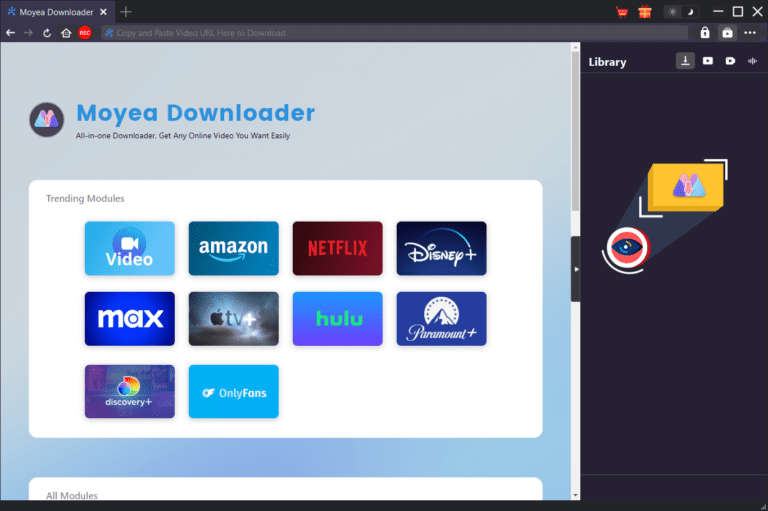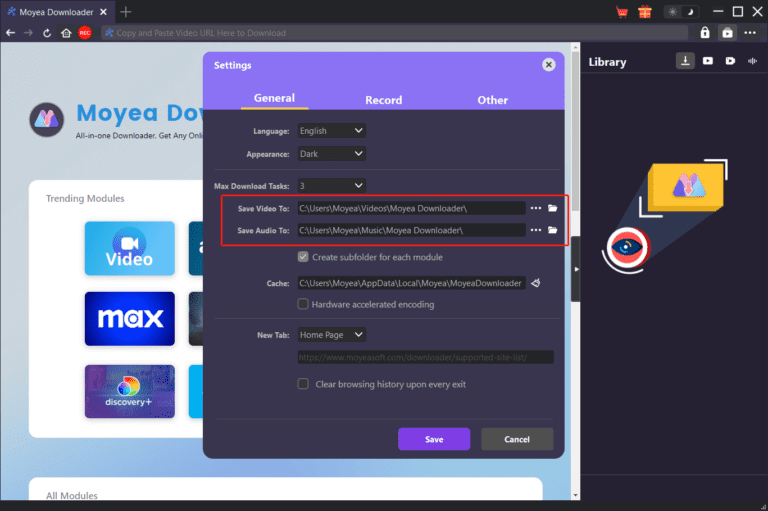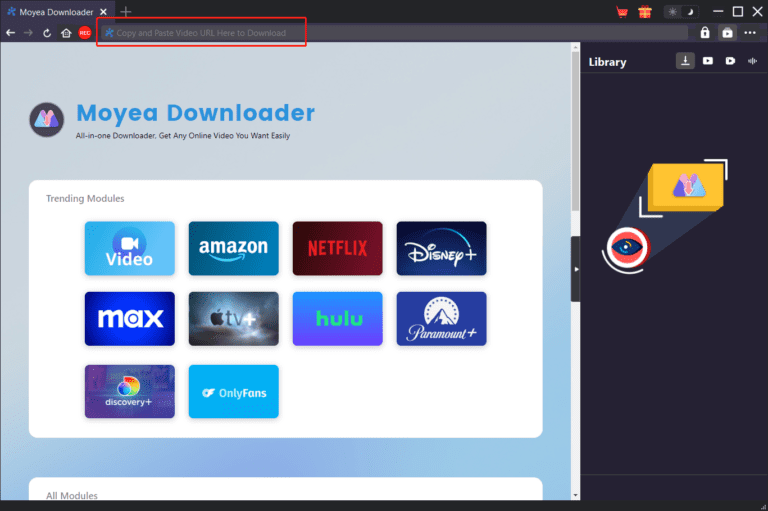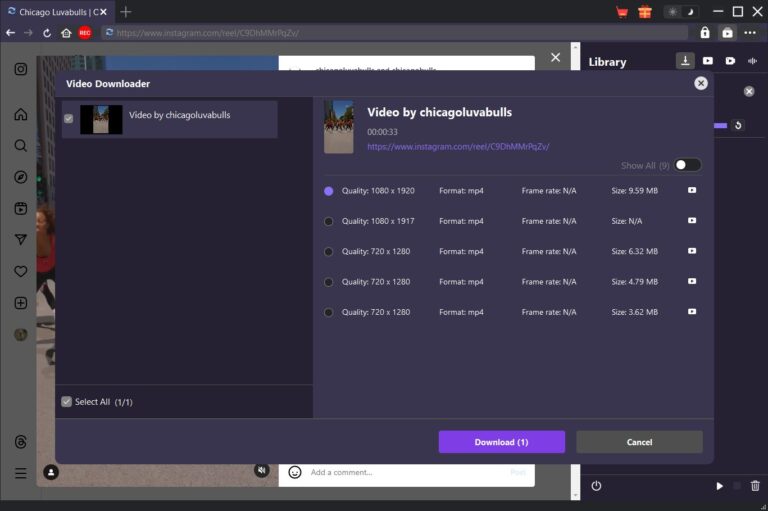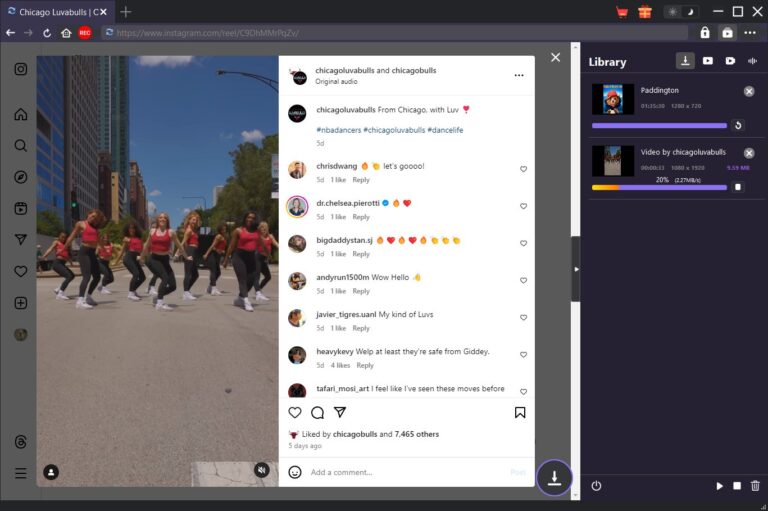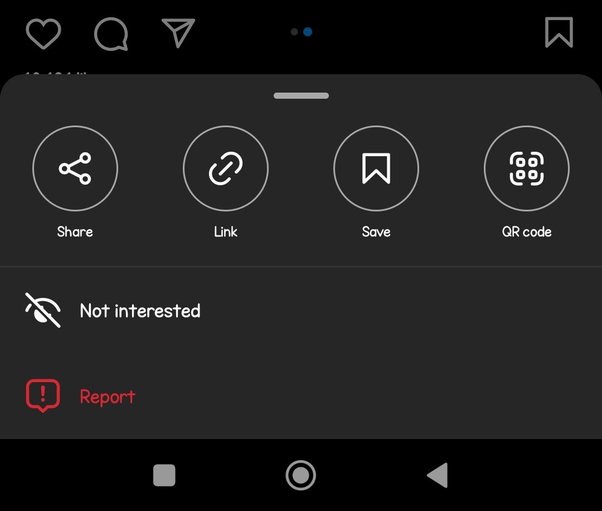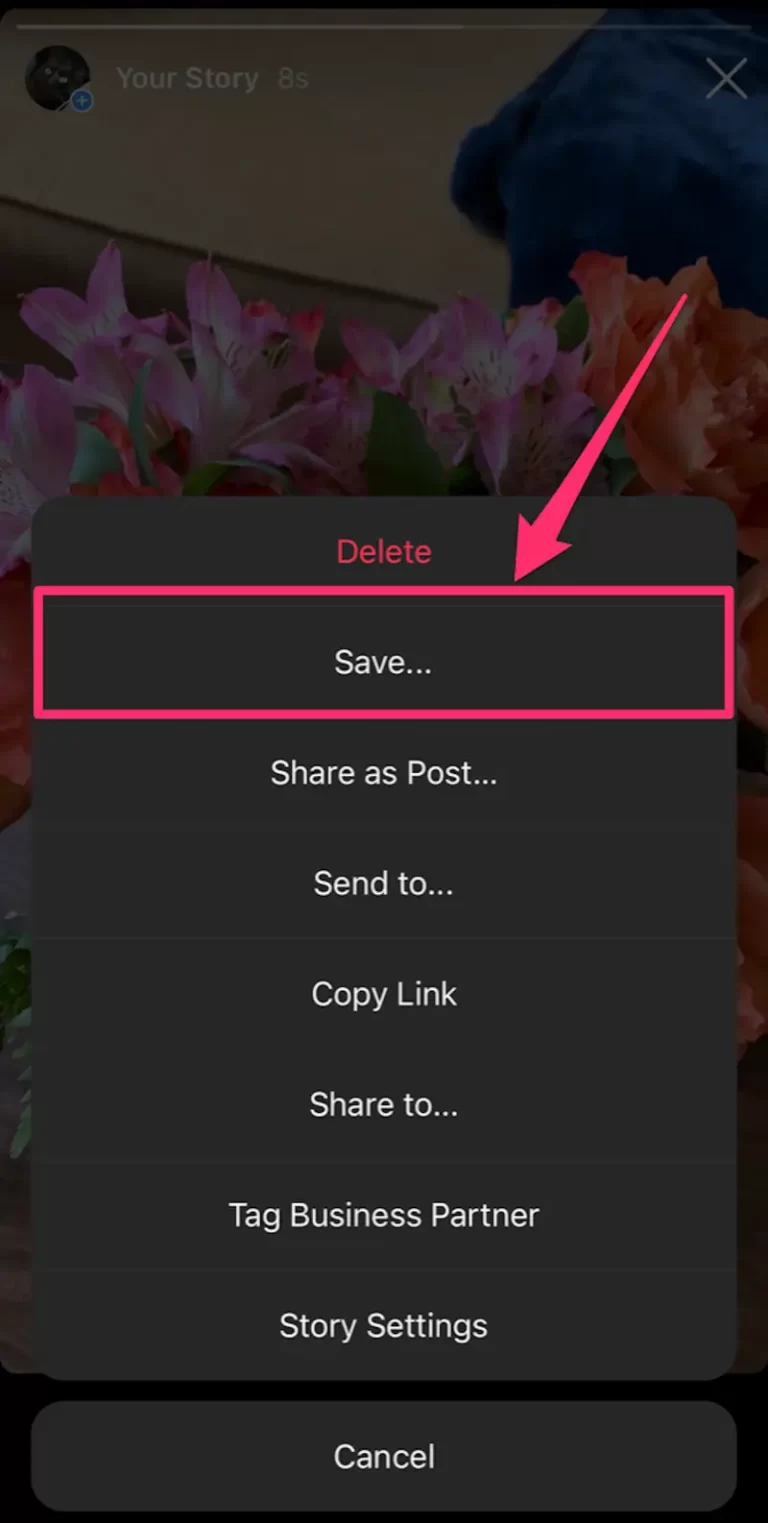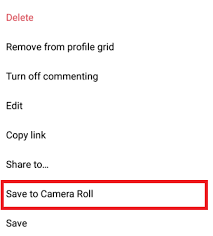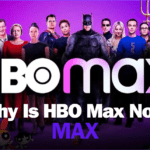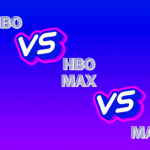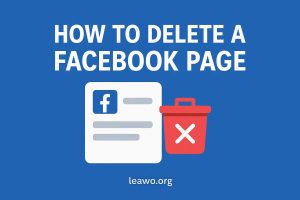Last updated on 2024-07-16, by
How to Save an Instagram Video?
Many people love consuming social media content, such as watching videos on Instagram. Sometimes, you might want to save an Instagram video to watch it later because it can be a hassle to find these videos again afterward. There are many ways to download Instagram videos for free. For example, you can use an Instagram video downloader or other third-party tools to keep these videos in your hand. This step-by-step guide will show you how to save a video on Instagram using different methods. Imagine you see a funny or important video and don’t want to lose it after closing the app. With any of these methods, you can download a video from Instagram online and enjoy it anytime.
Outline
Part 1: How to Download Instagram Videos Using Third-Party Apps
Downloading Instagram videos can be easy with the right tools. One of the best tools for Instagram video download is Moyea Video Downloader. This app helps you download any Instagram video quickly and easily. Here’s a quick breakdown of what you need to do.

-
Moyea Video Downloader
– Enable users to download online videos/live streams from 1000+ sites easily at high speed.
– Download 8K video and 320 kbps audio without quality loss.
– Download TV series episodes of all/certain seasons at once.
– Save downloaded online videos to MP4/MKV/WEBM format.
Step 1: Download and install Moyea Video Downloader
First, you need to download and install Moyea Video Downloader from their website. The download process is fairly straightforward. After installing, open the app.
Step 2: Set download path to save video downloads
This step is particularly important and determines where your video files are saved, so you won’t have to dig around for the download files after the download finishes.
Step 3: Copy the URL of the desired video
Then, go to Instagram and find the video you want to download. Copy the video URL.
Step 4: Paste the URL and choose download options in Moyea Video Downloader
Next, return to Moyea Video Downloader and paste the URL into the app. The app will analyze the link. You can choose the quality and format of the video you want to download.
Step 5: Start the download
Finally, click the download button. This will save a video on Instagram or to your computer, depending on the quality you selected in the options.
Using Moyea Video Downloader, you can easily download Instagram videos for free and keep your favorite videos offline. This method is very helpful if you want to save video on Instagram for later use or share it with friends.
Part 2: How to Save Instagram Videos to Collections
If you want to save a video on Instagram to watch later in the app, you can use the Collections feature. This is very simple and convenient. First, open the Instagram app and find the video you like. Below the video, you will see a bookmark icon. Tap this icon to save an Instagram video to your collections.
When you save the video, it goes into a special section in your profile. To view your saved videos, go to your profile and tap the three horizontal lines in the top right corner. Then select “Saved.” Here, you can see all the videos you have saved. This is a great way to keep track of your favorite videos without downloading them.
Using Collections helps you organize your videos neatly. For example, if you find a useful cooking tutorial or an inspiring workout video, you can save the video on Instagram and easily find it when you need it. This feature is like having a personal library of Instagram videos. It’s very helpful if you want to save videos but don’t want to use an Instagram video downloader.
Part 3: How to Save Instagram Videos Posted to Your Story
Saving videos from your Instagram story is very useful because Instagram stories typically disappear after 24 hours and will be hard to retrieve then. If you want to save an Instagram video that you posted to your story, follow these steps.
First, open the Instagram app and go to your profile. Tap on your profile picture to view your story. Find the video you want to save. Tap the three dots in the bottom right corner and select “Save.” This will save video of Instagram directly to your camera roll.
This method is very convenient if you want to keep a personal copy of your story videos. For example, if you share a memorable moment or an important event, you can easily save a video on Instagram to watch later or share with friends and family. This feature is built into Instagram, so you don’t need an Instagram video downloader or any third-party app. It’s a simple way to ensure your favorite story videos are always accessible.
Part 4: How to Save Instagram Videos to Camera Roll
Saving videos directly to your camera roll makes things convenient. If you want to save an Instagram video to your phone, you can do it easily. For any of the videos you posted, open the Instagram app and go to the video. Tap the three dots in the top right corner and select “Save to Camera Roll.” This will save video of Instagram directly to your phone.
For videos from other users, you might need an Instagram video downloader. With this, you can download Instagram videos for free and keep them on your device. For example, if you see an inspiring workout video or a funny clip, you can download a video from Instagram online and save it for later. This ensures you always have access to your favorite content, even without an internet connection.
Part 5: How to Save Instagram Videos on Your PC
Saving Instagram videos on your PC can be very useful and allows you to watch the videos on a much bigger screen, thus giving you a better viewing experience. To save an Instagram video on your computer, you can use an online tool or software. One popular way is to use an Instagram video downloader. First, find the video you want to download on Instagram. Copy the video URL. Then, go to a trusted online video downloader website and paste the URL. Click the download button and the video will be saved to your computer. This method allows you to download Instagram videos for free and keep them for offline viewing. It’s very convenient if you want to download a video from Instagram and store it on your PC for future use.
FAQs
1. How can I save an Instagram video to my phone?
To save a video on Instagram to your phone, you can use the save option for your own videos or use an Instagram video downloader for others’ videos. This allows you to keep videos for offline viewing.
2. Can I download Instagram videos for free?
Yes, you can download Instagram videos for free using third-party apps like Moyea Video Downloader. These tools help you save videos directly from Instagram and are easy to use even for beginners.
3. How do I save Instagram story videos?
Use an Instagram stories downloader to save story videos. You can also save your own story videos directly from the app by tapping the save option.
4. Is it legal to download Instagram videos?
Downloading videos for personal use is generally okay, but sharing or distributing them can violate Instagram’s terms. Always respect copyright laws and the content creator’s rights applicable in your specific region.
5. How can I download Instagram videos on my PC?
To download a video from Instagram online on your PC, use an online downloader. Copy the video URL, paste it into the downloader, and save the video to your computer.
6. How can I view Instagram without an account?
You can view Instagram content without having an account yourself by using public browsers or third-party tools.
7. Is it possible to view private Instagram account without following?
The answer is no in most cases, you cannot view private Instagram content without following and being accepted by the user. However, there is some workaround that allows you to see at least part of the content. For example, you can try doing a Google search because parts of a private profile can still stay on Google. Alternatively, you can try your luck by creating a fake account and requesting to follow.
Conclusion
Saving Instagram videos is very easy with the right tools. You can save a video on Instagram using different methods. Using an Instagram video downloader like Moyea Video Downloader helps you download Instagram videos for free. You can also use Instagram’s built-in features to save your own stories and posts. If you want to download a video from Instagram online to your PC, online tools can help. With these methods, you can save videos on Instagram and enjoy your favorite content anytime, anywhere.