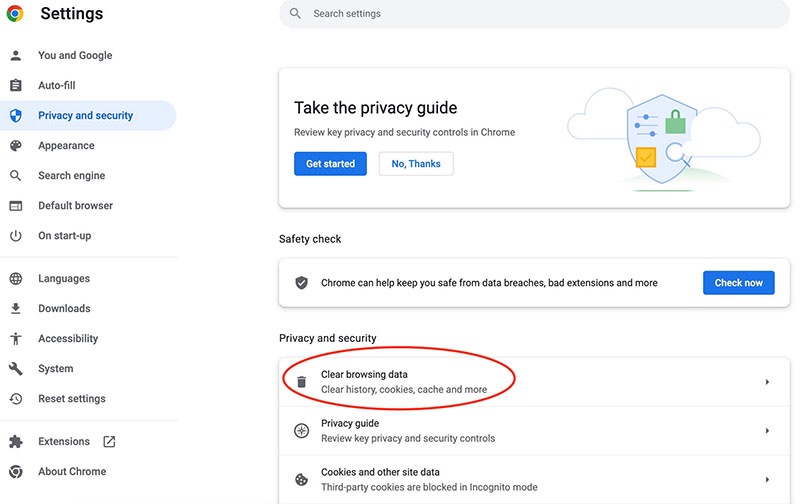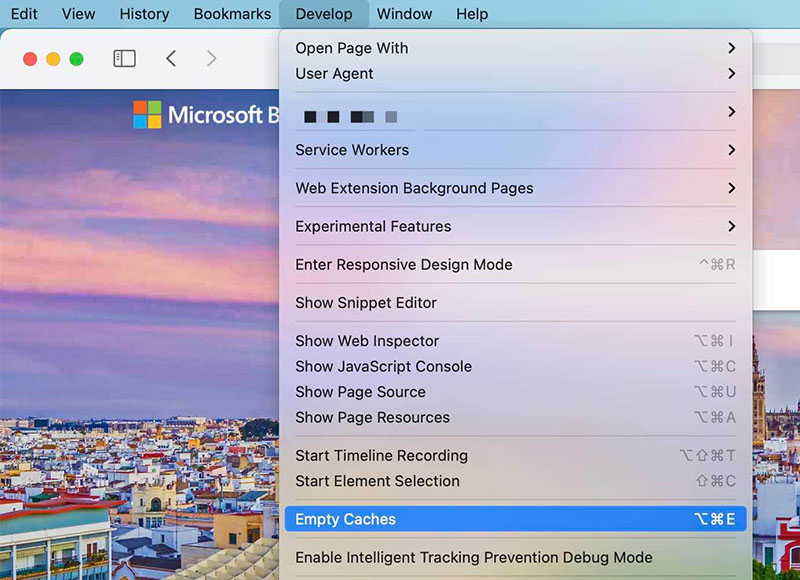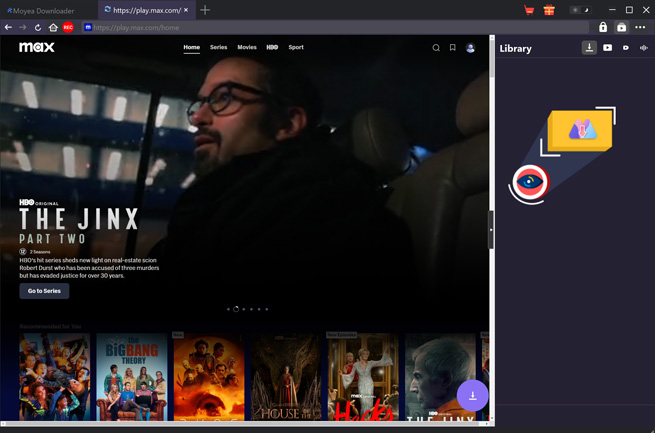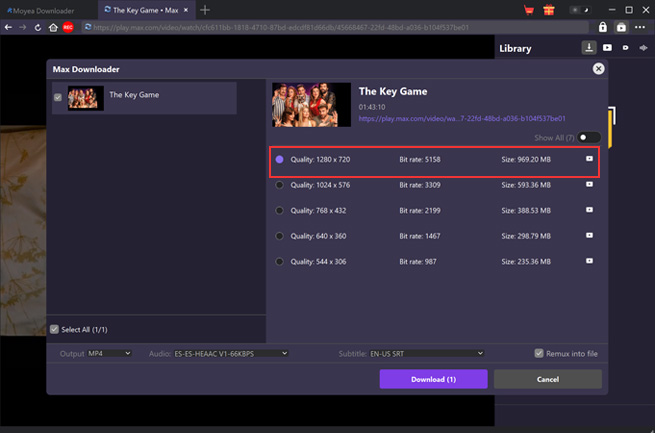Last updated on 2024-09-23, by
[Troubleshooting] How to Fix “HBO Max Not Working” Issue
HBO Max has earned its prestige for producing some of the best TV shows in the industry, for instance, Succession, Euphoria, and more. However, streaming on HBO Max sometimes is not as delightful as you imagine. There are plenty of playback issues during streaming, which can be quite annoying. So why is HBO Max not working? What to do when you find HBO Max not working? Worry not. This blog has concluded all useful solutions. Just read on to find out how to fix the “HBO Max not working” issue easily.
Outline
Part 1: Why Is HBO Max Not Working?
It happens. All of a sudden, your HBO Max streaming screen is stuck in the middle of binge-watching. This can be so frustrating, especially when you don’t know how to fix it. You might be wondering: Why is my HBO Max not working? In this part, we will introduce all the possible reasons.
1. Poor internet connection
Why is HBO Max not working? The primary reason is that your network is too slow to support the streaming. According to HBO Max, your internet speed needs to be at least 5 Mbps for HD content or 50 Mbps or more for 4K streaming. HBO Max will adjust the video quality based on your network speeds.
2. Corrupted cache & data
Whether you use mobile phones or computers to stream HBO Max, the accumulated cache and data on your browser and devices might cause the “HBO Max not working” issue. The long-term storage of cookies, data, and files could have been corrupted, which leads to different HBO Max playback issues.
3. Outdated HBO Max app
Many people don’t update their streaming apps regularly, which might cause glitches of all kinds. Updates are patches that can fix bugs and improve performance. When your app is not up to date, it might cause the “HBO Max app not working” issue.
4. Active VPN/proxy servers
Have you been using a VPN or proxy server when you browse HBO Max? If yes, they might be the reason for HBO Max play issues. VPN or proxy servers might slow down internet speed, especially for bandwidth-intensive activities like streaming and gaming.
5. Temporary glitches
Sometimes, the “HBO Max not working” issue is caused by temporary glitches. For instance, software crashes, unresponsive applications, freezes, etc.
Part 2: How to Fix “HBO Max Not Working” Issue
Why is HBO Max not working? The previous section has introduced all the possible reasons. So how to fix it? In this part, you can find all the solutions. Just check them out.
1. How to fix “HBO Max not working” on phones or tablets
Solution 1: Optimize your network
First off, make sure no other activities are consuming your bandwidth, for instance, gaming, downloads, or uploads. If yes, pause these tasks and try again.
In addition, try to move your phone to the router so you can get a better signal. Normally, 5G is faster than 2.4G. Meanwhile, a Wi-Fi extender is a handy tool to get a more stable experience. You can also restart your router to remove short-term memory/cache and see if that helps.
Solution 2: Clear corrupted cache and data
It’s important to clear the cache and data on your HBO Max app from time to time. Here’s how to make it on mobile devices.
iOS: Settings > General > Storage > HBO Max. Delete the app and reinstall it.
Android: Settings > Apps > See all apps > Storage and cache > Clear cache.
Solution 3: Update the Max App
If your HBO Max app is out of date, you can update it by following the steps below.
iOS: Go to App Store > Search for Max > Select Update button if there is an update available.
Android: Open the Play Store > Search for Max > If an update is available, select Update to proceed.
Solution 4: Disable VPN/proxy servers
If you are using a VPN/proxy server on your phone, you can disable it to see if it can fix the “HBO Max not working” issue. If the solution works, then you might have to compromise your privacy to enjoy smooth streaming on HBO Max.
Solution 5: Restart & Reinstall
When the “HBO Max not working” issue is caused by temporary glitches, a simple restart or reinstall might do the wonder. You can reinstall the HBO Max from your phone or restart your mobile device to see if the issue can be fixed.
2. How to fix “HBO Max not working” on computers
When it comes to desktop devices, the solutions are more or less the same as with mobile devices. The major differences would be the way to clear cache and data on the browser. Here’s how to clear browser cache and data easily.
Chrome: Settings icon in the top right > Delete browsing data > Choose a period and delete data.
Safari: Go to Safari > Develop > Empty Caches.
3. How to fix “HBO Max not working” on TV devices
Sometimes you might find HBO Max not working on Samsung TV and many other TV devices. So why is HBO Max not working on my TV? The reasons are basically the same as those on mobiles, including slow networks, over-accumulated cache, outdated apps, glitches, etc.
Usually, the “HBO Max not working” issue can be found on supported smart devices like Samsung TV, Apple TV, LG TV, Roku, Amazon Fire TV, Sony TV, and more. The common fixes would be similar and here are the universal solutions:
- Check internet connection
- Clear app cache by uninstalling and reinstalling the app
- Update the HBO Max app on your smart TVs
- Restart your smart TVs and try again
The “HBO Max not working” issue can be found on all streaming devices. Just follow the guides above and you can troubleshoot the issue easily. But if you want to avoid the issue completely, it’s better to download and save the Max videos for offline viewing. Just read on and see how to make it in simple steps.
Part 3: How to Download and Save Max Shows for Offline Watching?
If you want to avoid the “HBO Max not working” issue, the best way is to download movies and shows from Max to actual video files for offline viewing. To do so, a third-party HBO Max downloader is the only solution, and Moyea Max Downloader is your best choice.
- You can transfer the downloaded Max shows to any device and enjoy your favorite show offline. This is the best way to solve the “HBO Max not working” issue once and for all.
- download movies & TV shows on HBO Max to MP4/MKV with up to 720p HD resolution. All multilingual audio tracks and subtitles will be captured and saved into downloaded videos.
- It can detect all seasons related to the playing episode. You can batch add one season or entire seasons to the download list for later downloads.
- With $41.96/year or $69.96/lifetime, you can download as many shows and movies from Max.
So to download videos from Max with Moyea Max Downloader? Here are the steps.
Step 1: Download and Install Moyea Max Downloader
From the links below, select your device type. Download and install Moyea Max Downloader for free. Click the settings icon in the top right corner for the output folder setting.

-
Moyea MAX Downloader
– Download Any Shows from All HBO Streaming Servers.
– Download Full Episodes of A Series in Batch
– Allow Users to Export Videos in MP4 or MKV
– Support Choosing Output Audio Tracks and Subtitles
– Remove All the Ads within the HBO Show
Step 2: Locate HBO Max Videos
Visit HBO Max with the browser. Log in with your HBO Max account. Find the Max video that you wish to view offline and play it. Click the Download icon located at the bottom right to analyze the video sources.
Step 3: Download HBO Max Videos
Moyea Max Downloader will find all the resources for downloads. You will see a window showing audio, subtitles, output, and resolution options. Pick one to download videos from Max.
That’s it. You can cancel any task from the download list in the sidebar on the right. Please be aware that you can only download three videos from Max for the free trial. You can upgrade Moyea Max Downloader with a subscription to download unlimited videos from Max!
Part 4: Conclusion
Why is HBO Max not working? The blog has introduced all the possible causes and solutions to help you out. Just follow the guide above, and you can troubleshoot the “HBO Max not working” issue easily. However, the playback issue might happen from time to time on Max. If you want to fix the issue once and for all, the simplest solution is to download your favorite movies and shows from Max for offline viewing instead. Hence, Moyea Max Downloader is your No.1 choice, which can help you download videos from Max without limits. Just get it and try it for free now!