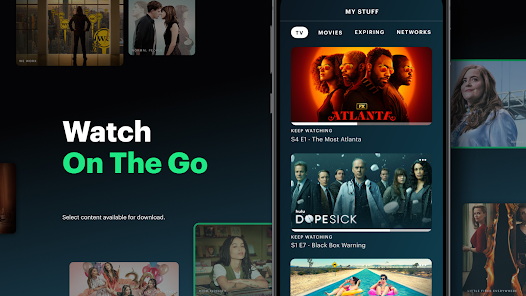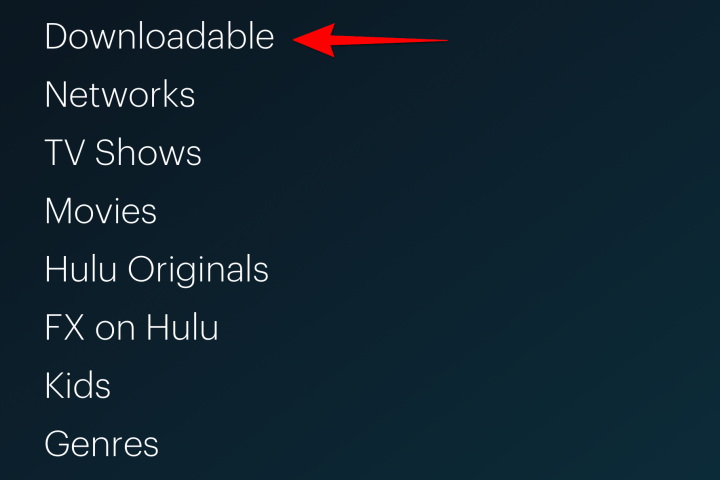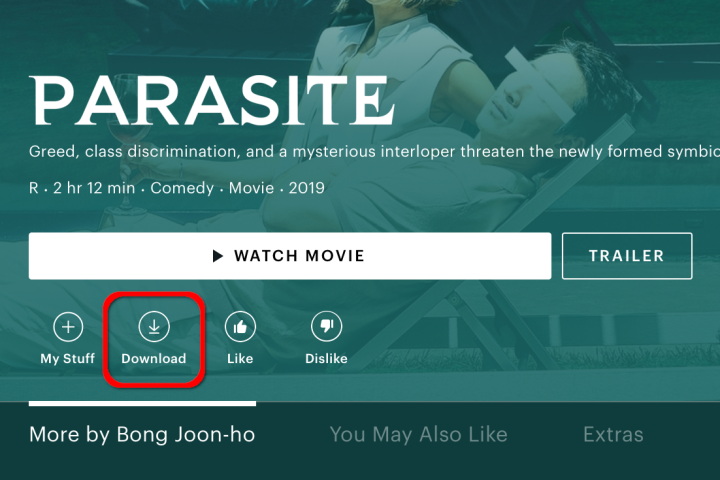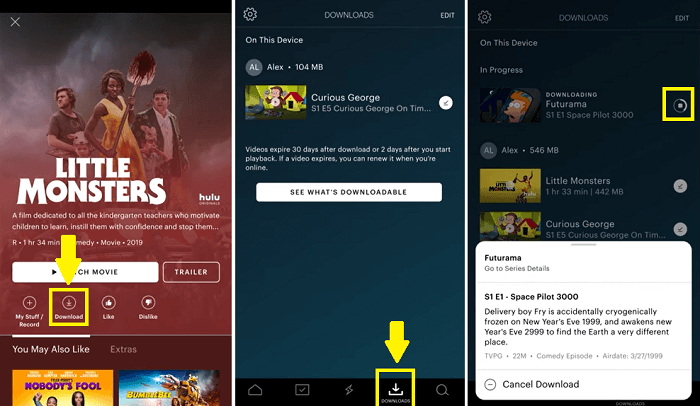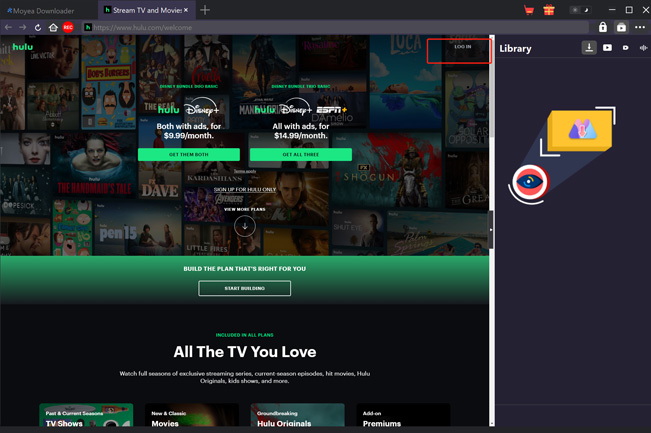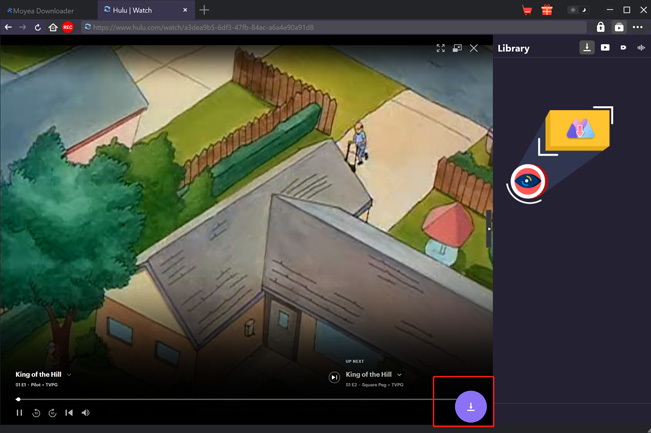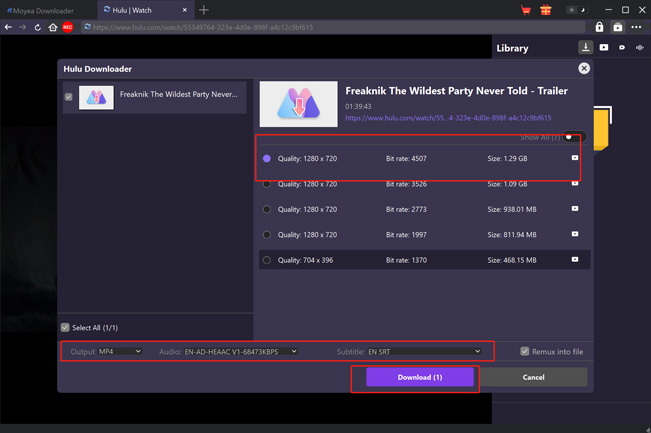Last updated on 2024-08-23, by
How to Download Movies and Shows from Hulu on Multiple Devices?
Ever want to watch Hulu shows without WiFi? There’s an easy way to download your favourites to any device. Using Downloader for Hulu, you can save high-quality movies and TV from the app. No more worrying about buffering or your internet cutting out.
Just find what you want, hit download and you’re set anywhere, from planes to camping trips. These methods work great on phones, laptops, and tablets. Saving full seasons takes seconds. If keeping yourself entertained on the go sounds useful, or you just want to stock up on your favourite shows, then it’s worth checking out the methods to download movies and shows from Hulu on multiple devices.
OutlineCLOSE
Part 1: What Do You Need for Hulu Download Offline?
If you’re looking to download stuff from Hulu to watch offline, there are a couple of things you’ll need:
First off, you will need an active Hulu subscription. Make sure it’s one of their plans that includes offline viewing, like the no-ads plan. Otherwise, you won’t get the download option. Next is having enough space on your device. When you save full episodes and movies, those files aren’t tiny. So, check you have plenty of extra memory on your phone, tablet, laptop or whatever before you start stocking up.
A stable WiFi connection also helps. When you click to send something from Hulu to your device, it needs a good connection to transfer over nicely. If your WiFi is kind of spotty, downloads may take a lot longer. Other than that, just install the Hulu app like normal and you should see the download button when browsing their library. From there you just hit it, wait for the show or movie to save, and you’re good to go offline later.
In short, make sure your subscription and device have enough space, and use a speedy WiFi connection. Then you’re all set to start saving your favourite shows from Hulu for enjoyment anywhere.
Part 2: How to Download Hulu Shows on Mobile Phone/Tablet?
We just covered what Hulu subscribers needed to download shows and movies to watch offline later. Now here are the simple steps to get Hulu downloads on your phone or tablet:
Steps to Download Hulu Shows on Tablet:
Step 1: Open the Hulu app. Tap the search icon and then choose “Downloadable” to see your options. Browse through and select the show you want.
Step 2: Once you find the show, you can choose video quality and specific episodes if it’s a series. Then just tap the download button below the title.
Step 3: The app will start downloading the video files. You can check the progress or stop the download if needed.
Step 4: Downloaded videos will be ready under the “Downloads” section. You can watch there anytime, even without an internet connection.
Steps to Download Hulu Shows on Mobile:
Here are the steps to download Hulu shows on your phone:
Step 1: First things first, make sure you have the Hulu app downloaded on your phone. Then open it up and find what you want to watch offline.
Step 2: Tap the search icon on the bottom menu. This will take you to the search page. Select “Downloadable” and browse through their options. You can swipe through to see shows, movies, whatever catches your eye.
Step 3: Once you see something you want to save, hit the download button below it. This usually looks like an arrow. The show or movie will then start downloading. You can choose your preferred video quality before it downloads if you want. And for shows, pick which seasons or episodes to save.
Then just kick back and wait for it to finish transferring over. Once complete, go to the “Downloads” section within the app. And from there you can watch anything you saved, even when you’re offline without network.
Official Hulu Download Limits
If you decide to download shows and movies from Hulu to your mobile devices to watch offline, it’s important to keep in mind the platform’s limitations.
Hulu Download Limit
- Downloaded videos will expire after 30 days if you don’t watch them. So be sure to view stuff you save within a month.
- Anything you start watching has a shorter shelf life, expiring after only 2 days. You can’t save for super long-term storage.
- There’s a cap of 25 total downloads that can be saved across up to 5 supported mobile devices at once. So, you can spread your shows between different phones and tablets.
- Saved content is locked to the Hulu app and won’t transfer over if you try to move the files or play on another player. It’s for Hulu use only.
- Unfortunately, desktops and laptops miss out on this feature. You can only download to compatible mobile devices running iOS, Android, etc. Computers don’t have to download access through the Hulu app.
Part 3: How to Download Hulu Shows on Windows/Mac?
Unfortunately, you cannot directly download shows from the Hulu desktop app on Windows or macOS computers. The download feature is only for mobile devices like iOS and Android phones and tablets. It doesn’t work on desktop browsers for Mac or Windows PCs. Even though you can stream from Hulu to your computer, there’s no choice but to save shows locally so you can watch them without the net.
If you want to get Hulu videos onto your computer, you’ll need to use a third-party downloader program. These software can grab video files from Hulu and save them to your Mac or PC. One approach that works well on both Windows and Mac is the Moyea Hulu downloader, which is a third-party downloader to cache video files locally.
Moyea Hulu Downloader utilises a built-in browser that lets you log into your Hulu account from within the app. You can then search for and play any shows or movies directly through this browser interface. Once playback begins, Moyea detects and parses the video file. This allows you to customise download options like video quality up to 1080p, audio tracks, subtitles, and more. Here are the steps to Moyea Netflix Downloader:
Step 1: Download and Install Moyea Hulu Downloader
Download and install Moyea Hulu Downloader on your Windows or Mac computer.

-
Moyea Hulu Downloader
– Download Hulu shows and movies to MP4/MKV videos.
– Support to download Hulu episodes of all/certain seasons in batches.
– Pack captions into output video file, or save captions as independent SRT/SUP files.
– user-friendly and muitilingual settings.
Step 2: Log in to Hulu Within Moyea Program
Launch the program and log into your Hulu through the built-in browser.
Step 3: Search and Playback Target Hulu Movie
Search for and select the title you want to cache, and then play it to let Moyea analyse the video/audio files.
Step 4: Choose Download Options and Start Downloading
Customise your download settings and start the process. The MP4 or MKV file will be saved to your computer, ready for transferring or local playback.
That’s it! By using a Moyea Hulu downloader you can effectively download Hulu videos on the desktop without streaming limitations. Videos can then be shared more freely. You can then transfer and share this file to watch the movie together with friends and family.
Part 4: Can You Download Hulu Episodes on TV?
Hulu doesn’t officially let you download shows directly to smart TVs. But there are some easy workarounds to watch your downloads on the big-screen TV. If your phone or tablet has the Hulu app, just cast or mirror your screen wirelessly onto a TV that supports it. Both Apple and Android devices can do this with AirPlay and Chromecast respectively.
You can also stream downloads directly from another device to your TV over WiFi, as long as the TV can do that. Another option is transferring downloads to a streaming device like Apple TV, Fire TV or Roku that’s plugged into your TV. As long as the device has the Hulu app, you can watch downloads through it.
And you can always just connect a phone or tablet to the TV using an HDMI cable. Then anything playing on the mobile device will display on the larger screen. Whether it’s screen mirroring, streaming, or a direct cable connection, there are definitely workaround ways to watch downloaded Hulu shows on the TV even if Hulu itself doesn’t allow downloads there.
FAQs
Q1. How much can I download?
Hulu allows subscribers to download up to 25 titles at once. Each title can be stored for up to 30 days offline.
Q2. What devices can I download to?
You can download Hulu shows and movies to many iOS, iPad, and Android devices including phones and tablets. Check the Hulu help pages for specific compatible models.
Q3. Do I need WiFi to download?
Yes, you need an active WiFi or cellular internet connection to download titles from Hulu to your device for offline viewing.
Q4. Can I download Hulu content on multiple devices?
Yes, your Hulu downloads are linked to your account. So, you can download shows and movies to different compatible devices, as long as you stay within the 25-title storage limit.