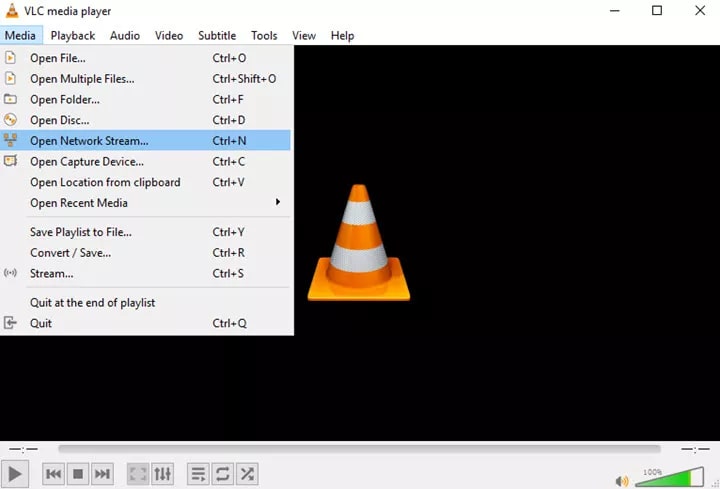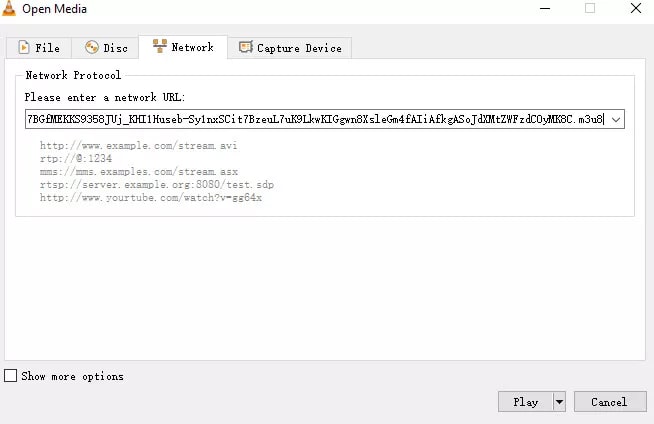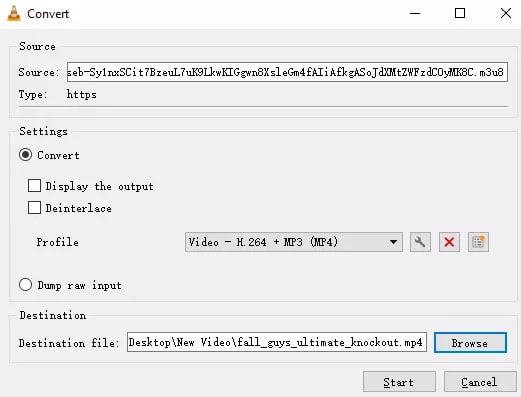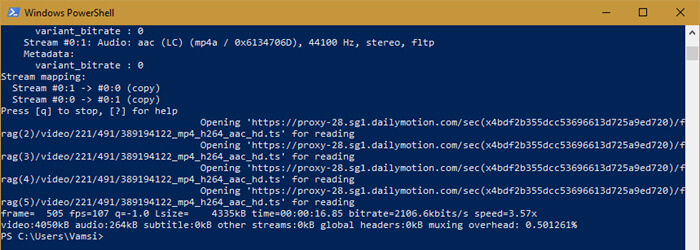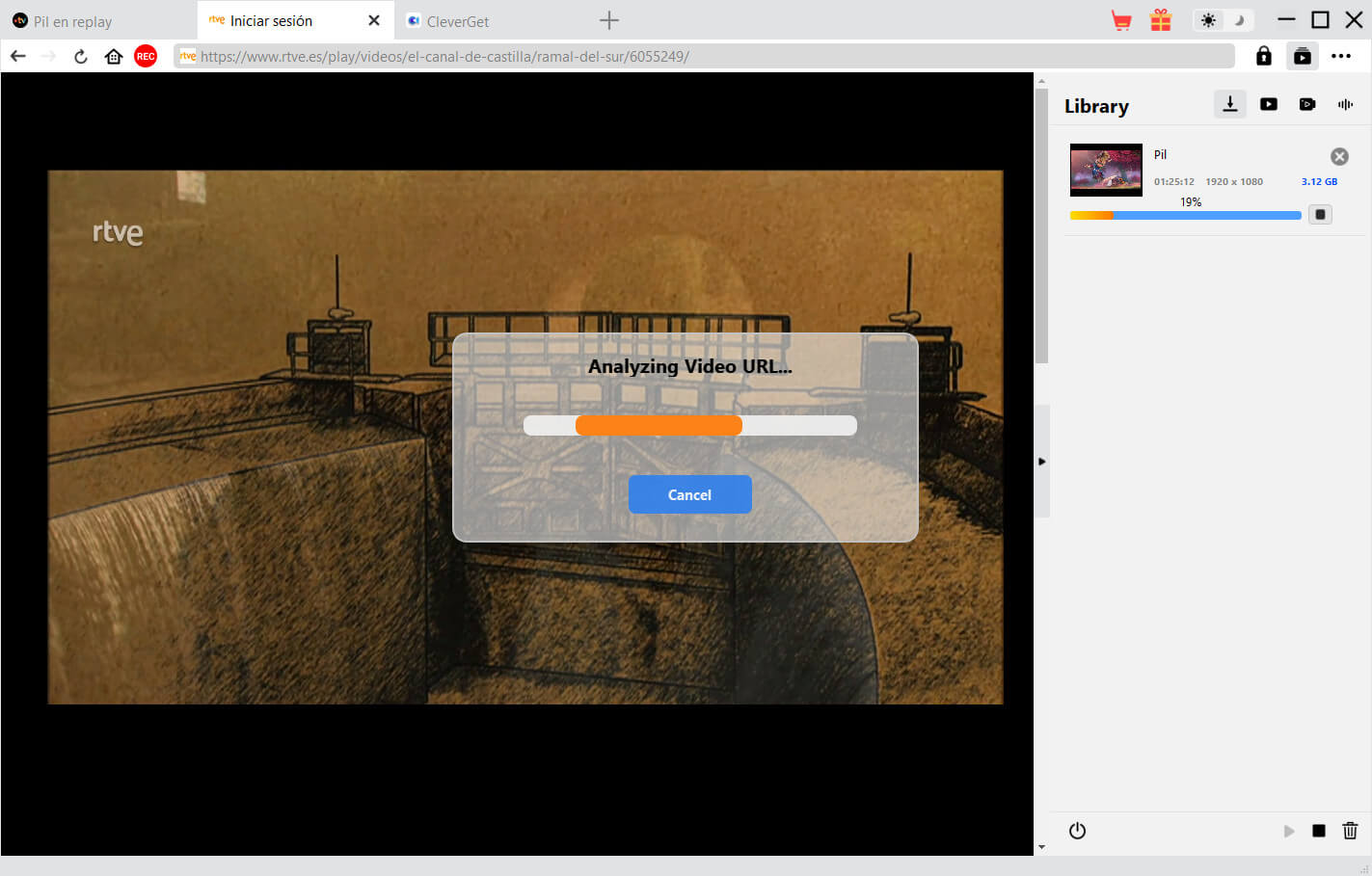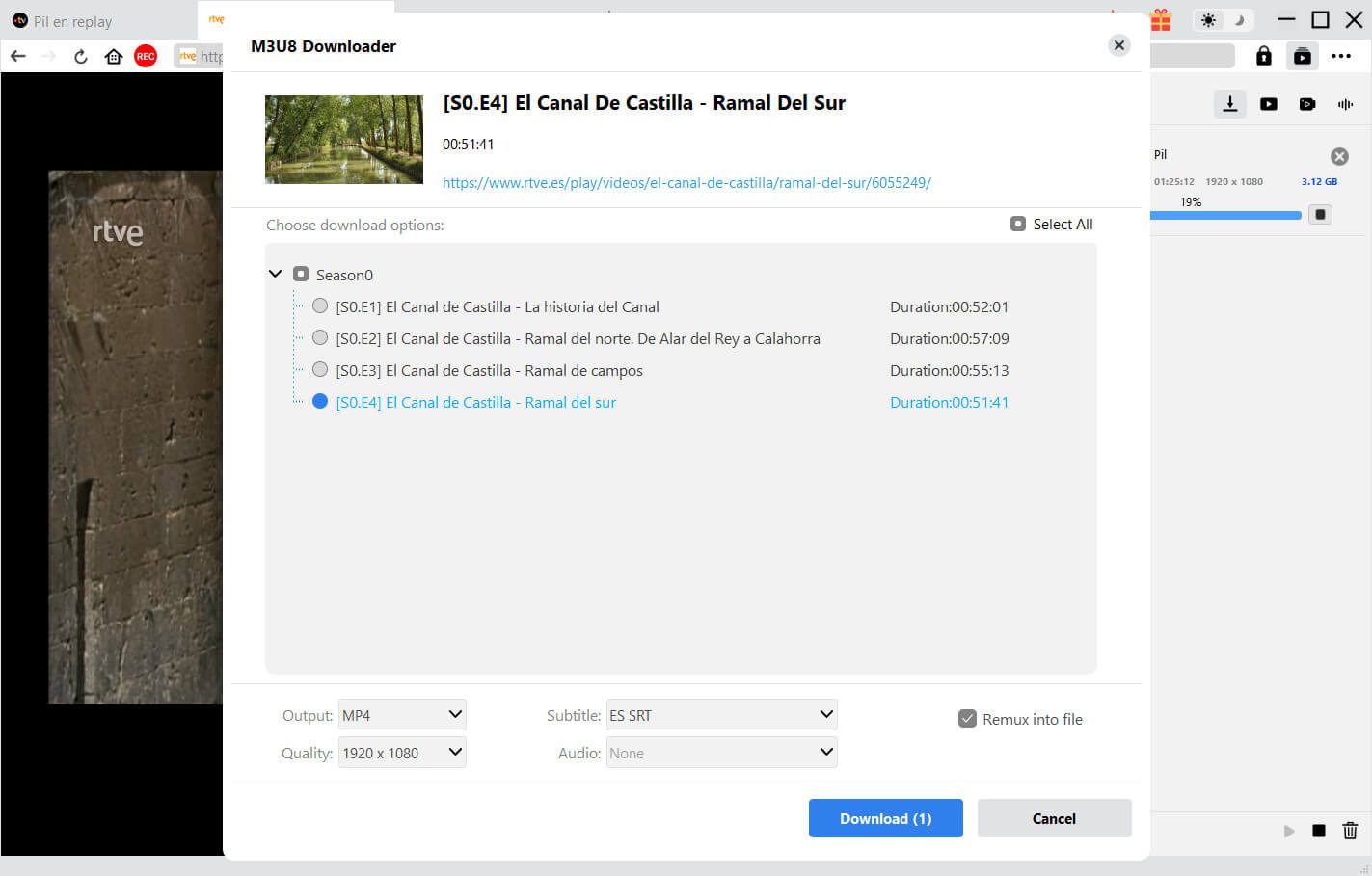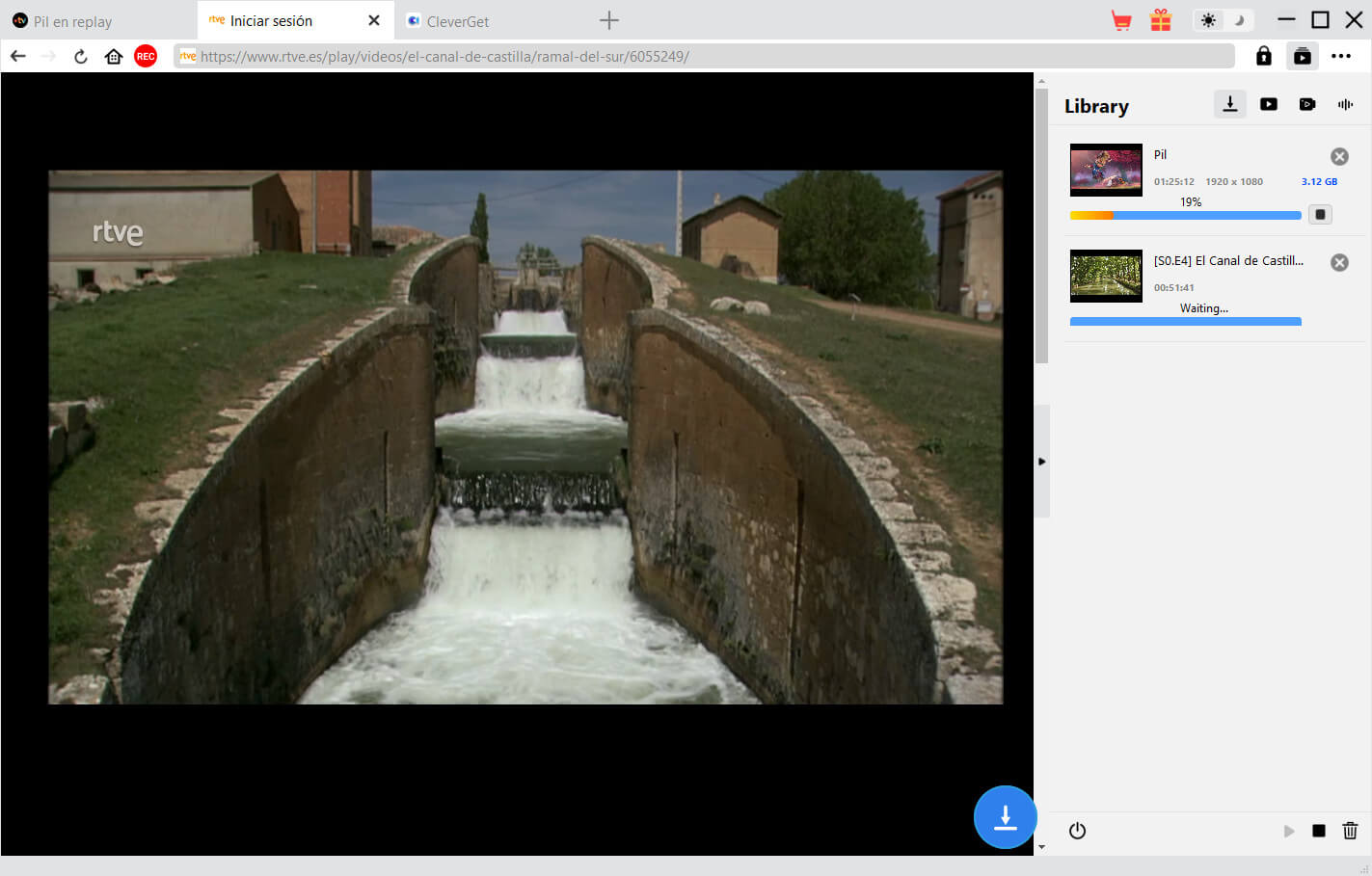Last updated on 2024-10-29, by
[2024] How to Download DRM-Protected M3U8 Videos
M3U8 is not a less common file format that is mainly used in online video playback and live streaming. Compared to MP4/MKV, M3U8 offers improved content protection and effective video transmission, making it a perfect choice for locating specific media files or folders. It is worth noting that most M3U8 videos are DRM (Digital Rights Management) protected, which makes it impossible to watch them offline. But fret not. This blog will show you how to download M3U8 with M3U8 downloader software. Just make sure to continue reading.
Outline
Part 1: How to Download M3U8 Videos with VLC
How to download M3U8 with M3U8 video downloader? VLC is one of the best choices. The free and open-source video player supports a good variety of media formats, including MP4, H.264, MKV, M3U8, and more. It’s not only a powerful media playback solution but also a solid video editor that supports media file transcoding, conversion, and compression. You can stream and download M3U8 with VLC altogether.
Compatible with all popular operating systems like Windows, Mac, and Linux, VLC allows you to download online M3U8 and convert local M3U8 files easily. The biggest downside is that it has very limited options for customization. There is no way to adjust the resolution, aspect ratio, etc. when you download and convert M3U8 to MP4. In addition, the interface is a bit complicated and can be difficult for average home users.
But worry not. Here we will introduce how to download M3U8 videos to MP4 with VLC in simple steps.
How to download video from M3U8 links
Step 1. Free download and install VLC Media Player on your computer. Launch VLC. Head to Media in the left corner and select the “Open Network Connection” option.
Step 2. In the Open Media window, choose the Network tab. Enter the M3U8 file’s URL and click on the Play button in the bottom right.
Step 3. Now you will be redirected to the Convert window. Choose the “Convert” option in the Settings. Select the target format, for instance, Video H.264 + MP3 (MP4).
Step 4. Adjust your destination folder and click on the Start button to download M3U8 videos to mp4.
- Having a problem playing MP4 files on your VLC? Check out the solutions to fix VLC can’t play MP4 file formats easily.
Part 2: How to Download M3U8 Videos with FFmpeg
Now you know how to download M3U8 video with VLC. So is there any other way to download M3U8 videos? The answer is positive. You can download M3U8 with M3U8 video downloader software – FFmpeg. Similar to VLC, FFmpeg is a free and open-source program that offers a handful of tools to manage multimedia files like videos, audio, and images. The software can be used for media creation, broadcasting, video editing, transcoding, and streaming.
However, FFmpeg is a command-line program that is mainly designed for tech-savvy users. For average computer users, the interface is not user-friendly at all. But if you still want to give it a try, here’s how to download M3U8 video files with FFmpeg.
Step 1. First off, go to FFmpeg’s official website to download and install FFmpeg on your device.
Step 2. Head to the streaming site where you want to grab M3U8 videos. Copy the video link from the address box. The link should be ended with .M3U8.
Step 3. Press Window + R, input “CMD” to search for Command Prompt, or look for Powershell from the Start menu.
Step 4. The basic command to download M3U8 with FFmpeg is:
ffmpeg -i “video URL” -c copy -bsf:a aac_adtstoasc “output.mp4”
Step 5. You will need to replace the video URL with the one you copy from HLS platforms, that is, ffmpeg -i “video URL” -c copy -bsf:a aac_adtstoasc “output.mp4”.
That’s it. FFmpeg will download each .ts file and combine all of them to create a complete MP4 file. It might take a while to download M3U8 files as most of them are lengthy videos. Once the download process is done, you can head to the destination folder to find the downloaded M3U8 videos.
Part 3: How to Download M3U8 Videos with Moyea M3U8 Downloader
As most M3U8 live streaming videos are DRM (Digital Rights Management), you will need a specialized video downloader to download and remove copyright protections at the same time. Here Moyea M3U8 Downloader is one of the best choices on the block. Designed for M3U8 files specifically, the downloader can help you download all M3U8 files from HLS streaming websites to your computers easily. Just check out its powerful features to learn more.
1. Main features of Moyea M3U8 Downloader
Download M3U8 with DRM/Ads removal
What makes Moyea M3U8 Downloader stand out is that it can successfully remove the copyright encryption on the M3U8 videos while downloading. The downloaded M3U8 files can be freely transferred to any device for offline playback. In addition, the streaming ads would be removed as well, which lets you enjoy M3U8 videos without any interruption.
Download M3U8 from HLS platforms
Supporting tons of HLS platforms such as YouTube, Facebook, etc., Moyea M3U8 Downloader allows you to save your favorite live streams and keep them forever. You can download movies, TV shows, documentaries, sports, and many other on-demand videos from a wide range of platforms before they are gone.
Download M3U8 to MP4/MKV in high quality
Moyea M3U8 Downloader allows you to download M3U8 videos to MP4 or MKV files. Meanwhile, you can download M3U8 videos with up to 1080p resolution with all visual and audio effects retained perfectly.
Preserve multi-language & audio tracks
Moyea M3U8 Downloader is capable of capturing multilingual subtitles and audio tracks in online M3U8 videos. You can choose to embed them into the videos or download them as separate files like SRT/SUP.
Easy to download M3U8 videos
Moyea M3U8 Downloader can detect and parse all the related episodes of the playing M3U8 videos and provide all downloadable videos for you to choose from. You can batch add all of the desired ones to the download list and download M3U8 videos efficiently.
So, how to download M3U8 with M3U8 downloader software – Moyea? Just read on.
2. How to download M3U8 with Moyea M3U8 downloader
Step 1. Launch Moyea M3U8 Downloader
Choose your device type. Free download and install Moyea software on your device from the links. Click on the Settings icon to see the settings menu. Change the output directory to your desired one.

-
Moyea M3U8 Downloader
– Download DRM-Protected M3U8 Videos in Up to 1080P
– Support batch downloading M3U8 videos
– Download from HLS Streaming Websites to MP4/MKV
– Retain Multilingual Subtitles and Audio Tracks
– Remove ads from M3U8 videos permanently
Step 2. Open M3U8 video
Copy and paste the M3U8 link to the address box to find the video. Play the M3U8 video with the built-in browser. Click on the Download icon in the lower right to parse the video.
Step 3. Download M3U8 to MP4
A window will pop up and you can find all of the download options of different resolutions, subtitles, audio, etc. Select any option to download M3U8 to your local PC.
Step 4. Check download status
You can find the downloaded and downloading tasks in the sidebar on the right. Click on the Cross icon to delete them if desired.
Part 4: FAQs
How to download M3U8 to your computer? This blog has introduced 3 useful software to help you out. Still have questions? Just check out the frequently asked ones to learn more.
Q1. What Are M3U8 Playlist Files and M3U files?
Essentially, M3U8 playlist files are video files for media playback, which are widely used for live streaming or online video playback. M3U files, on the other hand, are not audio or video files. They are plain text files that can not read network resource audio or video in offline mode.
Moreover, M3U8 files adopt UTF-8 for encoding and it contains a list of URLs with each pointing to a media segment. All these segments are small chunks of videos to be played sequentially.
M3u uses the local system’s default non-Unicode encoding, for instance, the Windows codepage, which means they can only support ASCII characters.
Q2. What Is the M3U8 Video Format?
Adopting UTF-8-encoded characters, M3U8 video formats are playlist file formats that are used to organize and sequence multimedia files for playback.
Q3. Where Is M3U8 Commonly Used?
M3U8 files are commonly used in two aspects. They are the standard streaming protocols for HLS (HTTP Live Streaming). In addition, M3U8 files are also extensively adopted in internet radio and television streaming, which are also known as VOD (Video-on-Demand).
Q4: What is the difference between MP4 and M3U8?
MP4 is a container format that is widely used to store media multimedia files, such as video, audio, images, and subtitles. You can use it for downloading and streaming content like movies and TV shows.
M3U8 files store the URL paths of streaming audio or video, which are used for creating playlists. The file formats are mainly associated with HTTP Live Streaming (HLS).