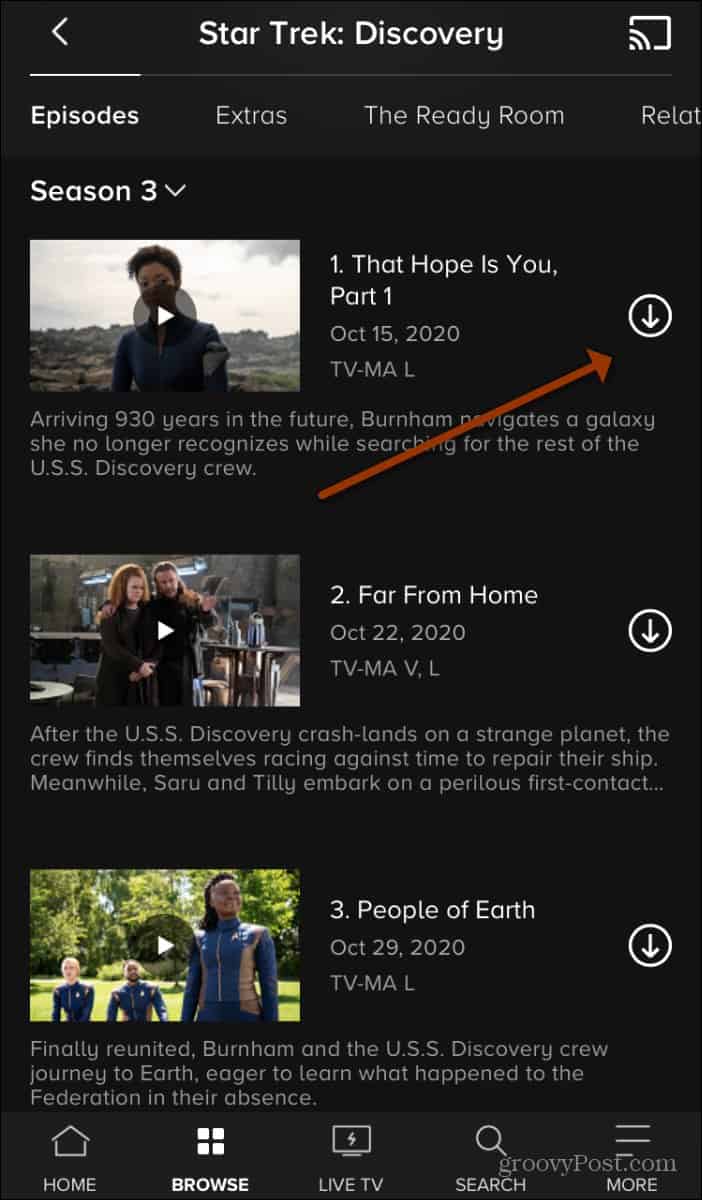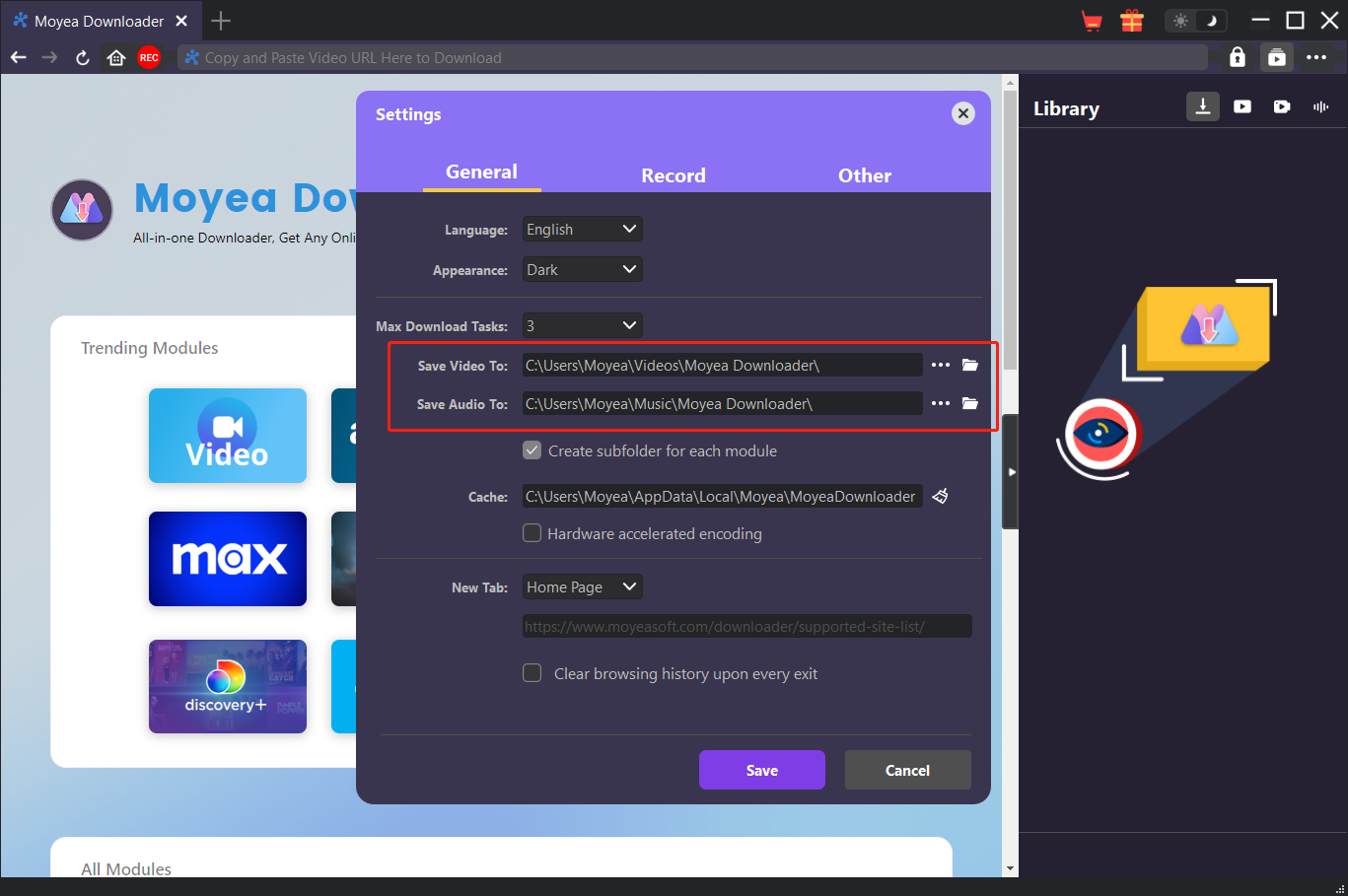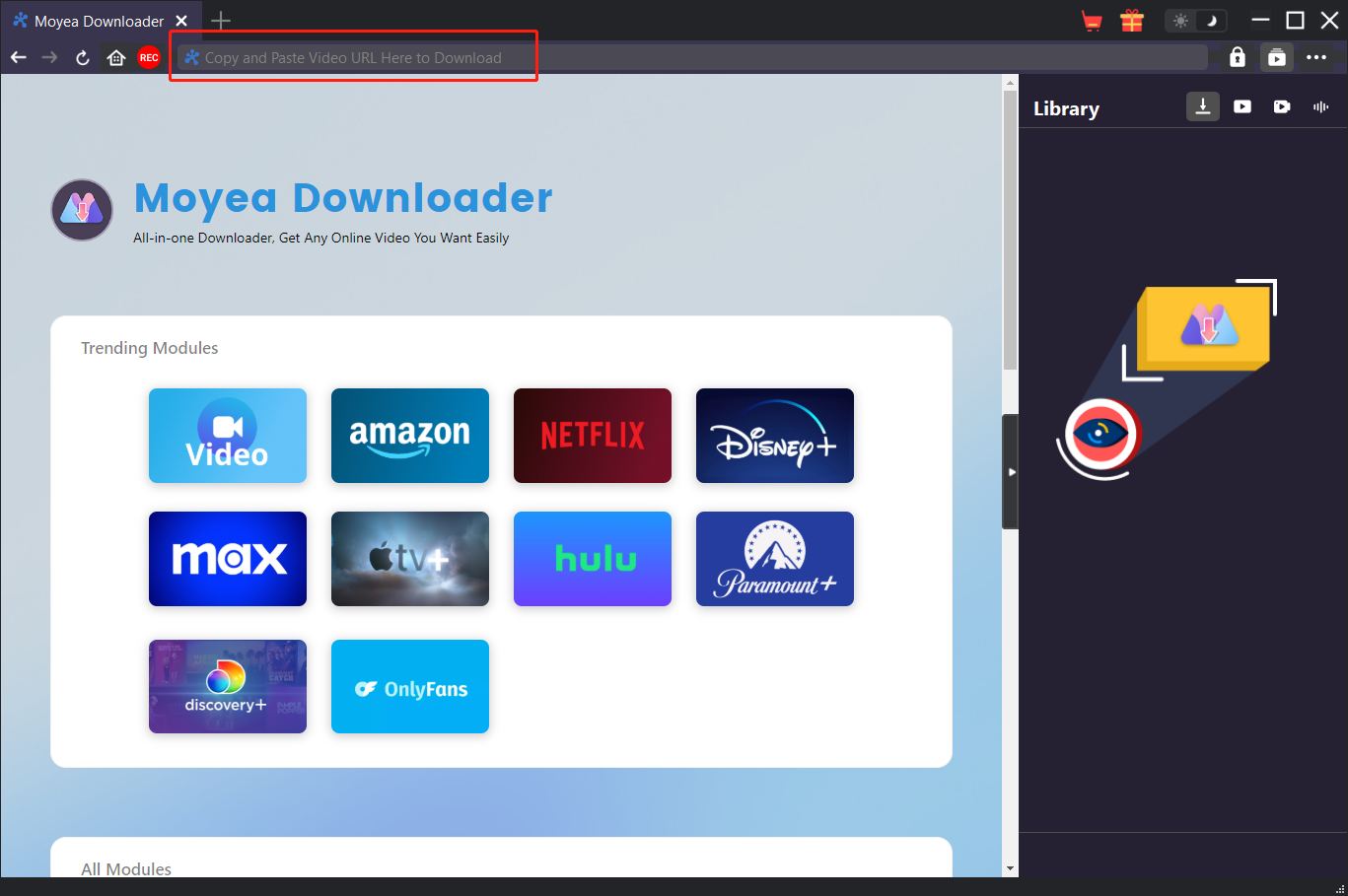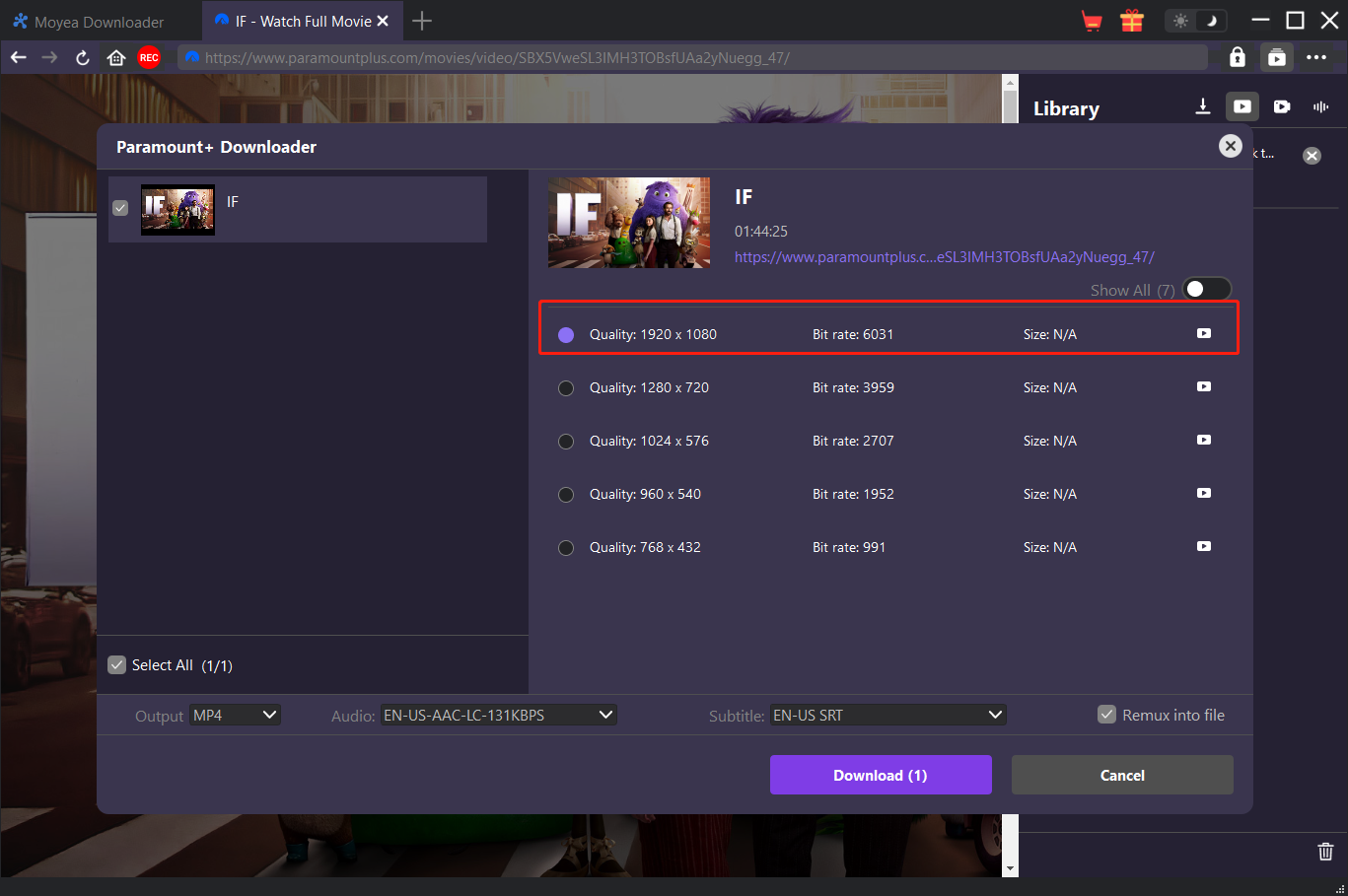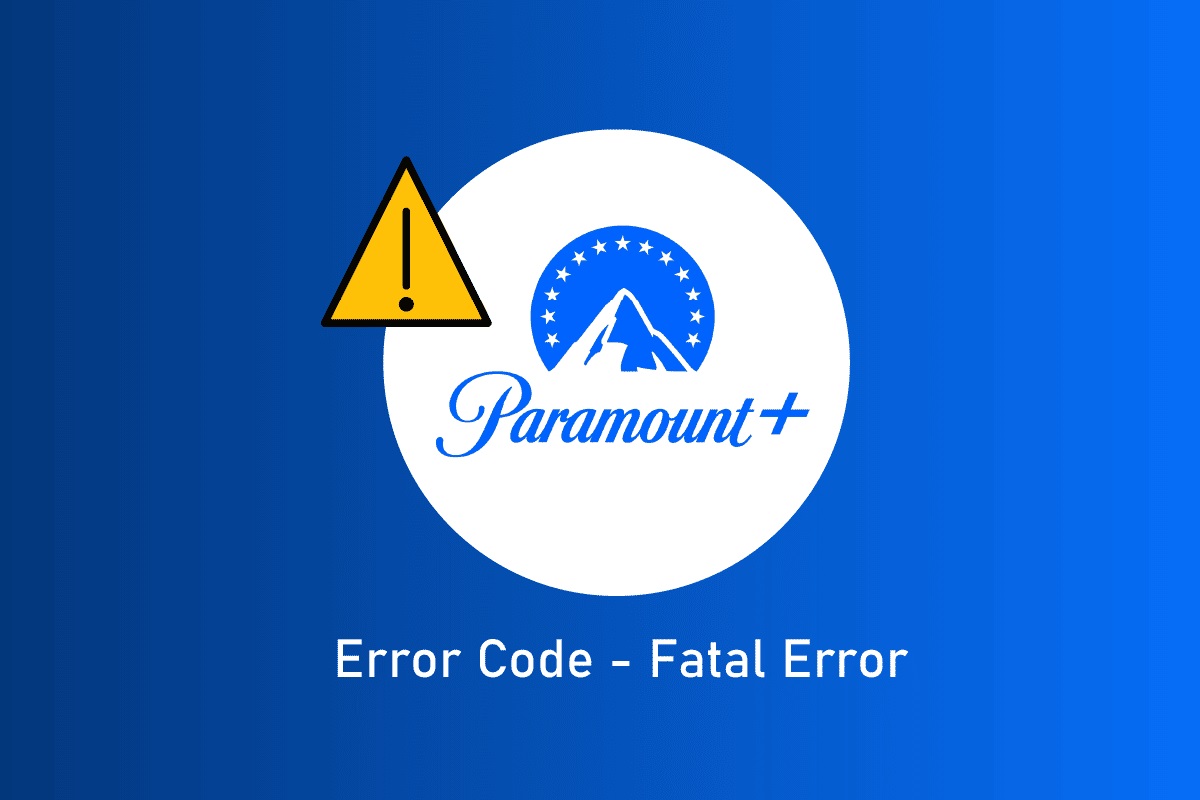Last updated on 2024-08-26, by
Two Ways to Download on Paramount Plus
How to download shows on Paramount Plus? I found that, after using the online streaming service provided by Paramount Plus, many people are impressed by the high-quality movies, shows, and original content that Paramount Plus can provide. And many people want to download Paramount Plus videos to achieve Paramount Plus offline viewing. Therefore, this tutorial will specifically introduce the two most popular methods of downloading Paramount Plus videos, the conditions required to download Paramount Plus videos, and methods to fix Paramount Plus download issues.
Outline
Part 1: How to Download on Paramount Plus via Paramount Plus app
One of the ways to download episodes on Paramount Plus is to use the offline feature provided by the Paramount Plus app. This offline feature can help users download Paramount Plus videos in the Paramount Plus app and play them offline. It should be noted that in order to use the offline feature of the Paramount Plus app, we must subscribe to the Paramount Plus premium plan. Here are the specific steps to download Paramount Plus videos in the Paramount Plus app:
Step 1: After installing the Paramount Plus app on your device, run it. Log in to your Paramount Plus account in the Paramount Plus app, and then start looking for the Paramount Plus movie or show you want to download.
Step 2: After finding the Paramount Plus movie or show you want to download, go to its details page. There is a “Download” icon on the details page of this Paramount Plus movie or show, tap it. The Paramount Plus app will start downloading this Paramount Plus video.
Part 2: How to Download on Paramount Plus with Moyea Downloader
Besides downloading Paramount Plus videos by using the offline feature of the Paramount Plus app, you can also use the best Paramount Plus downloader to download Paramount Plus videos. That is Moyea Downloader. With the most advanced video downloading technology, Moyea Downloader can easily batch download videos from Paramount Plus in 1080p to 4K and even 8K ultra-high-definition. What’s even better is that Moyea Downloader also provides the function of recording the screen. Therefore, even for live and on-demand videos, Moyea Downloader can download them by recording the screen and saving them as MP4 or MKV files. What’s even more surprising is that Moyea Downloader can download specific subtitles and audio for Paramount Plus videos according to the user’s choice. The following are the specific steps on how can you download episodes on Paramount Plus by using Moyea Downloader.

-
Moyea Downloader
– Enable users to download online videos/live streams from 1000+ sites easily at high speed.
– Download 8K video and 320 kbps audio without quality loss.
– Download TV series episodes of all/certain seasons at once.
– Save downloaded online videos to MP4/MKV/WEBM format.
Step 1: Download and install Moyea Downloader
Download and install Moyea Downloader on your computer. You can run Moyea Downloader directly without registering an account and start using it to download Paramount Plus videos.
Step 2: Set the output directory
In order to help you quickly find the downloaded Paramount Plus videos, you can change the output directory of the videos. Click the “…” button in the upper right corner of the Moyea Downloader client program, and then select the “Settings” option in the pop-up menu. In the “General” panel in the “Settings” window, you can change the output directory of the videos. Finally, don’t forget to click the “Save” button to save the settings.
Step 3: Open the target video page
There is an address bar at the top of the Moyea Downloader client program. You can enter the URL of the Paramount Plus video here, and then directly visit the webpage where the Paramount Plus video is located in the Moyea Downloader client program. Then, play the Paramount Plus video.
Step 4: Download Video
When playing this Paramount Plus video, you need to wait for about ten seconds for Moyea Downloader to parse this Paramount Plus video. After Moyea Downloader finishes parsing, it will pop up a download window to display all the information of this Paramount Plus video. You can set the format, quality, bit rate, etc. of this Paramount Plus video, and then click the “Download” button to download it.
Note:
- Using Moyea Downloader to download Paramount Plus videos needs to comply with the relevant laws and regulations of your place of residence. Moyea Software is not responsible for any legal consequences caused by you.
Part 3: Who Can Download Videos on Paramount Plus?
Although Paramount Plus has released an offline feature and has received a lot of praise from users, this offline feature does not seem to be perfect enough, and not all users can use it. First of all, only subscribers to the Paramount Plus Premium plan can use the offline feature to download videos from Paramount Plus for offline viewing. However, the price of the Paramount Plus Premium plan is $9.99/month or $99.99/year. For most people, the price of the Paramount Plus Premium plan is still relatively expensive. In addition, Paramount Plus’s offline feature also has requirements for the operating system of the mobile device. Users must use an iPhone or iPad device with iOS 13 or higher operating system or an Android phone or tablet with Android 5 or higher operating system to be able to use the offline feature in the Paramount Plus app to download Paramount Plus videos.
Part 4: How to Fix Download Issues on Paramount Plus?
Worse still, the offline feature in the Paramount Plus app often has some issues that prevent us from successfully downloading Paramount Plus videos. However, you can fix Paramount Plus download issues by following the steps below.
Check your subscription status. The Paramount Plus offline feature requires users to subscribe to the Paramount Plus premium plan. When you find that you cannot use the Paramount Plus app to download Paramount Plus videos, you need to check whether you have subscribed to the Paramount Plus premium plan and whether your Paramount Plus premium membership has expired.
Check the device’s operating system. The Paramount Plus offline feature also requires the device’s operating system. If your device’s operating system version is too old, it will also cause you to be unable to use the Paramount Plus app to download Paramount Plus videos. Therefore, you may need to update your device’s operating system version to meet the requirements of Paramount Plus.
Check the Internet connection status. A poor Internet connection status may also cause you to fail to download Paramount Plus videos. Therefore, you can check the current Internet connection status of your device and try to re-download Paramount Plus videos in a stable Internet connection environment.
Update the Paramount Plus app. In some cases, the Paramount Plus app will malfunction and prevent users from using the offline feature. In addition, an outdated version of the Paramount Plus app may also cause the download of Paramount Plus videos to fail. Therefore, you can update the version of the Paramount Plus app in your device’s app store in a timely manner. Then, restart the Paramount Plus app to download Paramount Plus videos.
If you still cannot solve the Paramount Plus download issue after using the above methods, you can seek help from Paramount Plus staff.
FAQs
Regarding how can you download from Paramount Plus, the following questions are worth your attention.
1. How do I know which Paramount Plus videos can be downloaded in the Paramount Plus app?
In fact, not all Paramount Plus videos can be downloaded and watched offline in the Paramount Plus app. You can go to the details page of these Paramount Plus videos and check whether there is a “download” icon. If the “download” icon exists, it means that this Paramount Plus video can be downloaded.
2. How can you watch Paramount Plus offline on PC?
Because the offline function of Paramount Plus is unique to the Paramount Plus app, we cannot watch Paramount Plus videos offline on the Paramount Plus website or client program. However, this does not mean that we can’t watch Paramount Plus videos on PC offline. We can use Moyea Downloader to download videos from Paramount Plus and then watch Paramount Plus offline on PC.
3. Where can I find downloaded Paramount Plus videos in the Paramount Plus app?
Tap the “Personal” icon in the Paramount Plus app to enter your personal information page. Then, tap the “More” button and select the “Downloads” option. On the “Downloads” page, the Paramount Plus app will display all downloaded Paramount Plus videos.
Conclusion
This article specifically introduces two methods to download videos in Paramount Plus. Without the help of third-party software, we can download Paramount Plus videos directly in the Paramount Plus app and watch them offline. However, this requires us to have permission to download videos using the Paramount Plus app. What’s worse is that there may be issues when downloading videos on the Paramount Plus app, and most of the time we need to solve them ourselves. Fortunately, Moyea Downloader solves these problems for us. We don’t encounter any problems when downloading Paramount Plus videos by using Moyea Downloader. Therefore, if you want to download Paramount Plus videos more conveniently and easily, I recommend you to use Moyea Downloader.