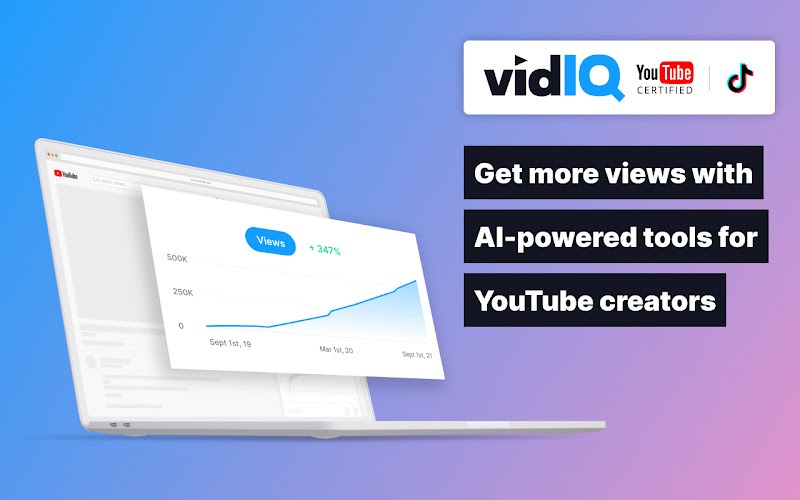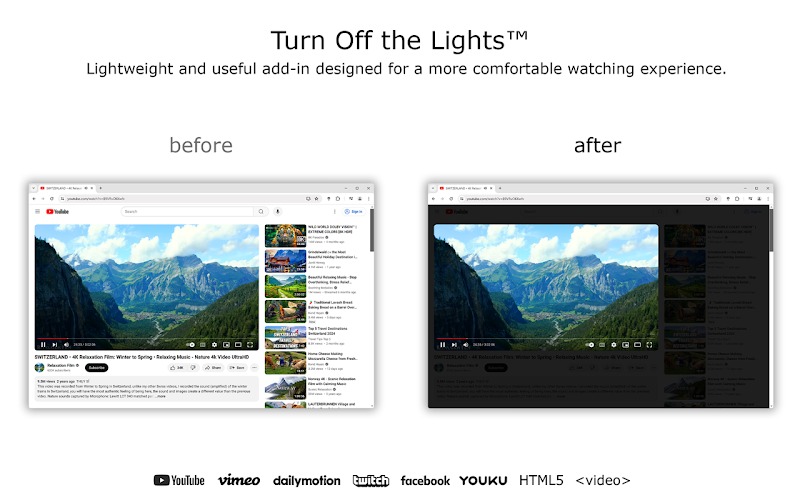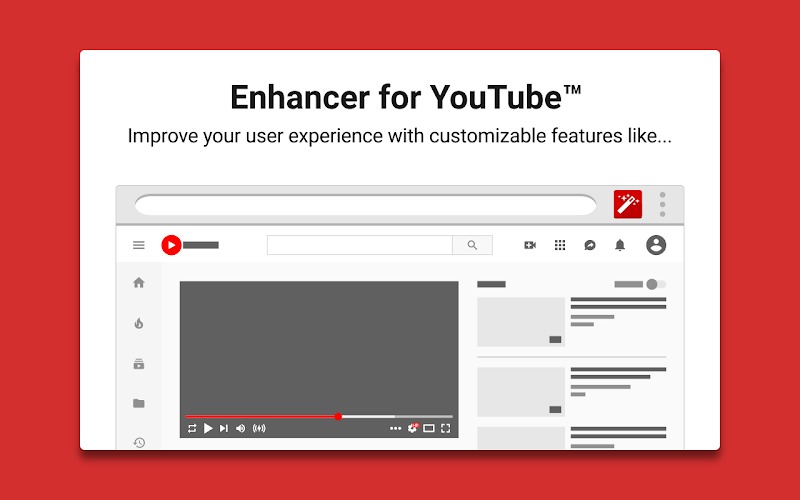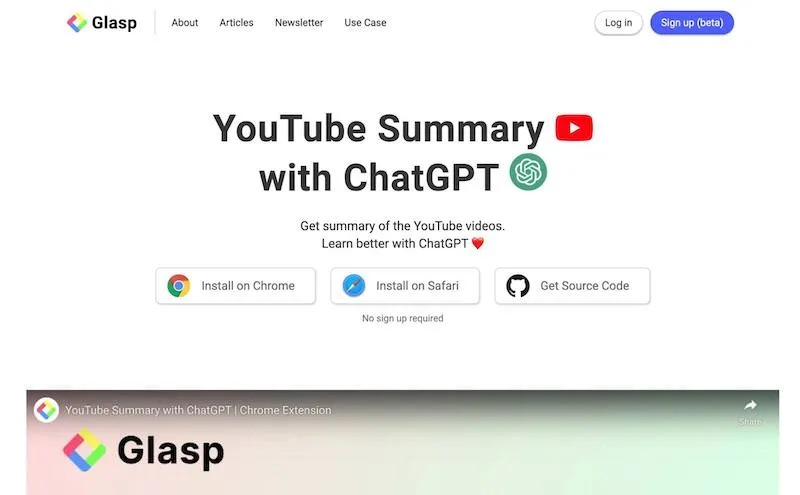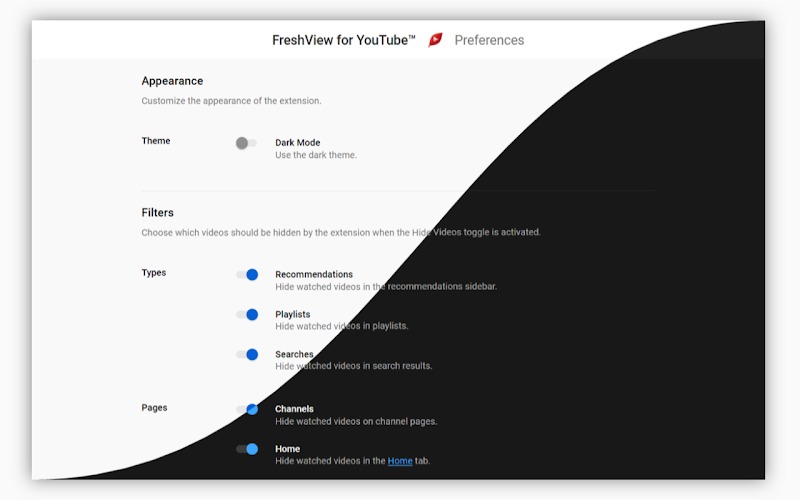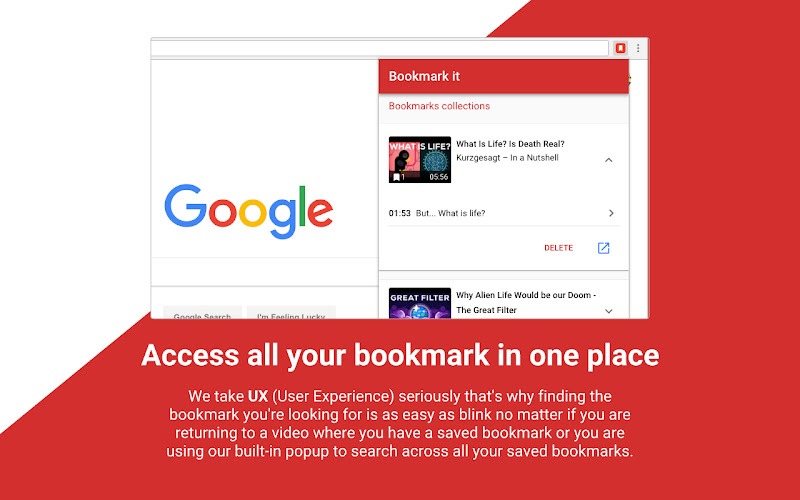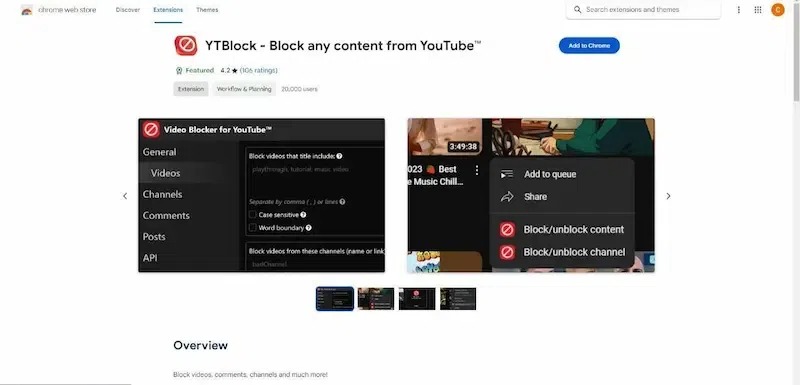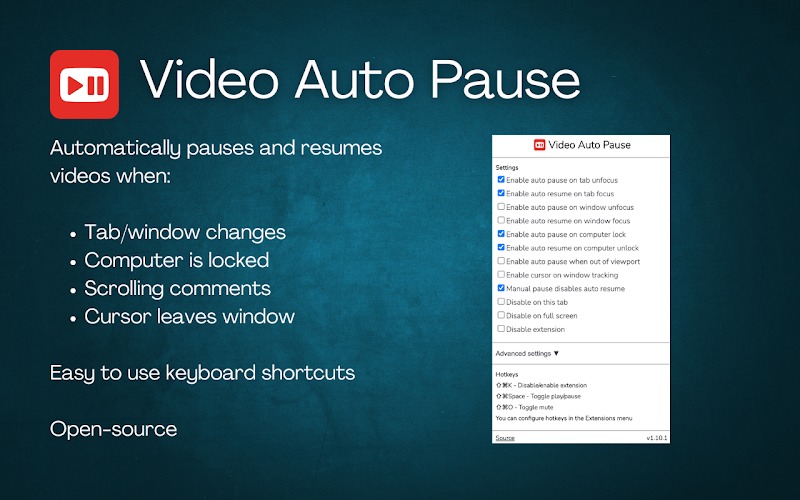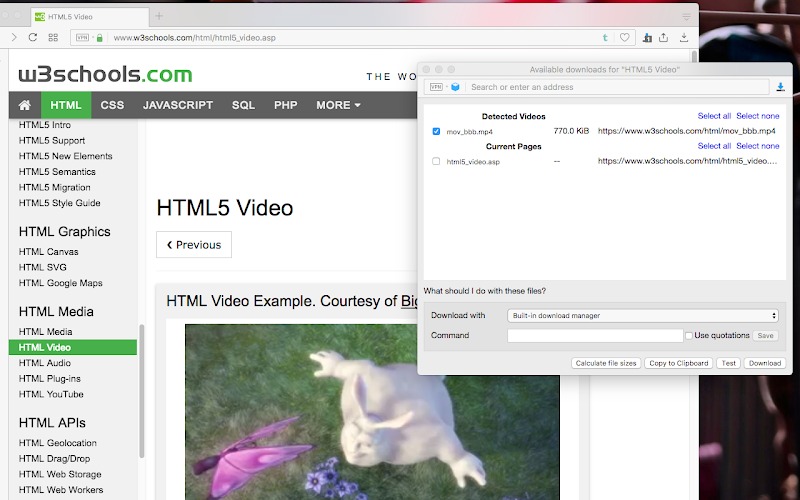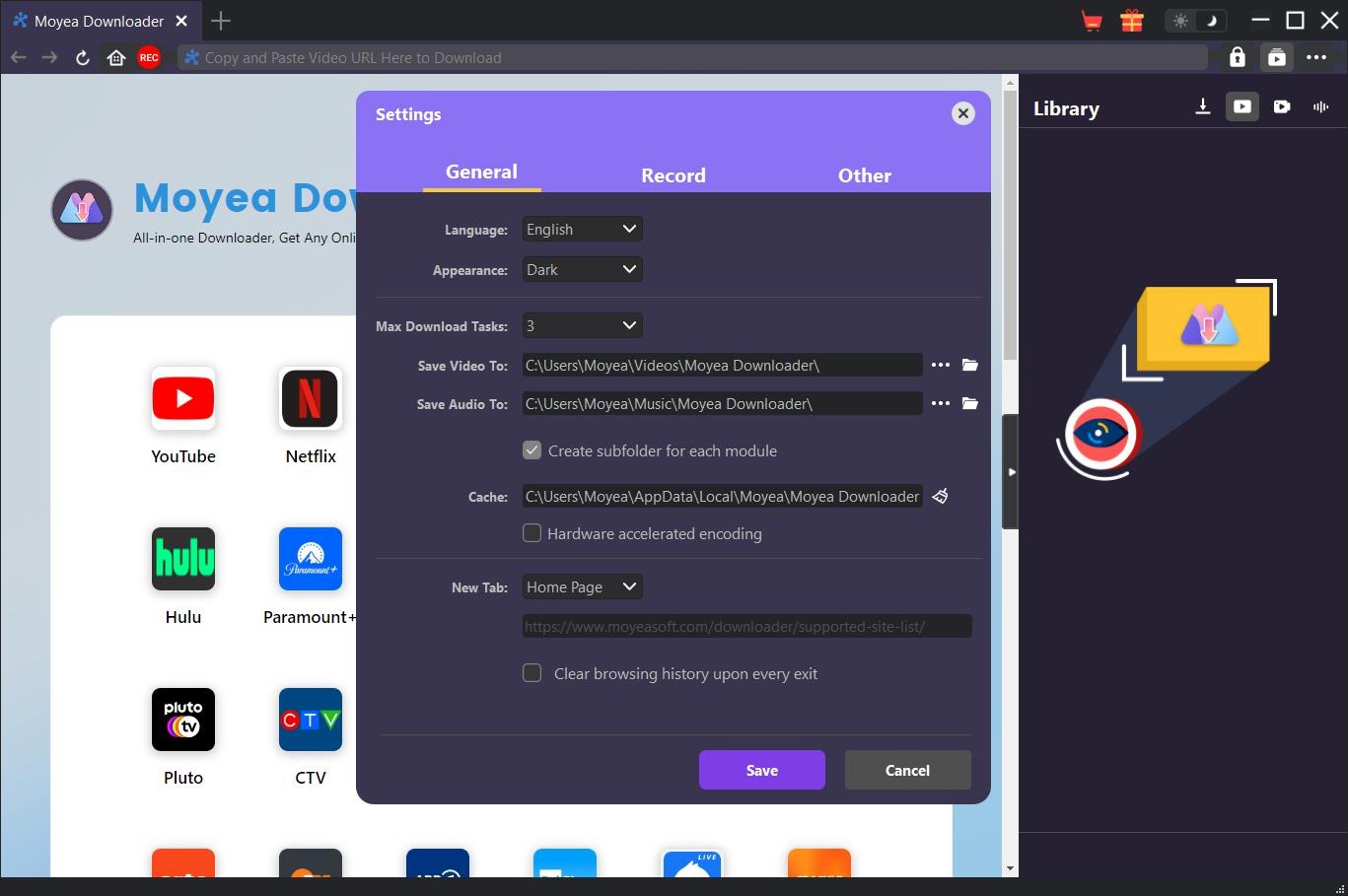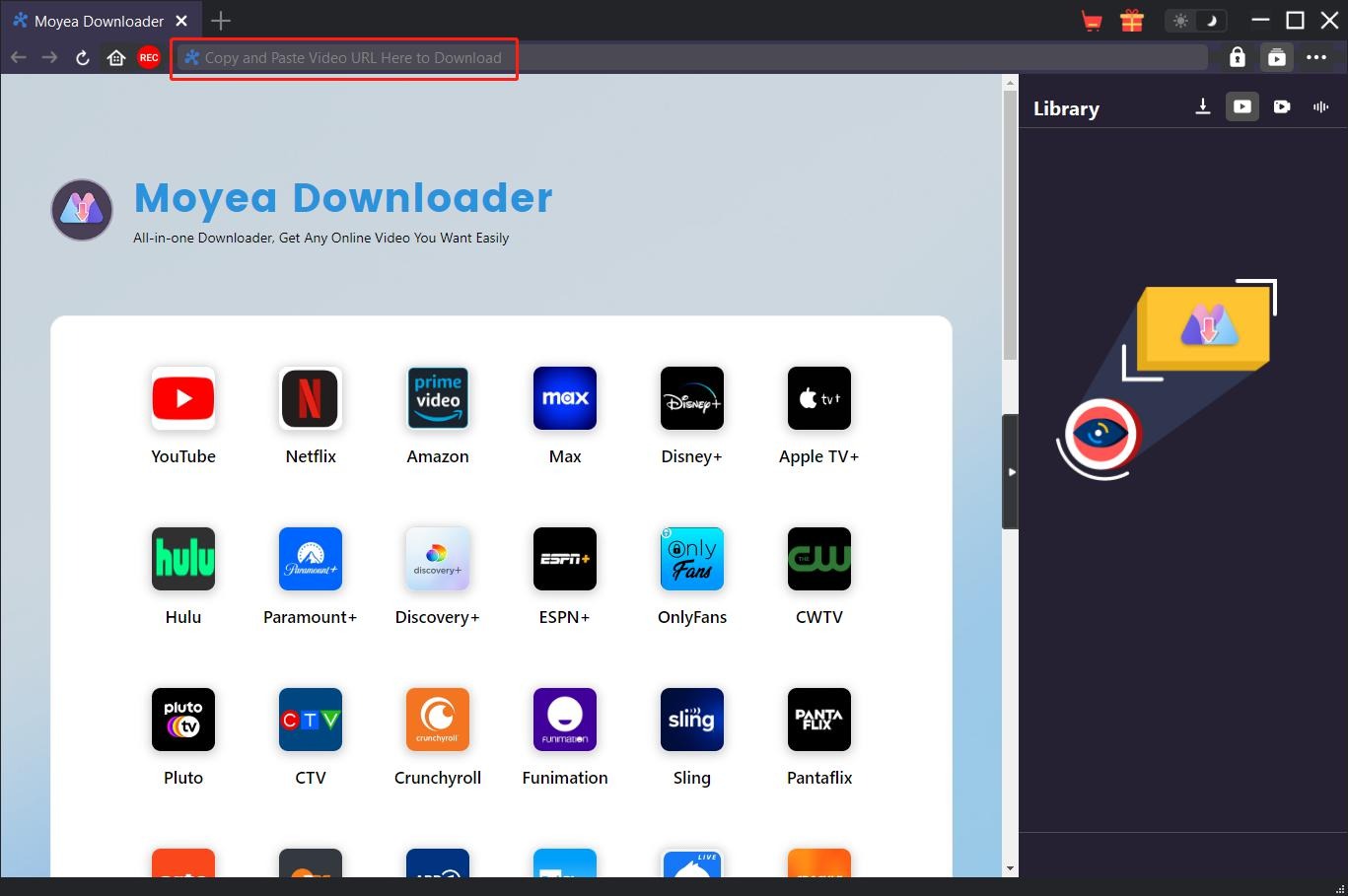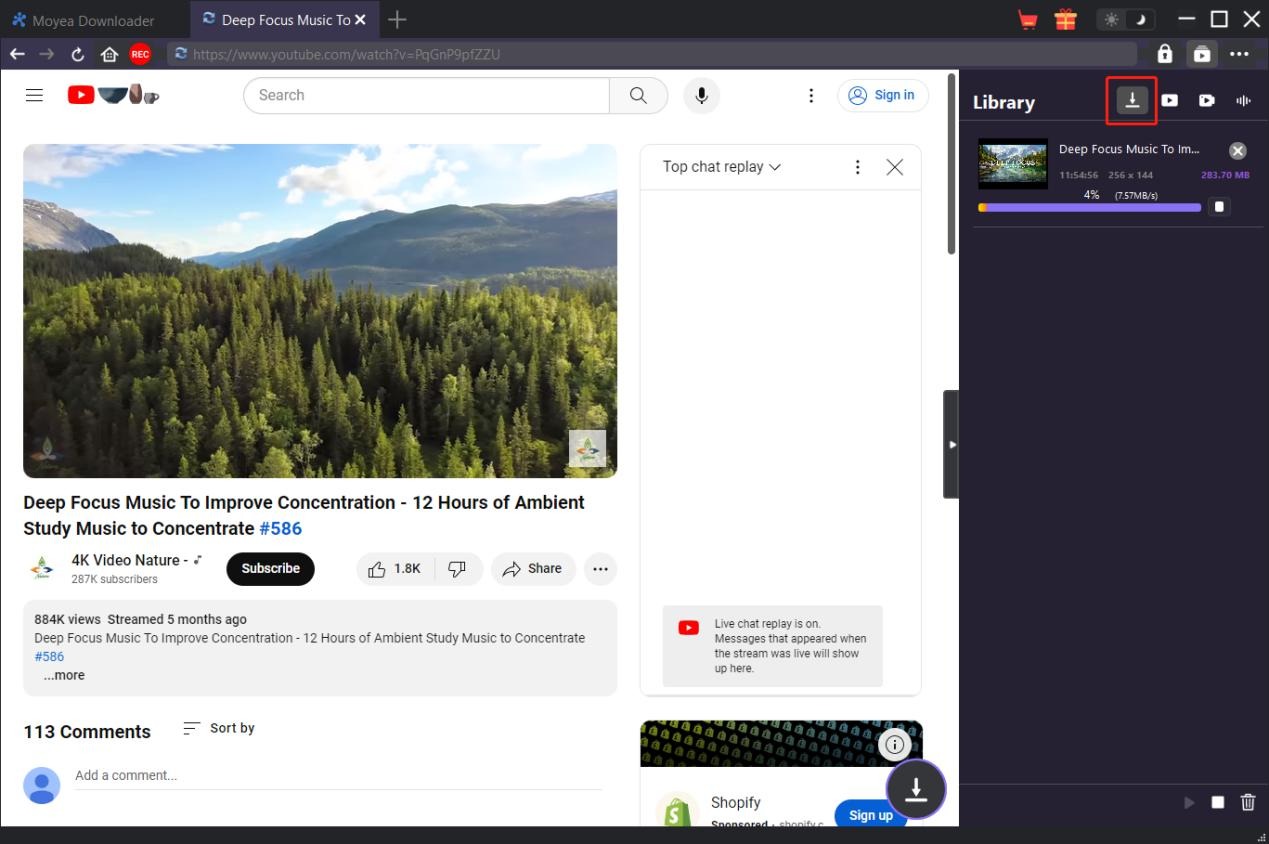Last updated on 2024-10-29, by
10 Best YouTube Extensions to Enhance Your Streaming Experience
Being one of the worldwide largest and trending video streaming services, YouTube delivers billions of videos in various categories for you to watch for totally free. While YouTube allows you to watch its contents for free, you have to watch ads and commercials, unless you upgrade to the YouTube Premium. To help you control YouTube streaming experience, we have collected 10 best YouTube extensions. You can make use of these best YouTube extensions to enhance YouTube streaming with ease.
OutlineCLOSE
Part 1: 10 Best YouTube Extensions May Enhance Your Streaming Experience
The below are our picks of best YouTube extensions. Most of these YouTube extensions are available for most browsers, while some are only YouTube Chrome extensions. It should be noted that most of these YouTube extensions are totally free to use.
1. VidIQ
This YouTube Chrome extension improves not only your streaming experience but also productivity. It adopts artificial intelligence to help automatically generate keyword research, video optimization and video analytics. Through VidIQ, you can easily know why your favorite YouTube channels or videos are trending, therefore to let you optimize your own videos for bigger traffic.
2. Turn Off the Lights
Turn Off the Lights is another choice on the list of best Chrome extensions for YouTube for you to get better YouTube streaming experience. It helps you create an atmosphere of watching YouTube movies in a cinema or movie theatre with all other elements on the target YouTube page dimmed. The target YouTube page will only display the target YouTube video to you, no other elements displayed, therefore to let you focus on the video and keep you away from distraction. Meanwhile, this YouTube Chrome extension even allows you to adjust the video effect including brightness, background color and playback, take screenshot, and change playback speed.
3. Enhancer for YouTube
Enhancer for YouTube is another YouTube Chrome extension to greatly improve YouTube streaming experience. It allows you to control the YouTube video playback quality, speed, keyboard shortcuts and themes, block YouTube chat and shorts, etc. This lightweight YouTube Chrome extension can help you auto play, auto full screen, repeat YouTube video, skip ads on YouTube video, translate CC, and more.
4. Glasp
Glasp is one of the best YouTube extensions that can be added to browsers including Chrome, Edge, Safari, Opera, Brave, etc. It is suitable for both YouTube content creators and viewers since it can help users easily capture YouTube video transcripts and make summary of YouTube video content. By adopting the ChatGPT tech, it lets you learn what the YouTube content is, so as to let you decide if you need to continue the YouTube watching or not. By summarizing the YouTube video content, it helps you save time and learn deep about the content.
5. Magic Actions
Magic Actions for YouTube extension is another wonderful plugin for you to improve YouTube watching experience with so many wonderful features. It allows you to preset settings according to your own needs to watch YouTube videos at proper resolution, color themes, day or night playback mode, cinema mode, etc. It even allows you to snap screenshots, delete watching history, change volume, hide controls and annotators, etc. All these can be done in simple clicks.
6. Freshview
If you want to find other similar videos on YouTube based on what you have already watched, Freshview is the right YouTube extension for you. This YouTube Chrome extension can help you hide your watching history and then still find new related videos similar to the ones you have already watched. A very useful feature is that it allows you to control how many times you want to watch the same video, which will then greatly reduce repeated watching of the same YouTube video and saves time for you.
7. Bookmark It
As its name suggests, Bookmark It is a YouTube Chrome extension that helps you easily bookmark YouTube videos you like or you want to return in the future easily. While with this YouTube extension installed on your Chrome, during YouTube video playback, you simply press the B key on the keyboard to bookmark it. All bookmarked YouTube videos will be gathered in the same folder for convenient future review. What makes it more convenient is that it can sync between different devices and players.
8. YTBlock
YTBlock is one of the best Chrome extensions for YouTube watching since it can help you block certain YouTube channels so as to let you avoid watching videos you are not interested in. This YouTube extension allows you to preset it for removing videos from the search results, recommendations, etc. It provides great convenience in customizing the search filters, including words, phrases, channels, videos, comments, posts, playlists, title, tag, description, age, etc. Also, it offers whitelist feature for you to watch.
9. BriefTube
Another best YouTube Chrome extension to help you automatically pause YouTube video playback when you are away for a while, scrolling comments, switching window/tab, or computer being locked, and automatically start playing YouTube video when you are back. Besides YouTube video, this YouTube extension actually works on various streaming platforms.
10. Easy Video Downloader
As its name suggests, Easy Video Downloader is a YouTube extension that can help you download YouTube videos directly when you are watching a YouTube video on Chrome, Microsoft Edge, and Mozilla Firefox. Actually, besides downloading YouTube video, it can also download music and image from YouTube video. Easy Video Downloader allows you to watch YouTube videos offline later. It should be noted that this YouTube video downloader can’t download videos embedded into other platforms, and obviously it doesn’t support YouTube playlist download.
Part 2: Top YouTube Downloader to Help You Watch Videos Offline
With the above 10 best YouTube extensions, you can greatly improve the YouTube streaming experience. You can even download YouTube videos for offline viewing with the Easy Video Downloader plugin and similar extensions. There are really cases in which you need to download YouTube videos for offline watching. Since Easy Video Downloader doesn’t support batch download, what is the best way to download YouTube videos for offline watching or other purposes? Try Moyea Video Downloader.
Moyea Video Downloader is a professional YouTube video downloader that can download videos from YouTube, X(Twitter), Facebook, Instagram, and 1000+ other video sharing sites. It can download YouTube videos at up to 8K resolution to MP4/MKV files for unlimited offline watching. As a professional video downloader tool, Moyea Video Downloader can batch download YouTube playlist and channel, and even search results, so as to save time and energy for you. It is a built-in module of Moyea Downloader.

-
Moyea Downloader
– Download videos from 1000+ websites.
– Support to download videos in batches at up to 8K resolution without ads.
– Pack captions into output video file, or save captions as independent SRT/SUP files.
– Record any online video as high-quality 1080P MP4 or MKV files.
– user-friendly and muitilingual settings.
Download and install Moyea Downloader on your computer and then follow the below guide to learn how to download YouTube videos with this professional YouTube video downloader.
Step 1: Set download path
Kick Moyea Downloader off after installation and then click the 3-dot icon at the top-right corner. On the drop-down menu, choose “Settings” option. Then, set a download path to save downloaded YouTube videos in the “Settings > General > Save Video To” box.
Step 2: Play the target YouTube video within Moyea Downloader
Open YouTube.com website within Moyea Downloader and then browse and search for the target video on YouTube to download. Or, you can directly copy and paste the YouTube video URL into Moyea Downloader and then play it back.
Step 3: Choose download options
Upon playback, Moyea Downloader will automatically parse the target YouTube video page. Once the parsing succeeds, there will pop up a Video Downloader window, which displays all available download options. Choose the download option, output format, audio track and subtitle (if available) for downloading. Then, click the Download button at the bottom right corner.
Step 4: View downloading process
Once the download starts, there will pop up a sidebar on the right, showing you detailed downloading progress of all download tasks. You can abandon or pause download task, view downloaded tasks under the Downloaded Videos tab, etc. Once the downloads complete, you will get YouTube videos offline on your computer for unlimited offline playback then.
Compared to Easy Video Downloader plugin, Moyea Video Downloader supports batch YouTube video download and can download videos embedded into other platforms. Of course, Moyea Video Downloader can remove ads in download so as to let you watch YouTube videos offline without ads.
Actually, Moyea Video Downloader is only a module of Moyea Downloader, which includes 40+ modules to help you download videos from various video sharing sites like YouTube, Amazon, Netflix, Disney+, Apple TV+, Hulu, Max, etc. It is an all-inclusive video downloader suite.
Conclusion
There are quite a big number of YouTube extensions to improve your YouTube streaming experience. Some of these YouTube extensions offer totally free service. However, it should be noted that not all YouTube extensions are safe to use. If the YouTube extension requires personal information, you might need to re-think of it. Compared to YouTube extensions, downloading YouTube video for offline watching or other purposes is a different way to make full use of YouTube streaming. It enables you to not only watch YouTube videos offline anytime anywhere on any device, but also let you make use of YouTube videos in your own way.