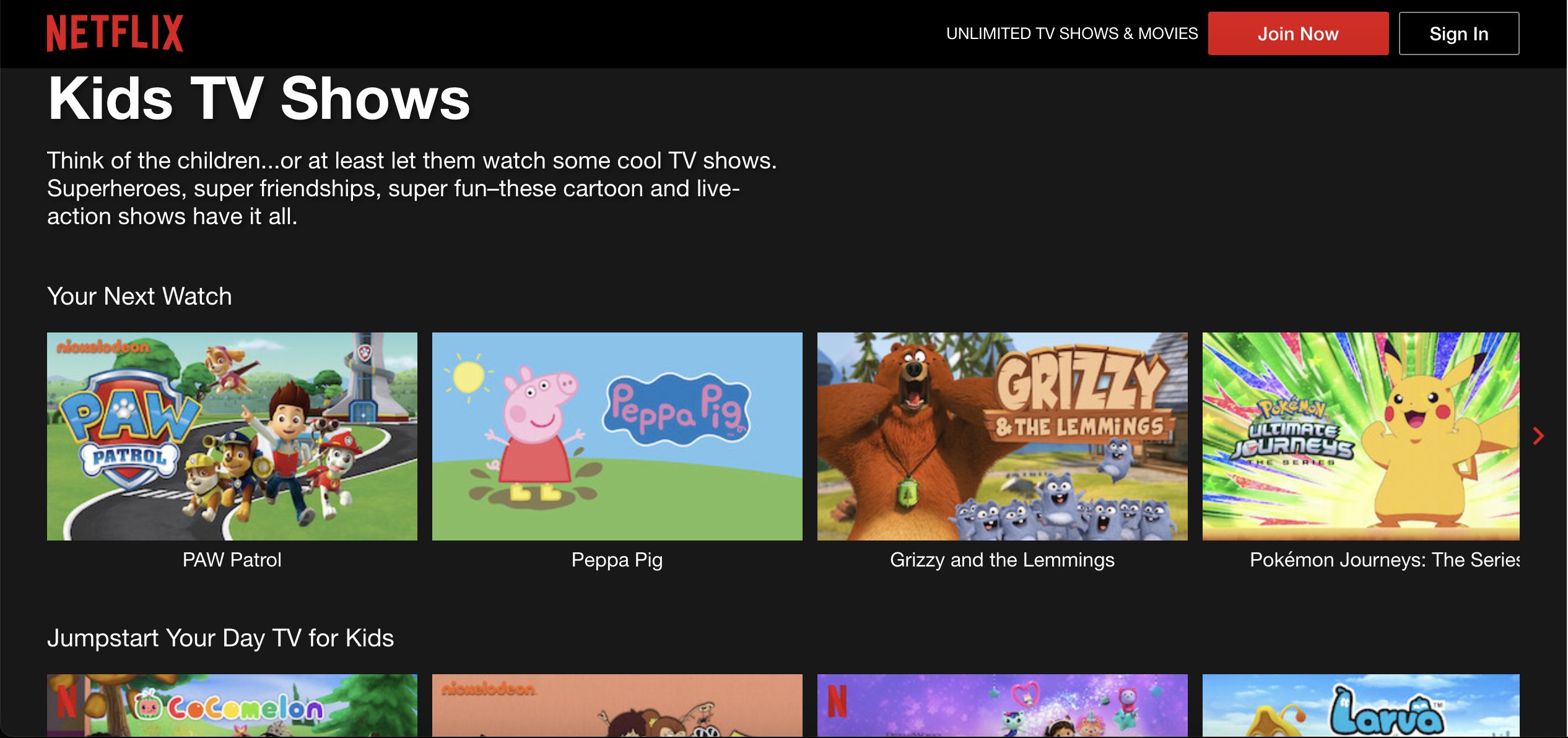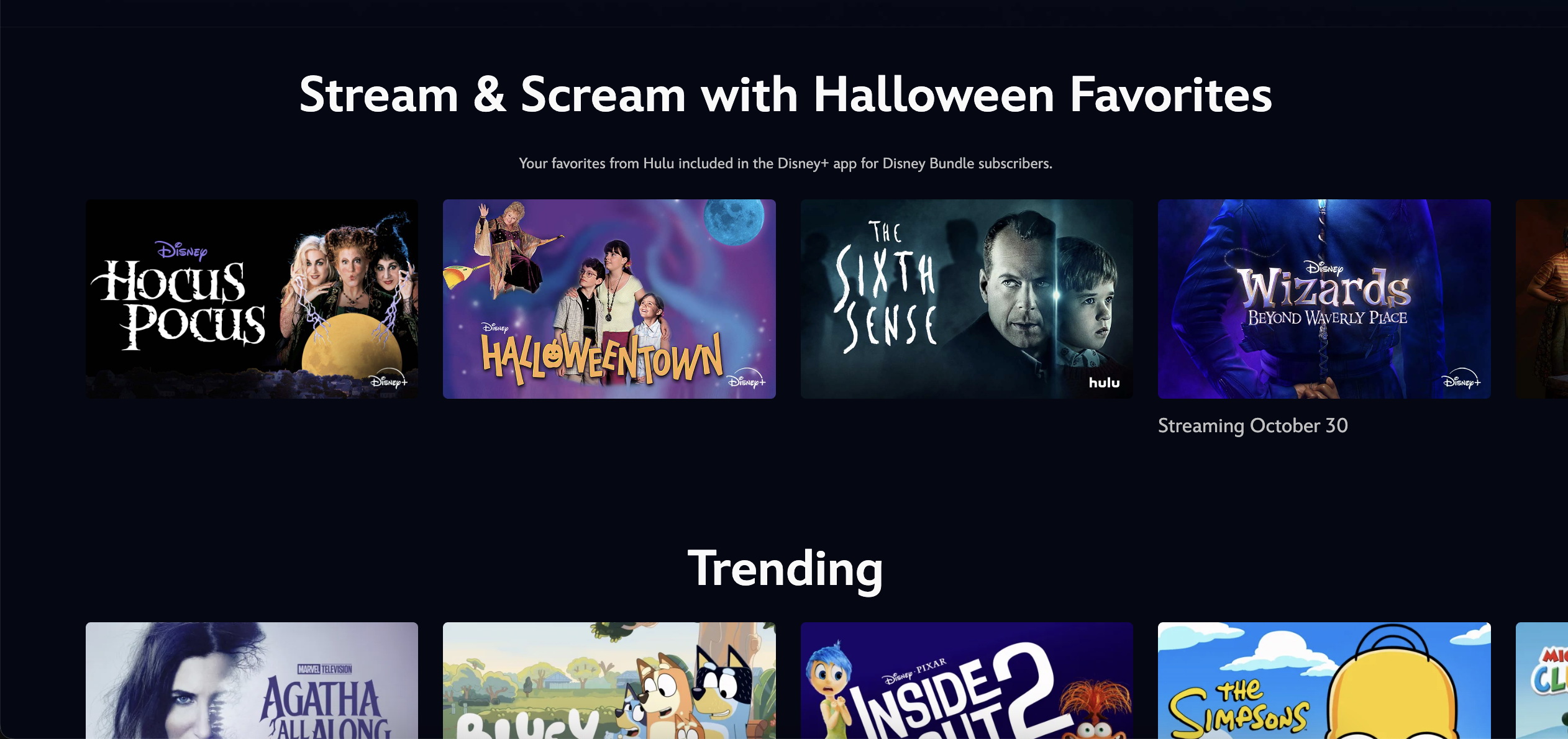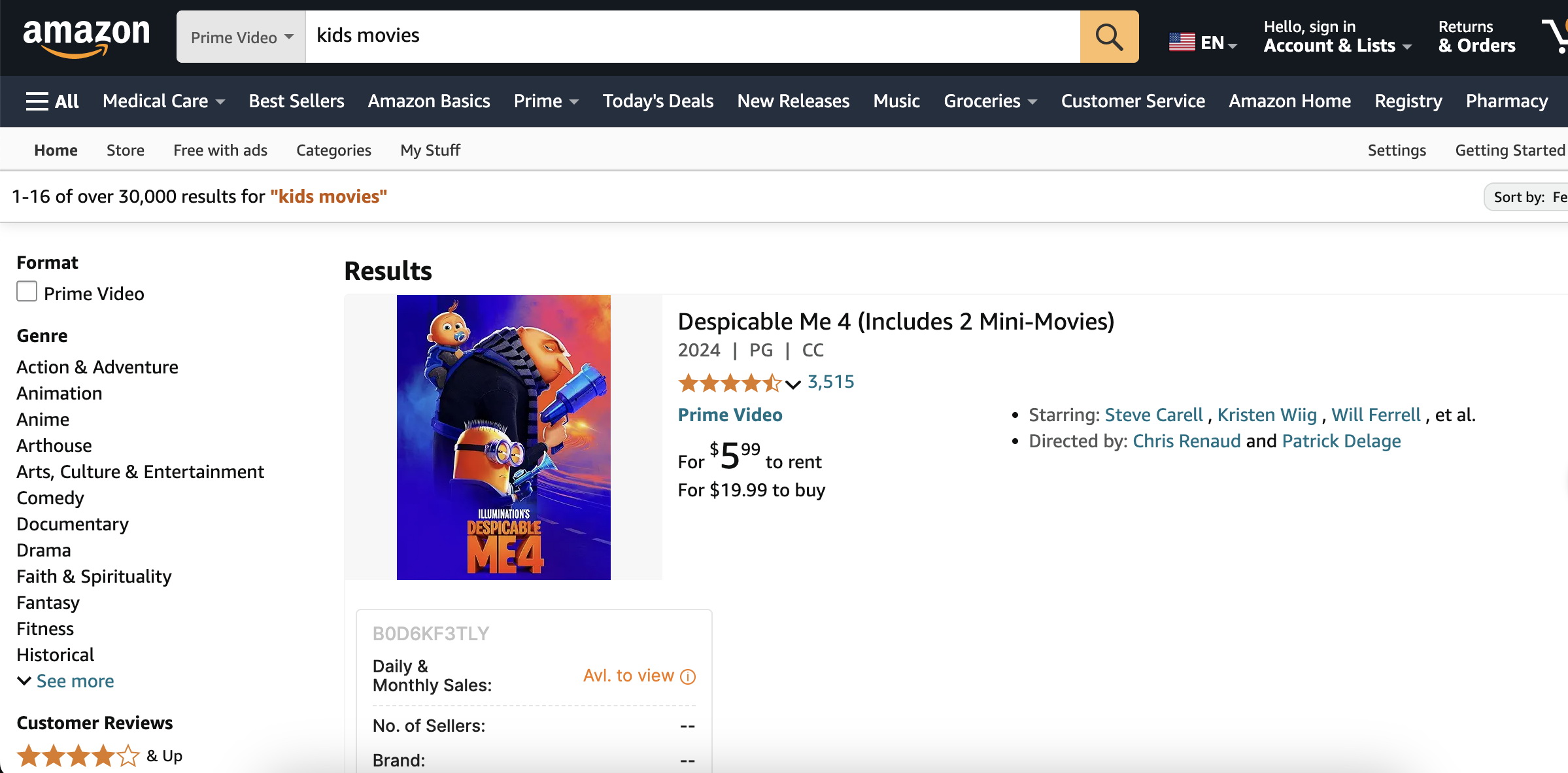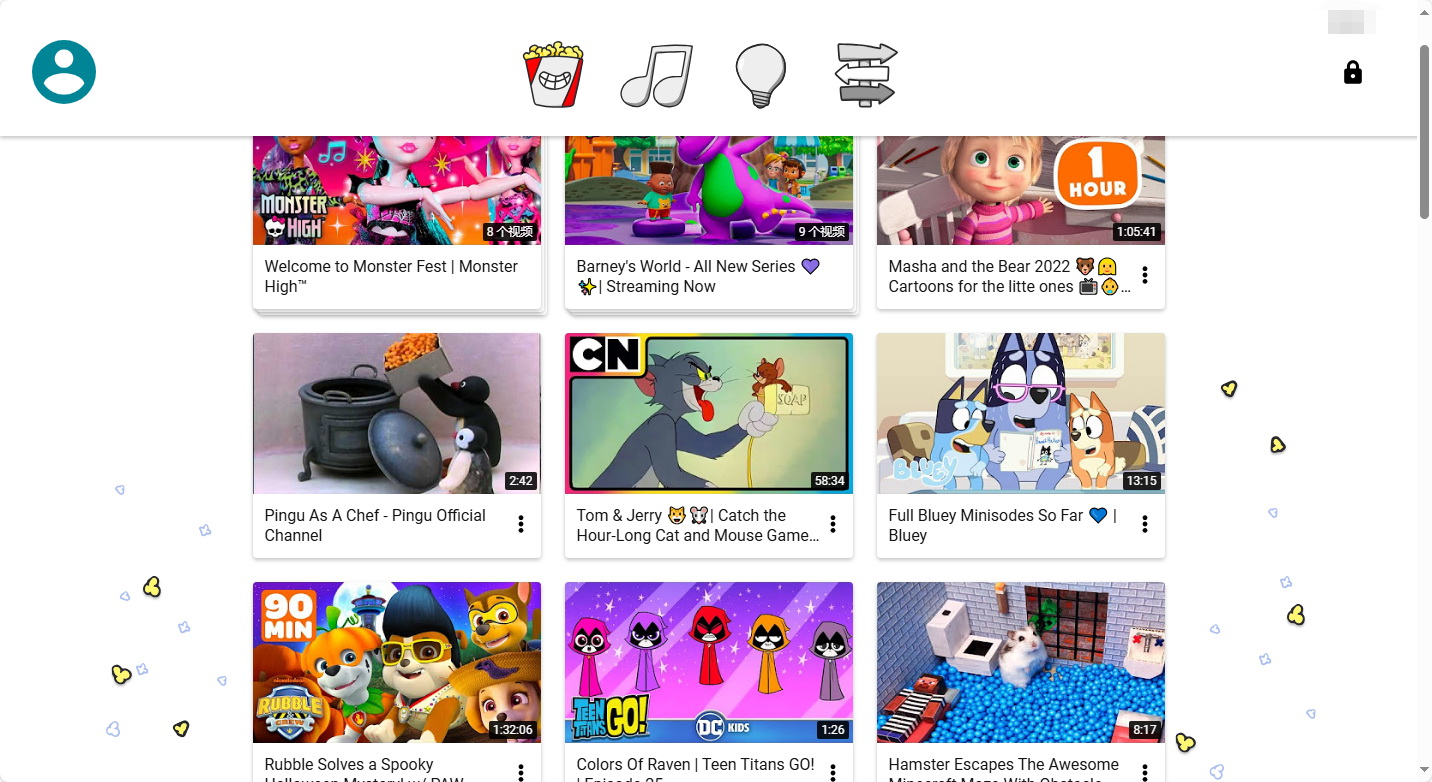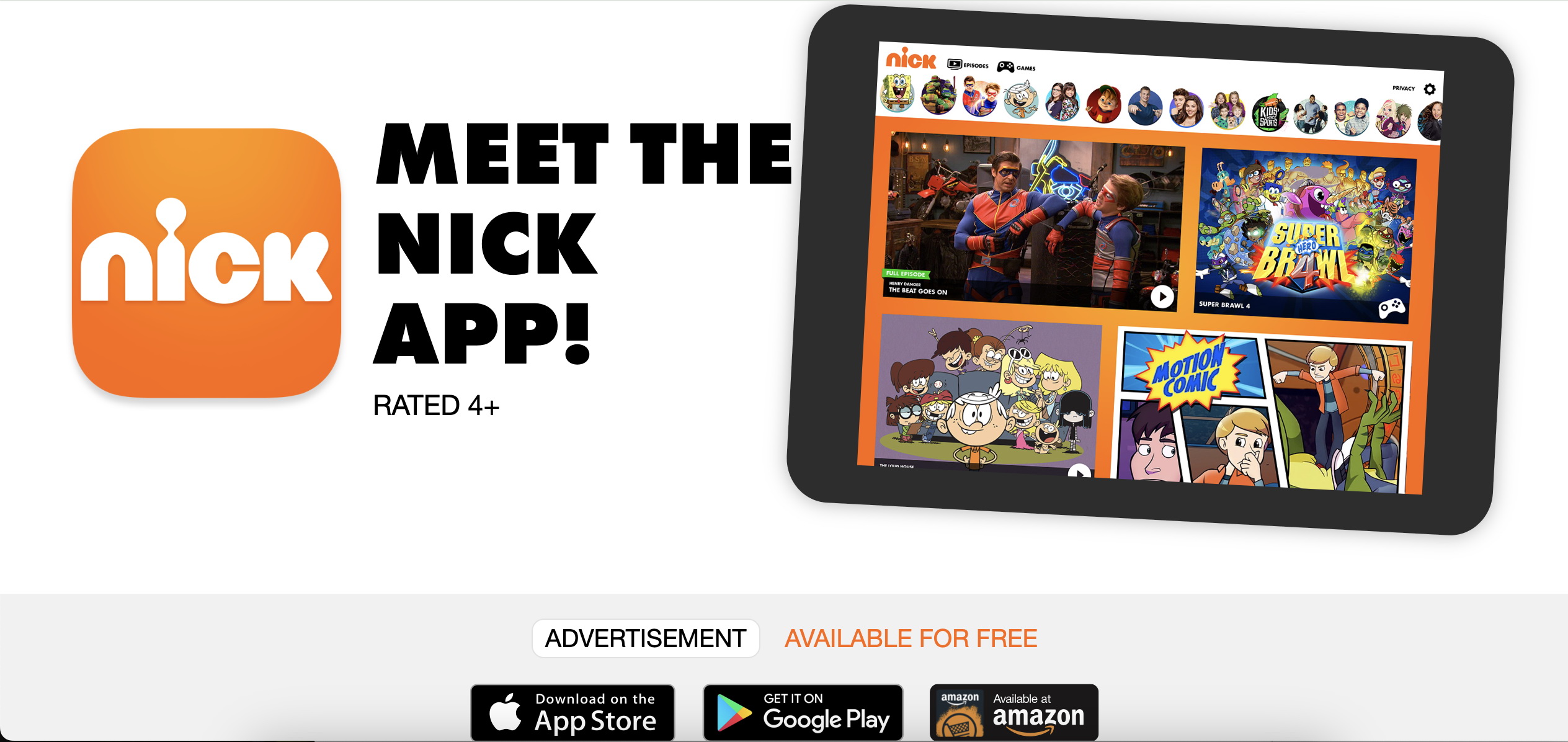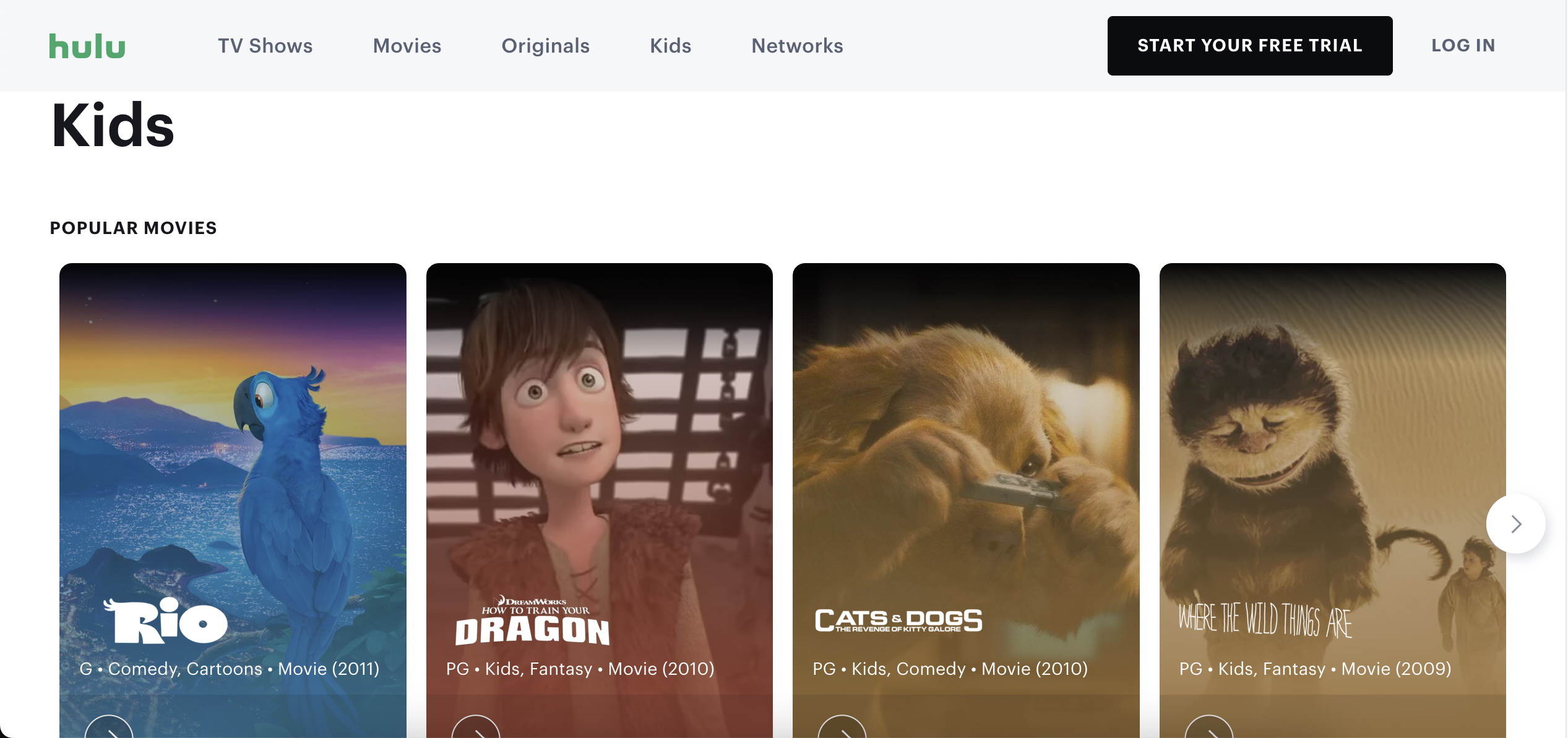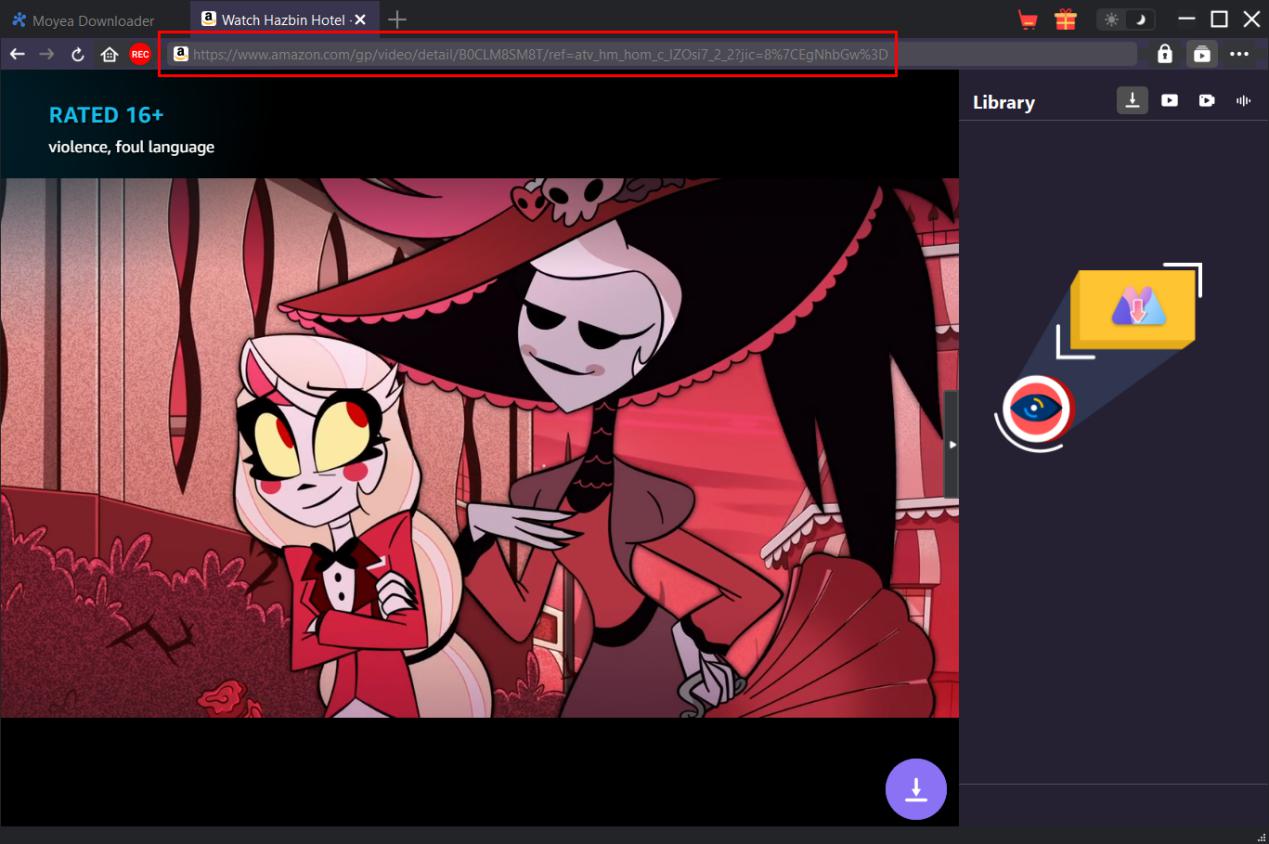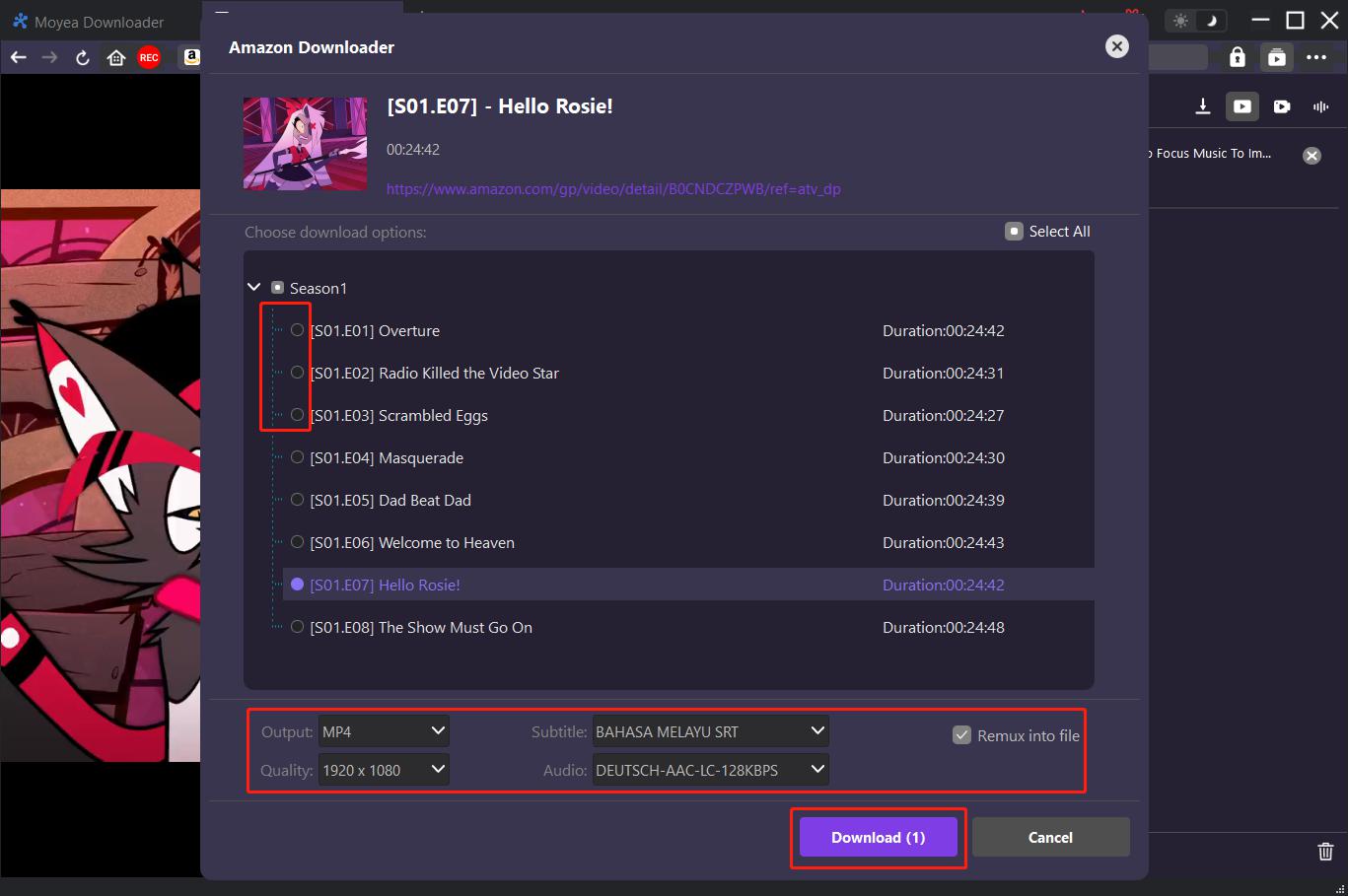Last updated on 2024-10-31, by
[100% Clean & Safe] Best Video Streaming Apps for Kids
Looking for streaming services for kids? There are several factors to consider when opting for kids streaming services, including content safety, pricing, programs available, etc. After a thorough breakdown of the popular kids’ streaming apps in the market, we compiled a list of the best six options to keep your little ones entertained safely. Let’s dive in!
Outline
Part 1: What Are We Looking for in Kids Streaming Apps?
Nowadays, one good way to keep your little ones entertained while educated is through kids streaming services. Many streaming apps provide fun cartoon movies, kids’ TV series, educational videos, learning games, etc.
However, the internet isn’t always safe and filled with potential risks in fact. So when choosing video streaming services for kids, the first thing that comes to mind is content safety, then followed by pricing, the programs available, and whether the app is easy and safe to use.
Based on what parents are concerned about and that most families have more than one streaming service, we tested many streaming services for kids in the market and picked the six best ones.
Part 2: Best Streaming Apps for Kids and Families
Take a look at the following list of the best streaming services for families and kids for fun and safe entertainment.
|
Streaming service for kids |
Parent control for content safety |
Pricing |
Content available |
Ease of use |
|
Netflix |
YES |
$6.99/month (with ads) |
Content of all ages |
YES |
|
Disney+ |
YES |
$9.99/month (with ads) |
Disney content of all ages |
YES |
|
Amazon Prime Video |
YES |
Buy or rent on demand |
Content of all ages |
YES |
|
YouTube Kids |
YES |
Free |
Kids content |
YES |
|
Nickelodeon |
NO |
Free |
Kids content |
YES |
|
Hulu |
YES |
$9.99/month (with ads) |
Content of all ages |
YES |
Netflix
As a family-friendly streaming service, Netflix not only offers an extensive library of TV shows and movies for grownups but also kids-friendly content for children: kids’ beloved cartoons such as PAW Patrol and Peppa Pig, and TV shows like The Thundermans and The Healing Powers of Dude.
The parental controls on Netflix allow you to customize what content your kids can watch by creating a profile for them. Netflix can be accessed on TVs, phones, tablets, and web browsers.
With a basic subscription of $6.99 per month, you and your little ones get to enjoy all content with ads from Netflix. With an upgrade to $22.99 per month, you can watch them ad-free.
Disney+
Disney+ has always been a favorite streaming service for families, offering classic Disney movies and modern blockbusters suitable for all ages. Although the Disney+ library is no more than half the size of what Netflix offers, here you can find nothing but high-quality Disney content.
Disney+ offers diversified parental control features for minors of different ages, including junior mode and content ratings. Disney+ is available on all devices.
The basic Disney+ plan is $9.99 per month, allowing you to watch all content with interval ads, while the ads-free plan costs $15.99 per month.
Amazon Prime Video
On Amazon Prime Video, there are tons of content including the ones for kids. Although there is no kids section, you can easily access the content you’d like your kids to watch by searching the title in the search bar. Kids’ favorite shows and download Amazon movies such as Dora the Explorer and the Despicable Me series are available here.
The parental controls feature of Prime Video allows you to set restrictions for content your kids can watch and purchase. However, this feature does not fully prevent children from inappropriate content. It is suggested that parents should accompany their kids when streaming on Amazon Prime Video. A subscription is not required to stream on Prime Video. You can rent or buy on demand to stream content.
YouTube Kids
Designed for kids, YouTube Kids offers them a contained environment filled with family-friendly videos on different topics, intriguing their inner creativity and playfulness. Here you can find all kinds of videos for kids of all ages.
What we love most about this app is the parental control features. It allows you to fully customize your child’s watching experience through screen time limit, content blocking, and watch history monitoring. You can also create a profile with your handpick videos and channels for your kids.
You can visit YouTube Kids on practically any device. The YouTube Kids app is available on both the Apple Store (iPhone/iPad/Apple TV) and Google Play. There is also a web version. It is completely free to use.
Nickelodeon
Nickelodeon is a global children’s entertainment television network that offers a variety of content for children of all ages. One of its streaming apps, the Nick app is a combination of Nickelodeon content in one place, including original Nick shows and movies, fun Nickelodeon educational games, etc. It has a colorful eye-catching interface, making it attractive to children. There is no parental control feature, you don’t need one though, as everything in this app is kid-friendly.
This app isn’t just for kids, but also adults. You can rewatch full episodes of classic Nickelodeon shows here such as Drake & Josh. The Nick app is available on phones, tablets, and smart TVs. It is free for download and use.
Hulu
Hulu is a streaming service for families, providing tons of TV shows and movies satisfying all ages. In the Hulu Kids section, you can watch newly released series such as Blippi’s Favorite Adventures and Hulu Originals such as Davey & Jonesie’s Locker.
The Hulu parental control allows you to set up a profile for your kids so that they can watch kids’ content only. You can also set a PIN to protect them from switching out of their kid’s profiles. The Hulu basic plan is $9.99 per month with ads and $18.99 per month with no ads. The Hulu app is available on all devices.
Part 3: Choose Safe Content to Watch with Moyea All-In-One Downloader
Despite the carefully selected streaming services for kids, there are still chances your children have access to inappropriate content such as interval ads and accidental access to other pages, if left unattended. In this case, it is advisable to download content from streaming services for offline watching.
That’s when you need Moyea All-In-One Downloader. As one of the best third-party downloaders, Moyea allows you to download any video from over 1000 sites like YouTube, Netflix, Amazon, Disney+, Hulu, Apple TV+, Paramount+, etc. for offline viewing without any limits. It also offers a streaming video recorder to record and save videos not downloadable such as live streaming. Here is a step-by-step guide on how to download shows or movies using Moyea Downloader. Take Amazon Prime Video as an example.
Step 1. Download and install Moyea
Download Moyea All-In-One Downloader and install the software on your computer.

-
Moyea Downloader
– Enable users to download online videos/live streams from 1000+ sites easily at high speed.
– Download 8K video and 320 kbps audio without quality loss.
– Download TV series episodes of all/certain seasons at once.
– Save downloaded online videos to MP4/MKV/WEBM format.
Step 2. Access the video URL
Copy and paste the video link in the address bar and access the link. Hit play on the video page.
Step 3. Download the video
A download button will appear in the downright corner. Click the button and select the download output settings. Click "Download" to start downloading the video.
Conclusion
As parents, it is vital to have a good selection of streaming apps that deliver only kid-friendly content for your loved little ones. Given that content safety is the priority, this article offers the six best kids streaming services with parent control at a reasonable price for your choice. To eliminate the potential risk of Internet hazards for kids, it is advisable to download content from streaming services with Moyea All-In-One Downloader for offline viewing.