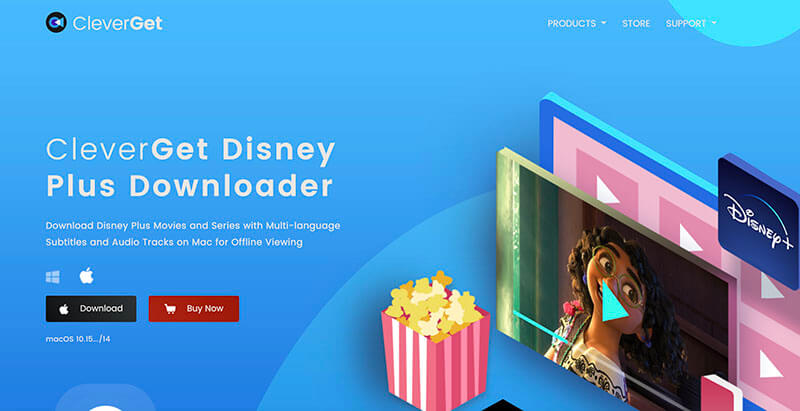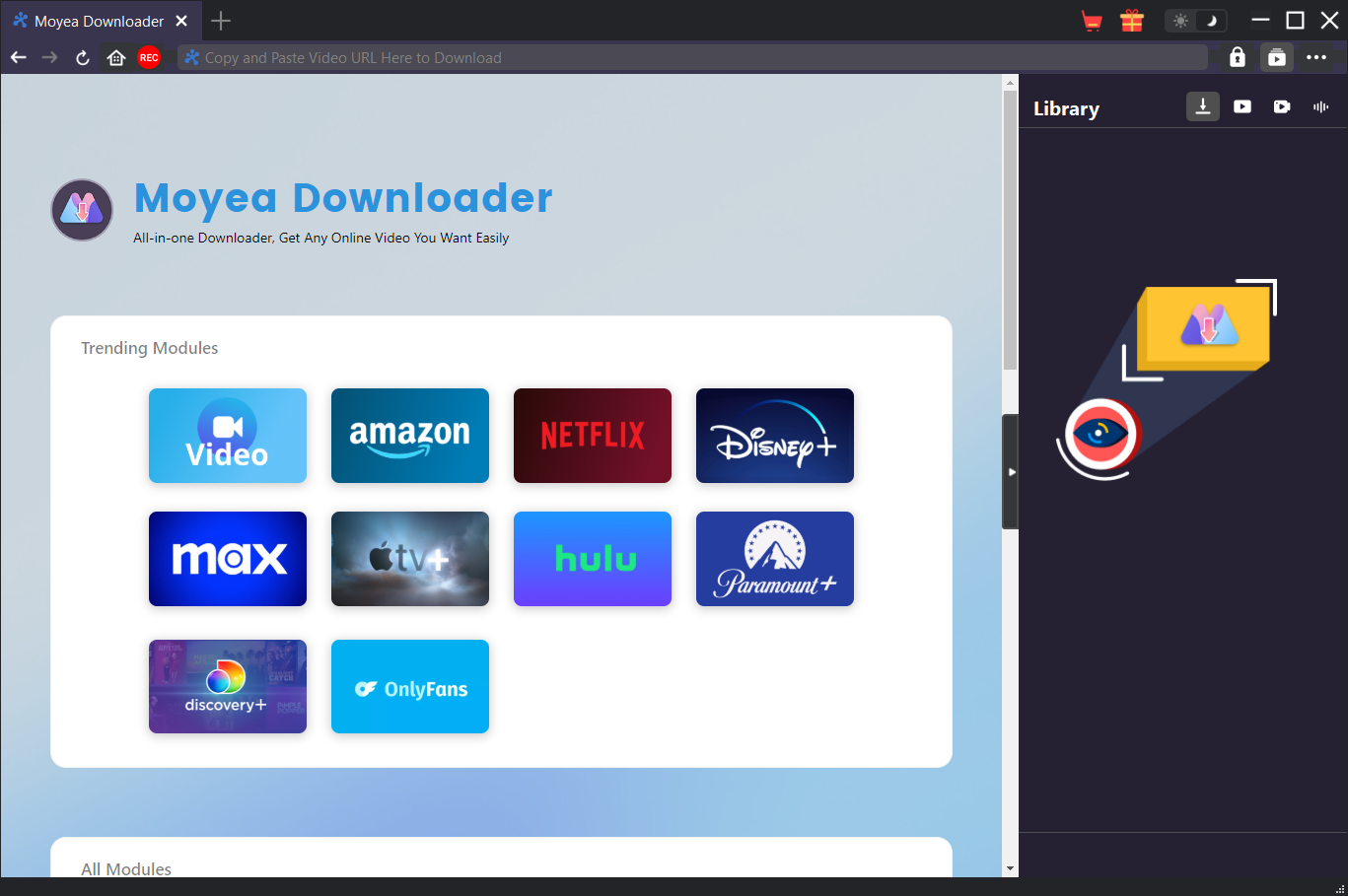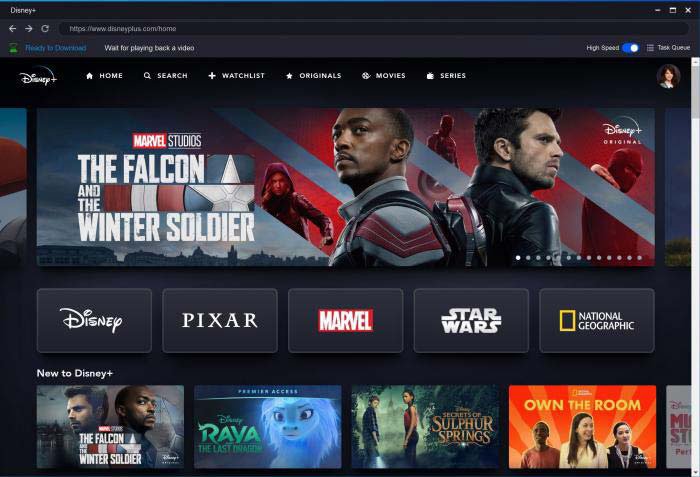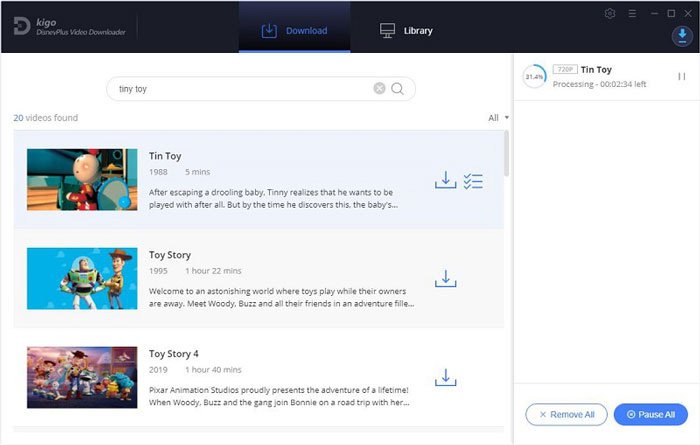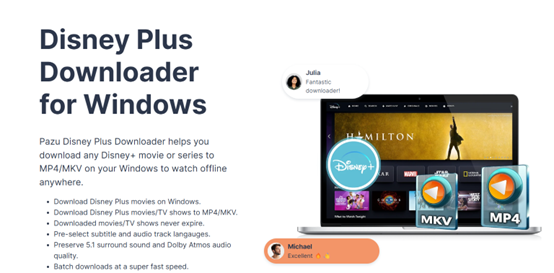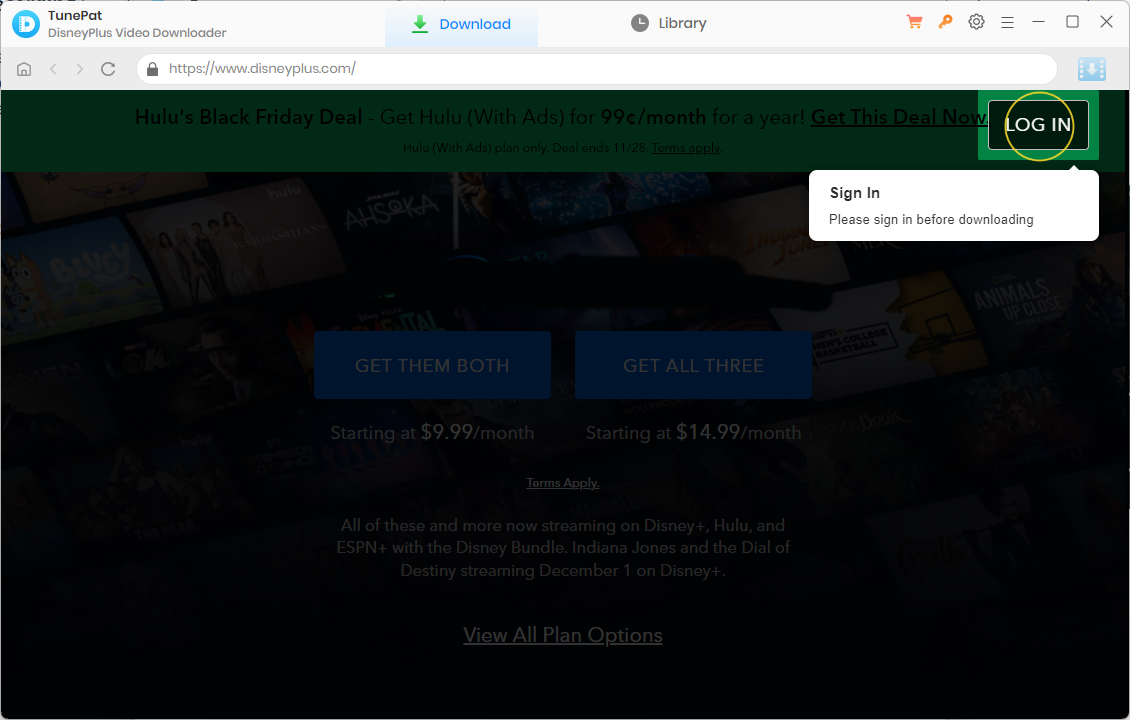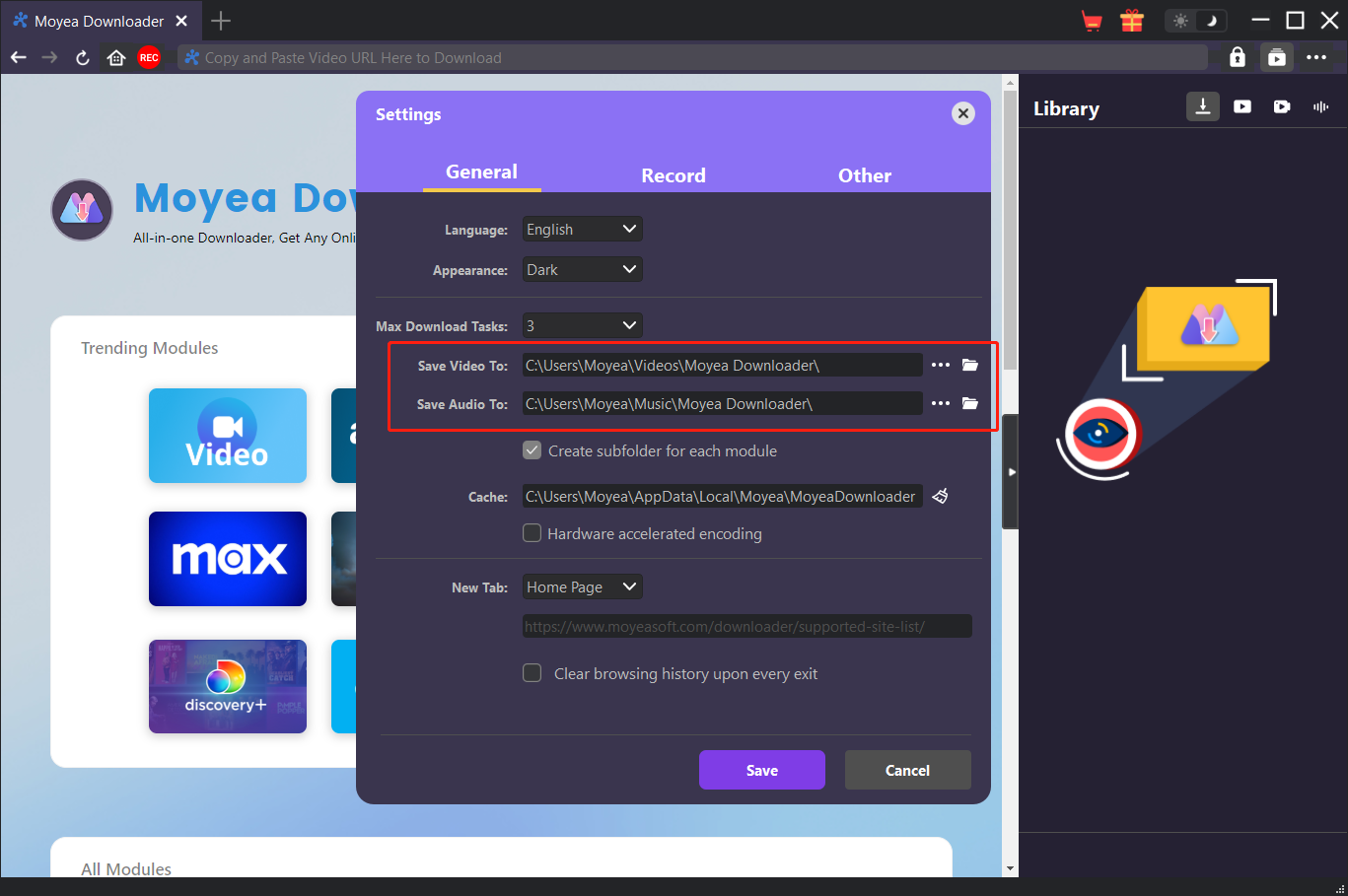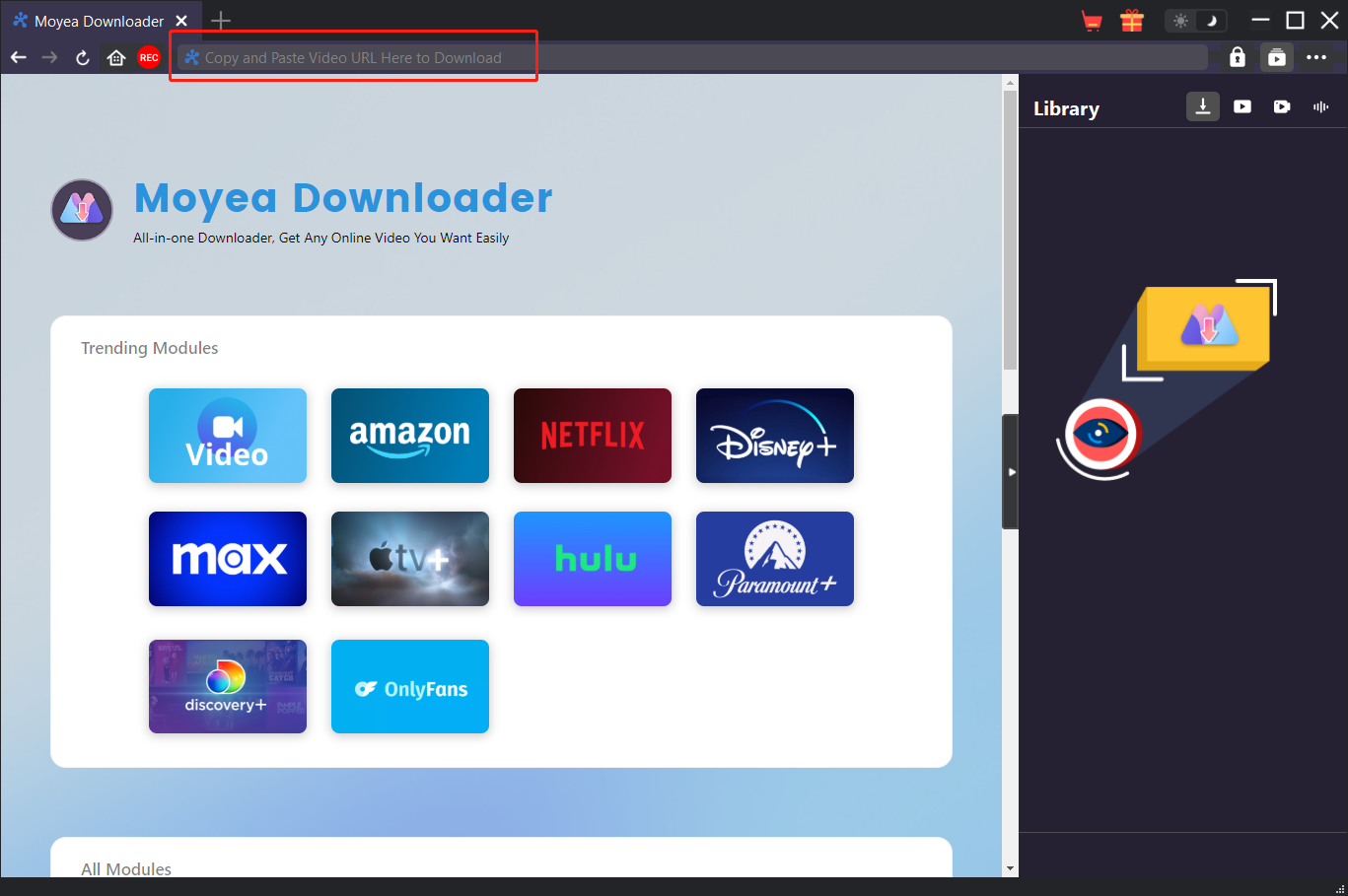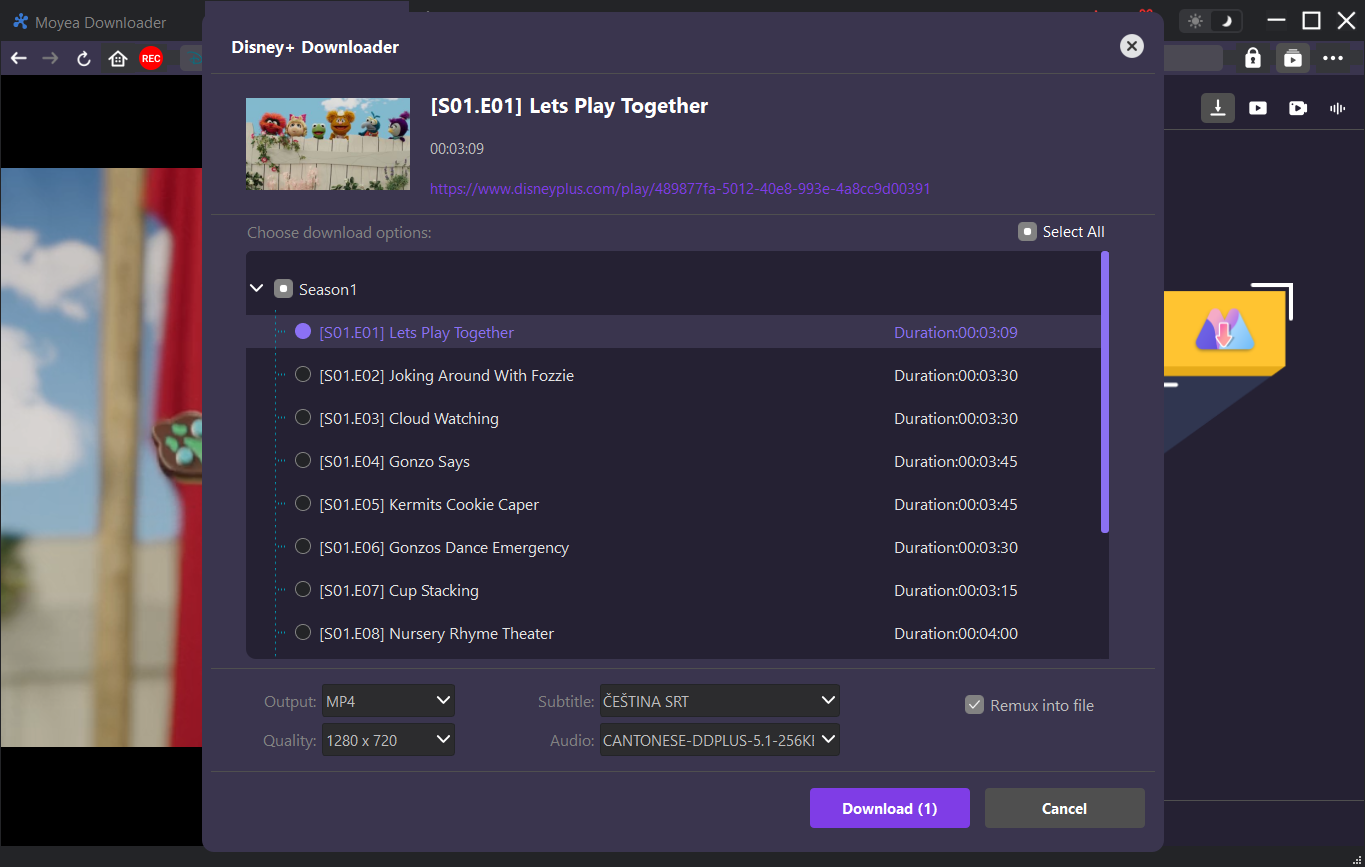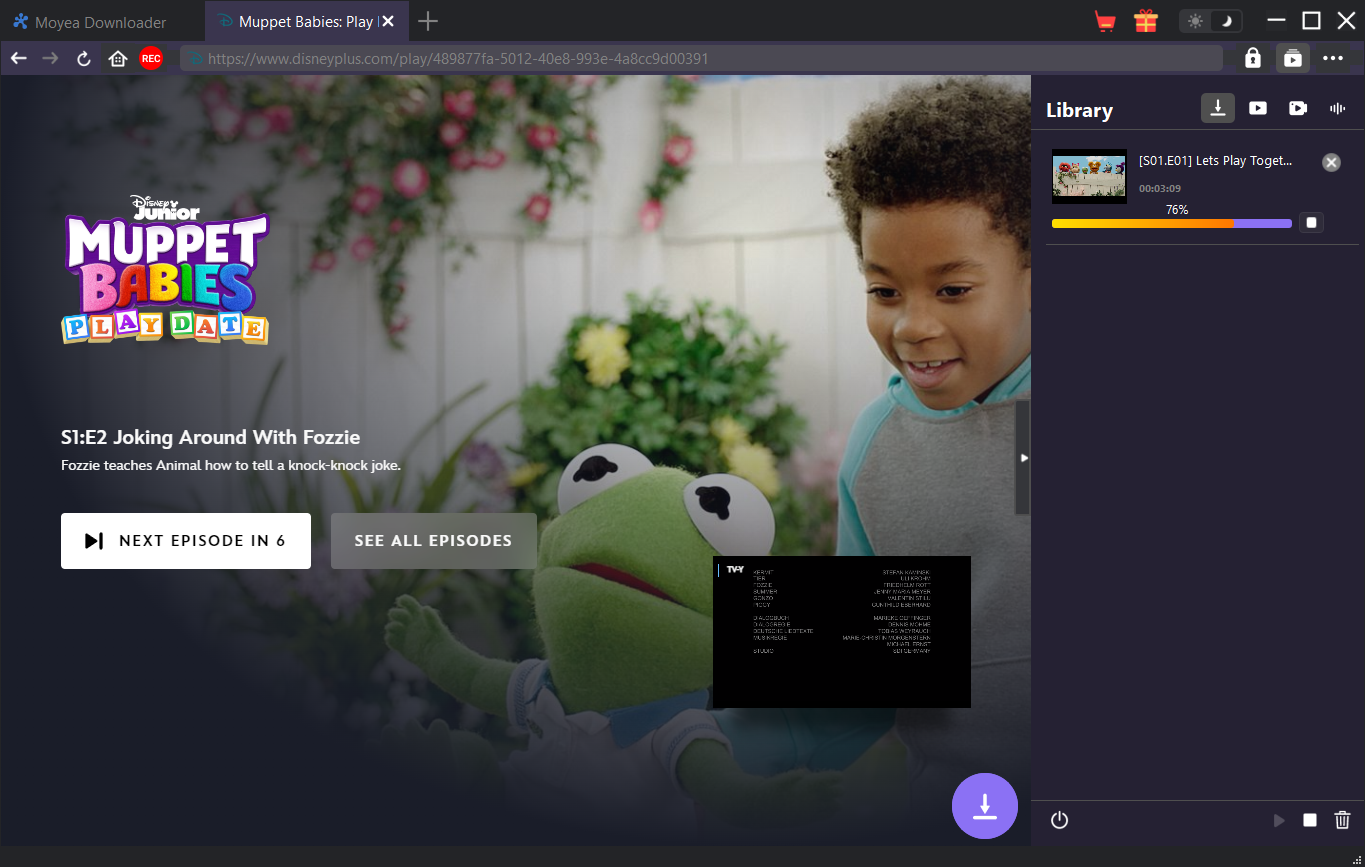Last updated on 2024-09-26, by
6 Best Disney Plus Downloaders to Download Movies from Disney Plus
Although the Disney Plus app on mobile devices released an offline feature earlier, allowing subscribers to download shows from Disney Plus for Disney Plus offline viewing, there are still many people looking for a perfect Disney Plus video downloader on PC. Here, you may have a question: Why do we need a Disney+ video downloader? In this tutorial, we will discuss this issue in detail. What’s more, I will also introduce the 6 best Disney+ downloaders.
Outline
Part 1: Why Do You Need Disney Plus Downloader
The offline feature provided by the Disney Plus app can help all users who have subscribed to Disney Plus to download movies from Disney Plus. Therefore, we can now watch Disney Plus videos offline in the Disney Plus app. However, it should be noted that the offline feature of Disney Plus is only available in the Disney Plus app on mobile devices, and we cannot use this offline feature of Disney Plus on the web or PC. Therefore, if we want to watch Disney Plus videos offline on PC, it is necessary to use a third-party Disney Plus video downloader to help us download movies from Disney Plus. Of course, there are many benefits to using Disney Plus video downloader to download movies from Disney Plus. For example, we can keep our favorite Disney Plus movies or TV series forever. Even if we cancel our Disney Plus subscription, we can continue to play them. In addition, because Disney Plus video downloader downloads Disney Plus to MP4, we can play these Disney Plus videos by using common media players, or transfer them to various devices for playback. In a word, whether you want to watch Disney Plus on PC offline or want to save Disney Plus videos permanently, it is necessary to have a Disney Plus video downloader.
Part 2: 6 Best Disney Plus Downloaders to Download Movies from Disney Plus
If you are looking for a suitable Disney Plus video downloader, reading this part may be helpful to you, because I will introduce here the 6 best Disney Plus video downloaders that I think.
1. CleverGet Disney Plus Downloader
If you want a downloader that can download Disney Plus videos stably and in batches, I would recommend CleverGet Disney Plus Downloader to you. Because it adopts the most advanced hardware loading technology and video detection technology, CleverGet Disney Plus Downloader can stably and quickly identify all the information of Disney Plus videos available for download on the web page. Then, according to the user’s choice, CleverGet Disney Plus Downloader can download Disney Plus movies in batches as 720P MP4 or MKV files, which is convenient for users to play and watch on any device compatible with MP4 or MKV files.
Pros:
- The most advanced hardware acceleration technology and video recognition technology;
- Fast and stable download speed;
- Batch download of Disney Plus videos;
- Download Disney Plus movies as 720P MP4 or MKV files;
- Automatically shuts down after downloading.
Cons:
- Haven’t mobile application.
2. Moyea Downloader
If you need to download videos from other streaming platforms in addition to Disney Plus movies, such as downloading videos from Paramount Plus, then Moyea Downloader may be more suitable for you. As an all-in-one video downloader, Moyea Downloader supports downloading videos from popular streaming sites such as YouTube, Facebook, Disney Plus, etc. Moyea Downloader not only widely supports downloading videos from various streaming sites, but also the quality of the downloaded videos is very high. It can losslessly download videos with resolutions ranging from 1080p to 4K and even 8K ultra-high-definition and save them as MP4 or MKV files. Surprisingly, in order to ensure that users can get a video viewing experience without ad interruptions, Moyea Downloader can identify and remove ads from videos when downloading videos. In addition, Moyea Downloader also thoughtfully provides a screen recording function, which can help us record live and on-demand videos from streaming sites such as 1080P MP4 or MKV files while running in the background.
Pros:
- All-in-one video downloader;
- Remove ads when downloading videos;
- Lossless download of videos from 1080p to 4K and even 8K ultra-high-definition;
- Batch download Disney Plus videos;
- Provide screen recording function.
Cons:
- Haven’t mobile application.
3. Y2mate Disney Plus downloader
Y2mate Disney Plus downloader can remove all DRM protection when downloading Disney Plus movies, so that users can watch these Disney Plus movies offline. In addition, the Y2mate Disney Plus downloader supports batch downloading of Disney Plus movies as 720P MP4 or MKV files. However, Y2mate Disney Plus downloaders often cannot download the latest Disney Plus movies.
Pros:
- Batch download Disney Plus movies;
- Remove DRM protection from Disney Plus movies.
Cons:
- Cannot download the latest Disney Plus movies;
- High price.
4. Kigosoft Disney+ Video Downloader
Kigosoft Disney+ Video Downloader has applications for both PC and mobile. So, you can use it to download movies from Disney Plus on iOS and Android devices as well as computers. Moreover, Kigosoft Disney+ Video Downloader has a very user-friendly interface. However, Kigosoft Disney+ Video Downloader only supports downloading Disney Plus movies in the United States and Japan.
Pros:
- Applications for both PC and mobile;
- Easy to use;
- User-friendly interface.
Cons:
- Disney Plus subscription required;
- Only supports downloading Disney Plus movies in the United States and Japan.
5. Pazu Disney+ Video Downloader
As a free Disney Plus downloader, Pazu Disney+ Video Downloader has relatively strict usage requirements. It requires us to subscribe to Disney Plus to provide us with the service of downloading Disney Plus videos. When downloading Disney Plus movies as MP4 or MKV files, Pazu Disney+ Video Downloader can add audio tracks and subtitles in multiple languages to these files.
Pros:
- Easy to operate;
- Free Disney Plus downloader;
- Can download audio tracks and subtitles in multiple languages.
Cons:
- Requires users to subscribe to Disney Plus;
- Haven’t a Mac version of the application.
6. TunePat Disney Plus Video Downloader
Unlike other Disney Plus video downloaders, TunePat Disney Plus Video Downloader directly records the Disney Plus movie being played as a video in MP4 or MKV format. Therefore, when using TunePat Disney Plus Video Downloader, we are required to maintain the Disney Plus subscription status.
Pros:
- Easy to operate.
Cons:
- Requires users to subscribe to Disney Plus;
- Only supports MP4 or MKV format.
Part 3: How to Use the Best Disney Plus Downloader
I personally think Moyea Downloader is the best Disney Plus Downloader, and explain how to download episodes on Disney Plus.

-
Moyea Downloader
– Enable users to download online videos/live streams from 1000+ sites easily at high speed.
– Download 8K video and 320 kbps audio without quality loss.
– Download TV series episodes of all/certain seasons at once.
– Save downloaded online videos to MP4/MKV/WEBM format.
Step 1: Set Output Directory
Install Moyea Downloader on your computer and run it. Click the “…” button in the client of Moyea Downloader and select the “Settings” option. Finally, set the save directory for the output file in the “Settings” window.
Step 2: Open Target Disney Plus Video Page
In the Moyea Downloader client, use its built-in browser to access the web page where the target Disney Plus video is located. The specific method is to enter the URL of the target Disney Plus video in the address bar at the top of the client of Moyea Downloader and access it directly. Play the Disney Plus video on the web page where the target Disney Plus video is located.
Step 3: Download Disney Plus Video
Moyea Downloader will take about 30 seconds to identify all the information of the target Disney Plus video. After the identification is completed, it will use a “Download” window to display all the information of the target Disney Plus video. You can select the format, audio and other information of the output video, and then click the “Download” button to download it.
Step 4: Check Downloading Process
When Moyea Downloader is downloading Disney Plus videos, you can click the “Download” button in the upper right corner of the client of Moyea Downloader to check the current progress of Moyea Downloader downloading Disney Plus videos.
Note:
- Moyea Downloader only provides users with video download services. Moyea is not responsible for any use of the downloaded videos by users.
FAQs
Here are some more interesting questions and answers about the topic of Disney Plus video downloader.
1. Does Disney Plus Let You Download?
Yes. Currently, the Disney Plus app provides an offline feature that allows us to download Disney Plus videos. However, this offline feature only exists in the Disney Plus app on mobile.
2. How Many Downloads Can You Have on Disney Plus?
The Disney Plus app allows all subscribers to save up to 25 Disney Plus videos on one device.
3. Can You Download Disney Plus Movies on Laptop?
Although Disney Plus does not provide any service or tool to help us download Disney Plus movies on laptop, we can use third-party software such as Moyea Downloader and CleverGet Disney Plus Downloader to help us download Disney Plus movies on laptop.
4. Can You Download Disney Plus on Mac?
Yes. Third-party software such as Moyea Downloader and CleverGet Disney Plus Downloader have Mac version client programs. Therefore, we can use them to download Disney Plus movies on Mac.
5. Why Can’t I Download on Disney Plus?
This may be caused by various reasons. For example: if you have saved 25 Disney Plus videos on your device, the Disney Plus app will prevent you from downloading the 26th Disney Plus video; you are not subscribed to Disney Plus, etc.
6. Why Won’t Disney Plus Download?
Disney Plus cannot download videos for various reasons, such as the current poor Internet connection status, insufficient storage space on your device, etc.
7. How Long Do Disney Plus Downloads Last?
Generally speaking, the Disney Plus app can save Disney Plus downloads indefinitely. However, the prerequisite is that you need to maintain your Disney Plus subscription and connect your Disney Plus app to the Internet every 30 days, otherwise the Disney Plus app will automatically delete these Disney Plus downloads.
Conclusion
This tutorial focuses on analyzing the benefits and necessity of having a Disney Plus video downloader as a loyal user of Disney Plus. If you are currently looking for a suitable Disney Plus video downloader to use, you can consider the 6 best Disney Plus downloaders I introduced in this tutorial, such as Moyea Downloader and CleverGet Disney Plus Downloader.