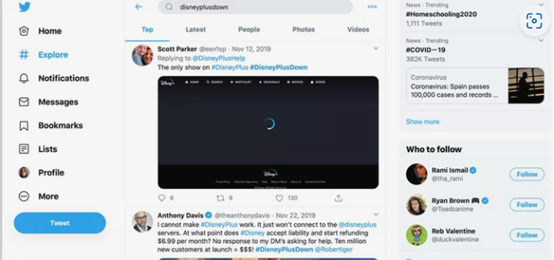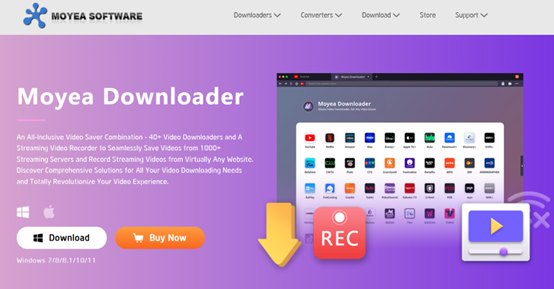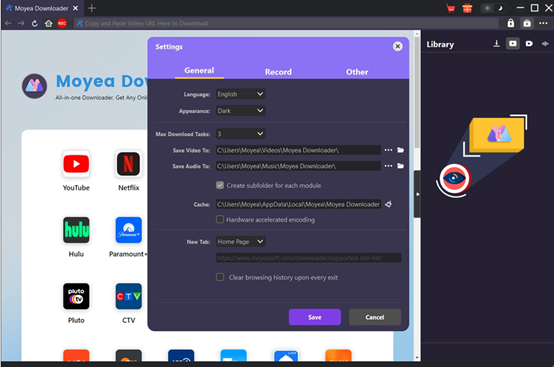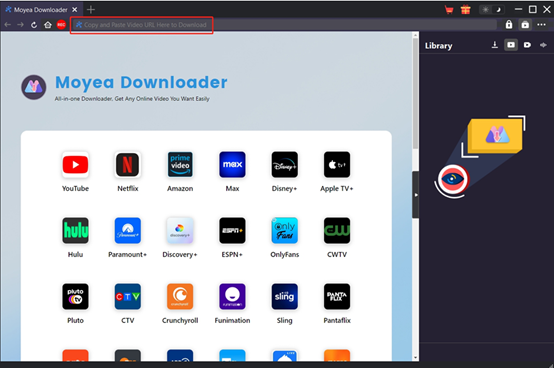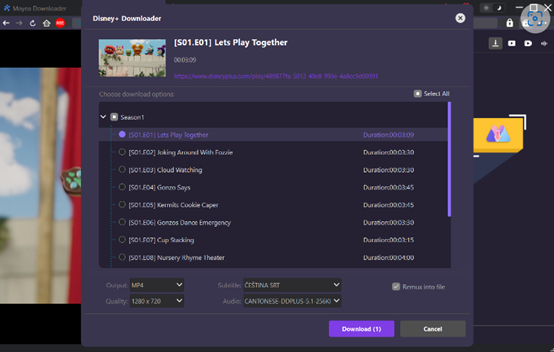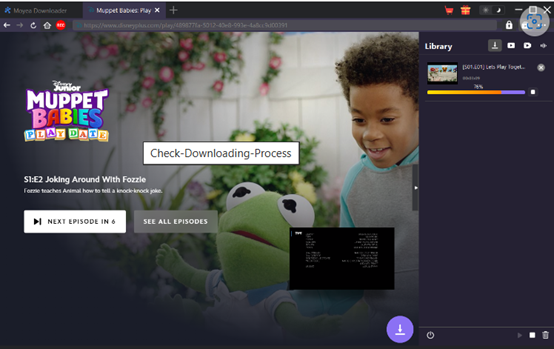Last updated on 2024-10-31, by
Is Disney Plus Down & How to Check
Since Disney Plus was launched in November 2019, it has quickly taken a pivotal position in the global streaming market. With Disney’s years of copyright accumulation and strong economic strength, Disney + has a huge amount of rich content resources, covering many classic movie and television works under Disney, Pixar, Marvel, Lucasfilm, Fox and National Geographic. However, you may sometimes find some problems with the Disney Plus website or application on your mobile devices. Is Disney Plus down? The answer may be yes. In this post, we will share how to check whether the Disney Plus is down and a few effective ways of troubleshooting.
Outline
Part 1: How to Check If Disney Plus is Down
Is Disney Plus getting shut down for only you or for everyone? To find out the answer, you can try the following methods:
Method 1. Go to X (formerly Twitter) to check the news on the official account of Disney Plus. If there are any issues, the official account will release relevant notices.
Method 2. Go search #disneyplusdown on X. If there is a common issue, other users must be complaining about it.
Method 3. Turn to a third-party website with the latest topics. For example, you can go check “Is Disney Plus Down?” on “status checker”. If the website is down for all users, you can find relevant news on it.
If you cannot find any clue that leads to a common failure, it may have something to do with your side. Follow the steps below to find the problem:
Method 1. Make sure you are on the official website of Disney Plus but not the fake ones.
Method 2. If you fail to log in to your Disney Plus account on the website, use the Disney Plus app and try again. If you cannot access Disney Plus, try the browser on your mobile devices.
Method 3. When you are opening too many windows at the same time, your computer or mobile devices may fail to connect to the Disney Plus server. At that, you can try closing all the opening windows. Then try opening the Disney Plus site again after one minute.
Method 4. It may be due to a lack of storage space. You can try clearing your browser’s cookies and cache.
Method 5. Malware on your computer can be the reason. Make sure your computer is free of malware or virus.
Method 6. Close and restart your device may be effective.
Method 7. Make sure your connection is normal. If too many devices are connected to your network, you may fail to access Disney Plus.
Based on the specific situation, you can choose the above methods for troubleshooting.
Part 2: Common Disney Plus Error Messages
Why is Disney Plus shutting down? You may get some clues from the error messages. When the Disney Plus website is down, you may be prompted with the standard HTTP status code errors such as 500 Internal Server Error, 404 Not Found and 403 Forbidden. However, there are some specific and exclusive error codes you should know.
Error Code 4-9: when you are prompted with this code, there is something incorrect in your account details. Check everything on your account to make sure it is correct, such as billing details, and log in again.
Error Code 13: There is a restriction on the devices on which you log in to your Disney Plus account at the same time. Error Code 13 means there are too many devices. Try logging out your Disney + account on some less-used devices.
Error Code 31 and 73: Location issue. When you are using a VPN to log in Disney Plus, it will be blocked. Turn off your VPN and try the access again.
Error Code 41 and 42: Playback issue. When the Disney Plus servers are overloaded, the only thing you can do is wait and come back later.
Error Code 83: A catch-all error code. When error code 83 appears, the Disney Plus website has issues. Similarly, you can only wait it out and try again later.
As Disney Plus is in heavy demand, all these error messages may pop up when the issue is on the app or website’s end. Its helpline is 888-905-7888.
Part 3: What to Do If Disney Plus Not Working?
No matter what leads to the failure of Disney Plus access, what can you do if the problem cannot be solved right now? We suggest downloading shows from Disney Plus. Why? When you save your favorite Disney Plus movies and TV shows on your device, you can watch them anytime and anywhere you want. You are free from the concerns of various errors or issues. And if you want to download Disney Plus movies, look no further than Moyea Downloader.
High-resolution and widely-supported video formats: It is good at recording all kinds of videos, including live streams, on-demand videos and even DRM-protected content. Also, it saves the recording videos at up to 1080p in MP4/MKV files. That means you can play Disney Plus videos on all players.
Extensive video resource support: It supports many video websites, including Disney Plus, YouTube, etc., which can provide binge-watchers with rich resource access channels.
Efficient crawler engine: Its core crawler engine can parse and crawl the video links on the webpage to ensure that users can quickly and accurately find and download the videos they want, which greatly improves the downloading efficiency.
Batch downloading: Its batch downloading feature can handle multiple download tasks at the same time, which further accelerates the download speed and saves users’ time.
Ad-free: With Moyea Downloader, all the annoying ads in the videos can be erased automatically during the downloading process.
Intuitive interface: The GUI (Graphical User Interface) is clear and intuitive, making it easy for both novice and experienced users to get started and lowers the threshold for use.
Personalized setting options: Users can adjust the download speed, resolution and even subtitle language according to their personal preferences, which meets the personalized requirements of different users for downloading content.
Automatic update detection: It can automatically detect updates and keep the software always up-to-date, so that users can enjoy the new features and optimization of the software in time.
Now let’s move on to see how to download the Disney Plus video with Moyea Downloader.
First, you should download the program from its official website. It’s free of charge.

-
Moyea Downloader
– Enable users to download online videos/live streams from 1000+ sites easily at high speed.
– Download 8K video and 320 kbps audio without quality loss.
– Download TV series episodes of all/certain seasons at once.
– Save downloaded online videos to MP4/MKV/WEBM format.
Step 1: Set Output Directory
Kick off the Moyea Downloader on your PC. Hit the three dots in the upper right. When the “Settings” panel is wakened up, under the “General” tab, set the output directory in the “Save Video To” bar. You can also change a few other settings, such as language and appearance. After the setting, press “Save”.
Step 2: Open target video
You can search for disneyplus.com within Moyea Downloader. When you enter the website, find the video you want and play it directly. Or you can copy and paste the link of the video you want to download in the browser of Moyea Downloader. Play the video.
Step 3: Download target video
As the video is played, Moyea automatically parses all the accessible video resources on the page and analyzes them. When the process is done, all detected videos are listed in the pop-up window. You can find the different qualities, bit rates, frame rates and sizes of each video file. Choose the one you want and click on the “Download” button to progress.
Step 4: View the downloaded videos
During the downloading process, the downloading progress can be tracked in the sidebar. To help users better manage the downloading process, it comes with the “stop” and “cancel” icons. When the videos are saved, click on the “play” button to play the video back with the default media player.
Follow the steps and you can download your favorite Disney Plus movies on your PC. Isn’t that easy? You don’t want to be worried about the issues that may arise anytime. If you want to save videos from other websites like YouTube and Netflix, Moyea Downloader also gets you covered. Its intuitive and user-friendly interface makes it a popular choice among all users.
Conclusion
In short, when the Disney + website crashes, we can troubleshoot with various methods. However, in order to better enjoy the rich movie and TV resources and avoid the interruption of viewing caused by website problems, Moyea Downloader provides us with a convenient solution. With its powerful functions, it allows us to easily download our favorite Disney + resources and watch them anytime. Let’s make full use of these tools to navigate through the world of digital entertainment and enjoy the fun and excitement of great movie and TV content.