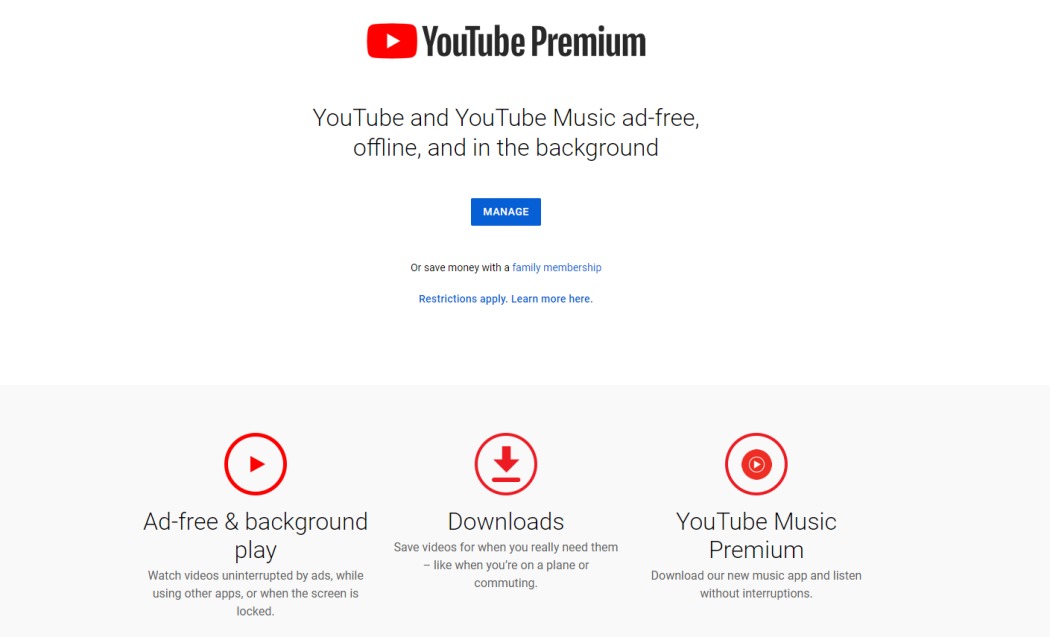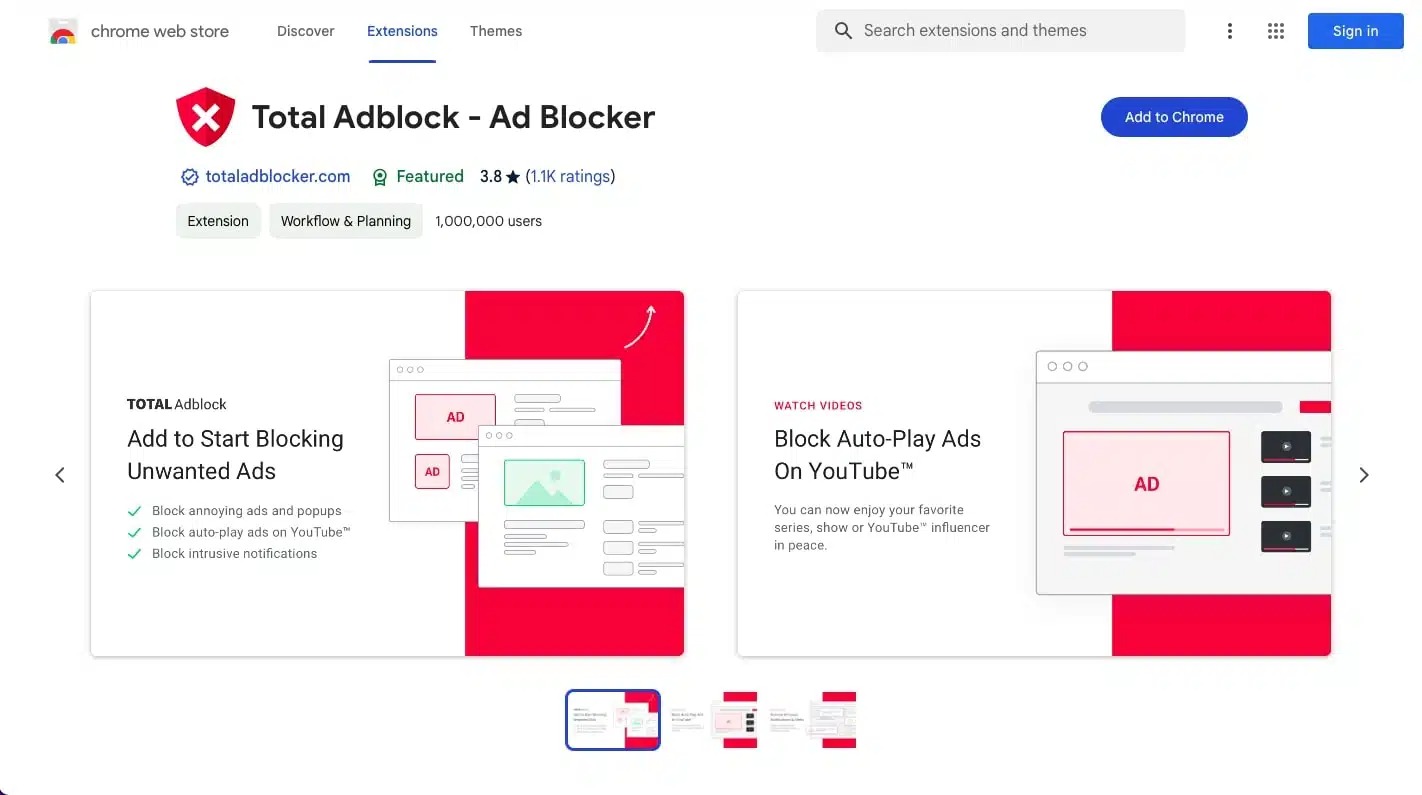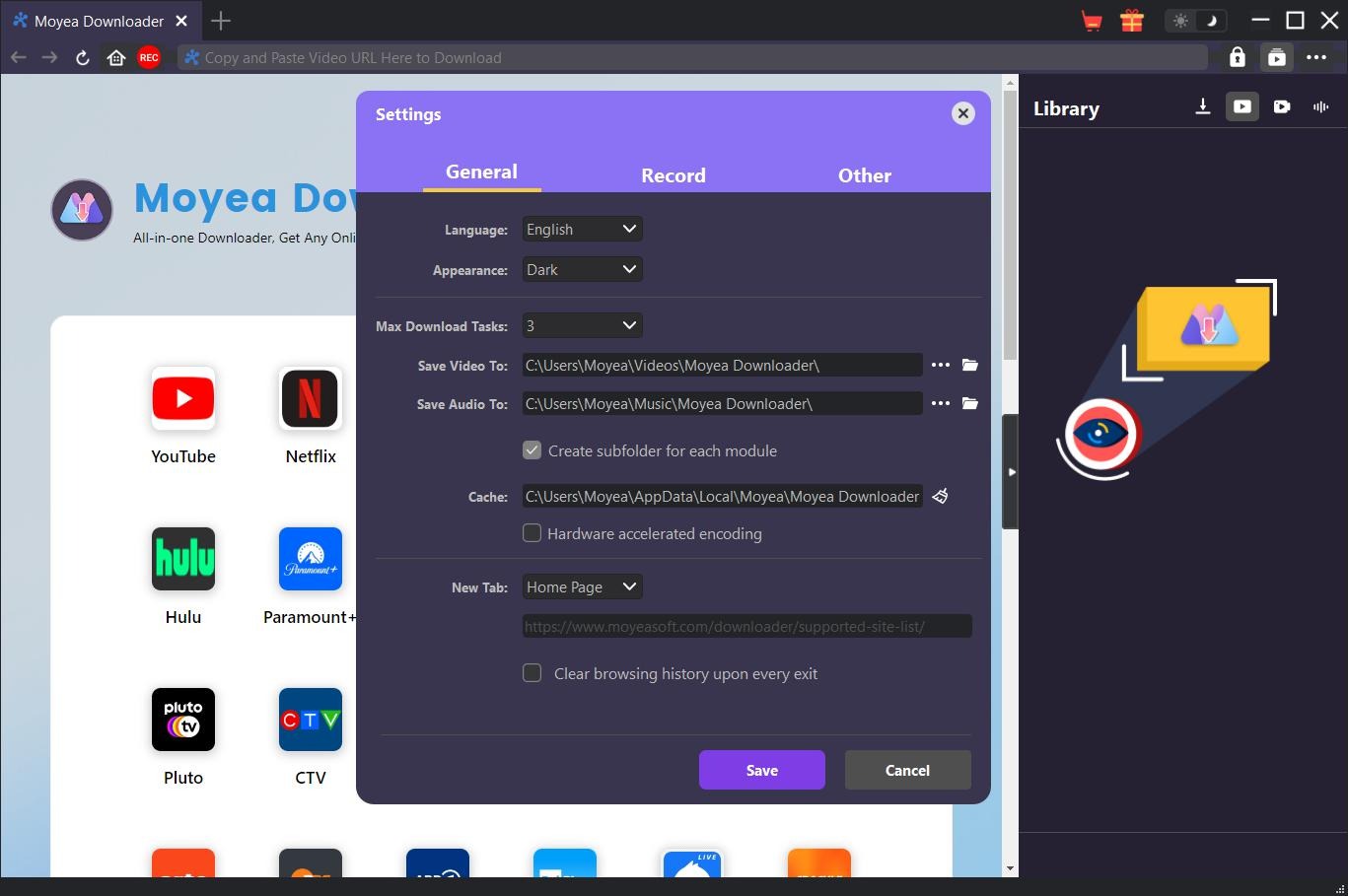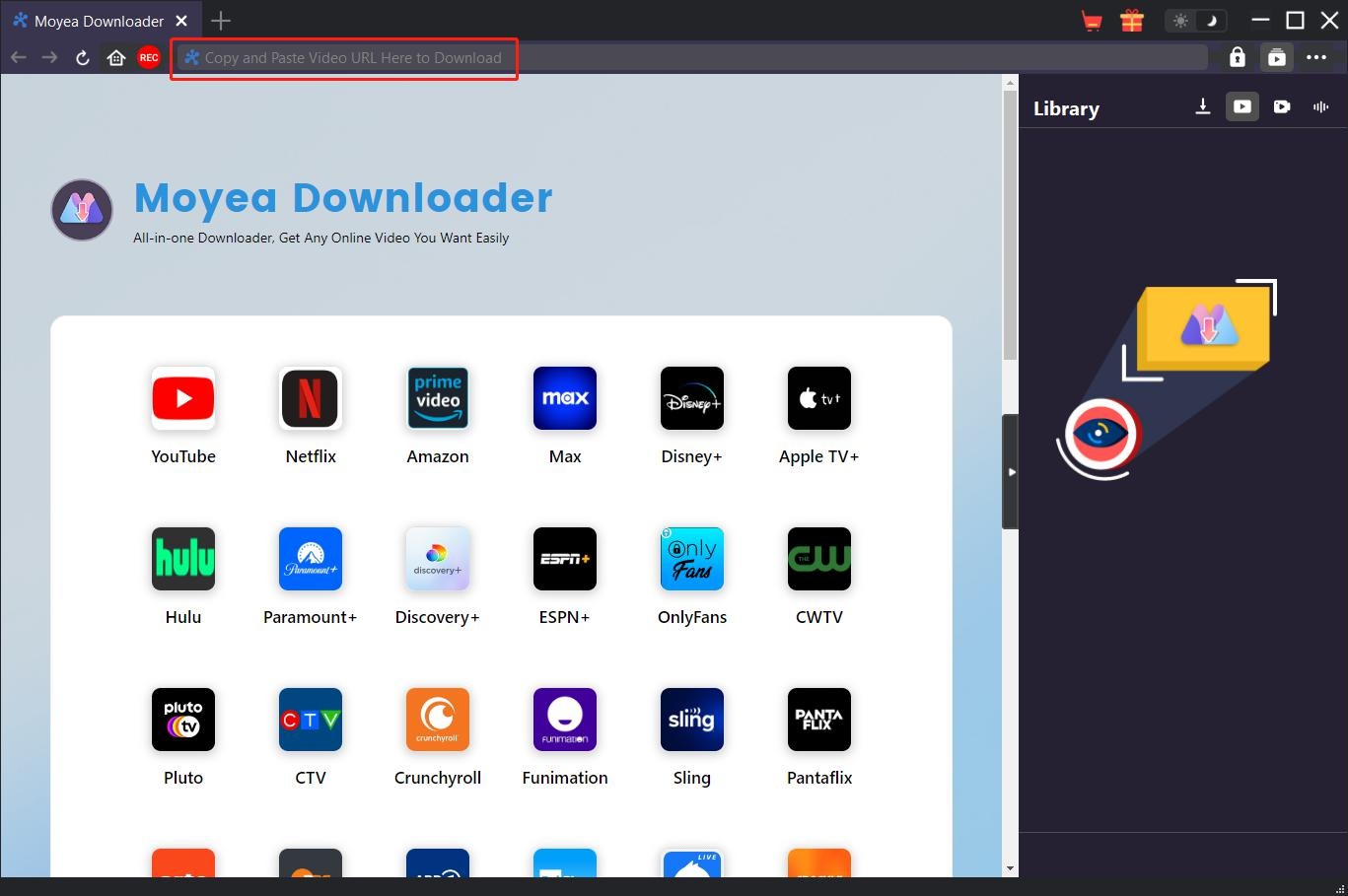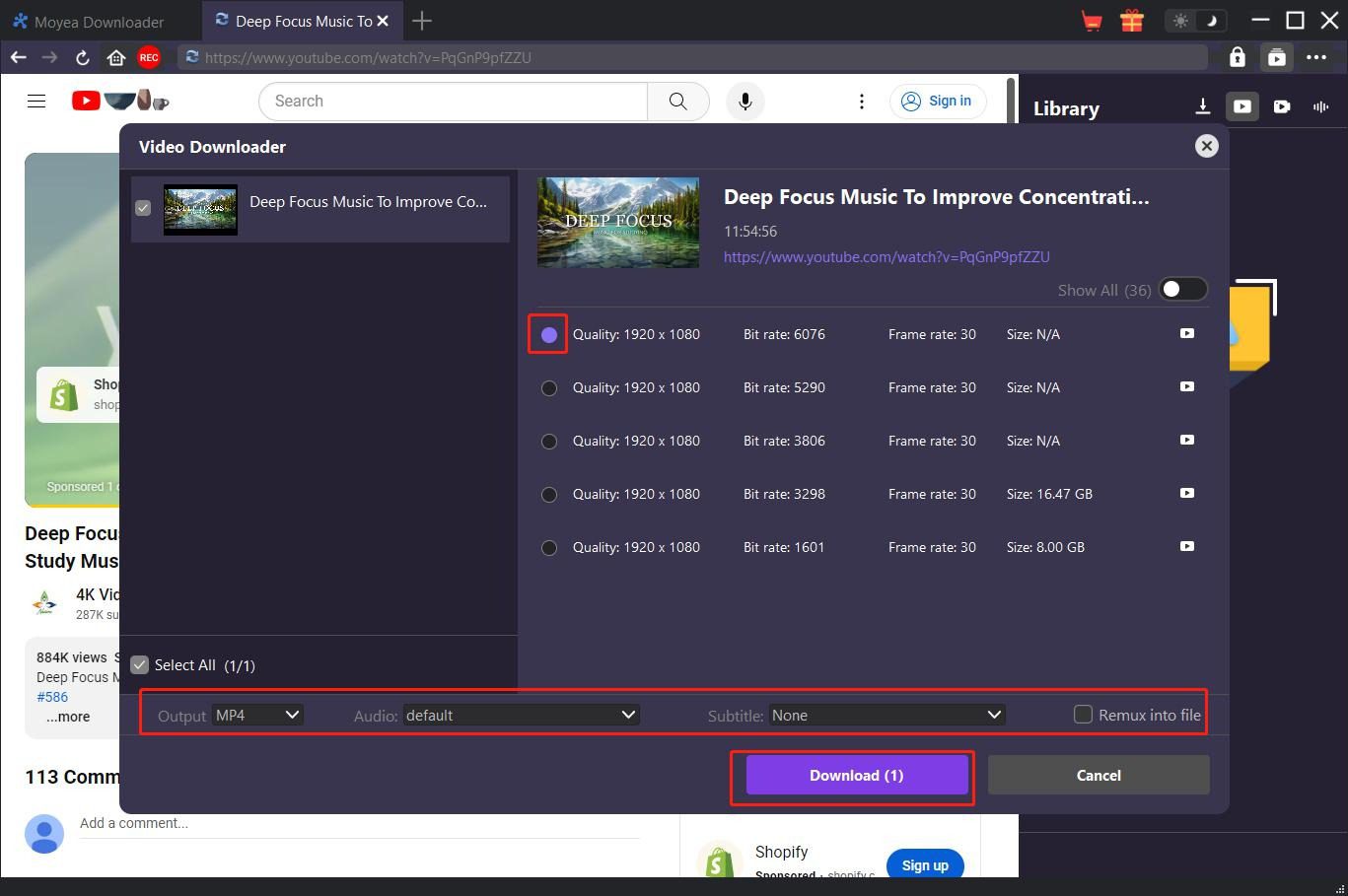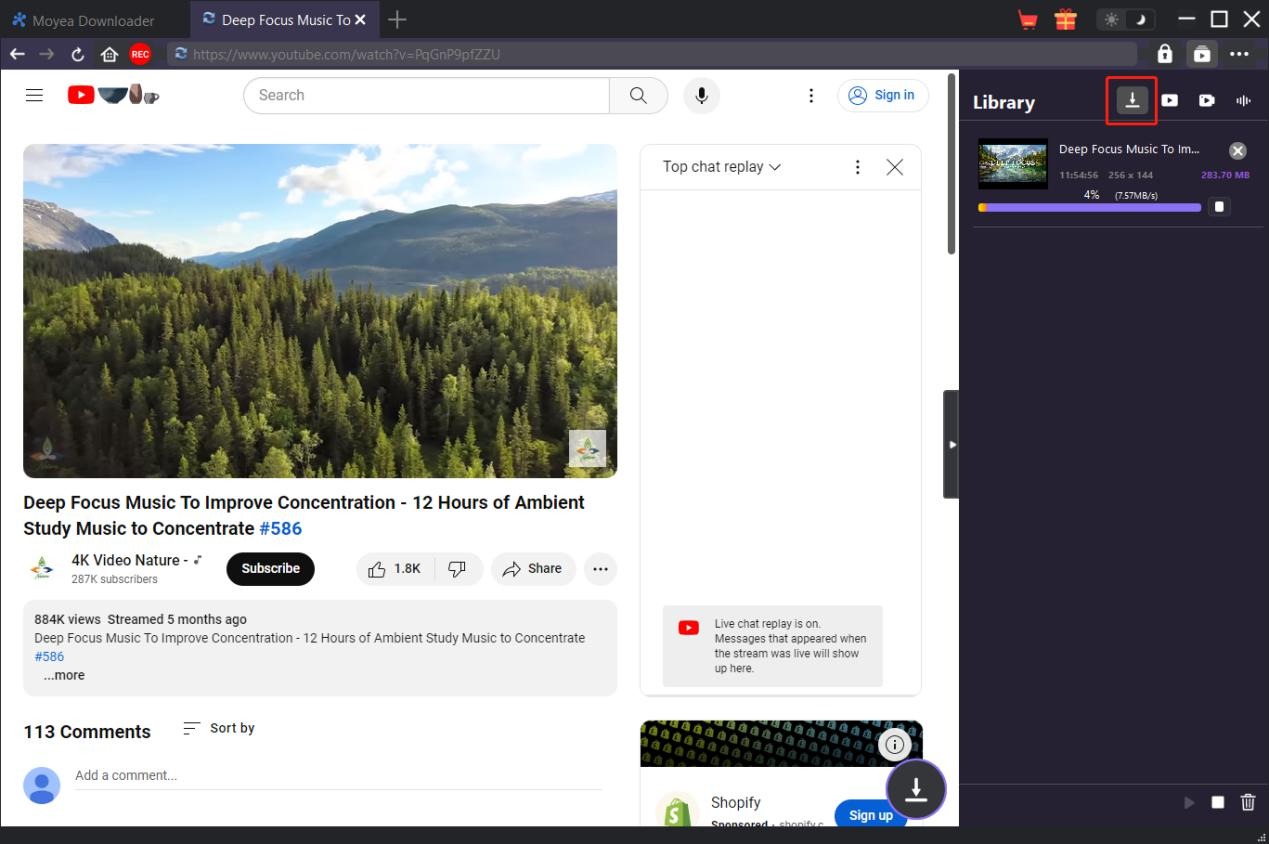Last updated on 2024-10-29, by
[3 Methods] How to Watch YouTube Without Ads?
“What are the best ways to watch YouTube without ads? Or how to block ads on YouTube?” Questions like these might have brought you here. Back into 2009, YouTube had introduced ads in different formats. Ever since then, we have to watch the annoying ads when we are watching YouTube videos, unless we upgrade to the Premium subscription, which is a monthly cost for most of us. And ever since then, how to watch YouTube without ads has become widely asked. In this guide, we would like to show you 3 different ways on how to watch YouTube without ads. Read on for more detailed information.
OutlineCLOSE
Method-1: Use Official Premium to Watch YouTube Without Ads
We all know that Google allows us to watch YouTube videos for free with a free account, while ads and commercials are used for ads revenue for content creators. To enable that YouTube visitors can watch YouTube videos without ads, YouTube pushes out Premium subscription plan. Getting the YouTube Premium plan is the official, legal and first solution to help you watch YouTube videos without ads.
Once you get YouTube Premium, there are several benefits: watch YouTube videos without ads, download YouTube videos at HD quality for offline watching, play YouTube videos in the background mode, play YouTube videos in Picture-in-Picture (PIP) mode, change video playback, and download quality, Co-watch with Google Meet, smart YouTube video downloads, etc. Quite obviously, once you get YouTube Premium plan, you can watch YouTube without ads.
- Currently, YouTube Premium plans offer Individual Premium plan at $13.99 per month or $139.99 per year, Family Premium plan at $22.99 per month (allowing you to share your Premium membership with up to 5 other family members that live in the same household), and Student Premium plan at $7.99 per month.
Though YouTube Premium plan costs you a lot every month, YouTube has provided Premium Free Trial version, which allows you to fully experience all benefits of Premium for totally free for 30 days. Therefore, you can firstly make use of the YouTube Premium free trial version to watch YouTube without ads. Once the Free trial version expires, YouTube will automatically renew your subscription and charge for the official Premium plan, unless you unsubscribe the Premium plan.
It is quite easy and simple to upgrade to Premium plan: directly visit the Premium subscription page at youtube.com/premium, click the “Try 1 Month for $0”, choose your Premium plan, and then click the “Confirm” button to complete payment info on the pop-up screen.
Method-2: Use Ad Blocker Extension or App to Block YouTube Ads
While you can watch YouTube videos without ads by getting YouTube Premium plan, you have to pay monthly. Is there any free way on how to get rid of ads on YouTube? Obviously yes. You can use ad blocker extensions or apps to block YouTube ads easily. There are quite a lot of ad blocker extensions that can help in how to get rid of ads on YouTube. Total Adblock is one of the best YouTube ads blocker extensions for you to block YouTube ads.
Total Adblock is an ad blocker extension available for multiple browsers like Chrome, Opera, Edge, etc. If you want to know how to block ads on YouTube, this browser extension will help you a lot. The below steps would show you how to block YouTube ads with the help of Total Adblock:
Steps:
- Step 1: Open the extension store on your browser and search for Total Adbloack.
- Step 2: Once you have reached the Total Adblock extension page, click “Add to Chrome”
- Step 3: Chrome will start to install Total Adblock extension.
- Step 4: Once the installation completes, you can open YouTube.com on the browser that has Total Adblock extension installed.
- Step 5: Open the YouTube video page and play it back. You will then find that there is no ad, since Total Adblock has automatically set and blocked YouTube ads in the background.
You can upgrade to the Total Adblock Pro to get even better ad-free YouTube watching experience. Most ad blocker extensions are free to use. However, the adblocker that works on YouTube usually works on other sites as well. That means when you visit other websites, you might be asked to shut down the Adblock extensions since these websites might run for ads revenue. In such case, you might need to know how to bypass YouTube ad blocker detection to command these ad blocker extensions not work on these websites.
Method-3: Use Downloader to Watch YouTube Videos Offline Without Ads
You can also download YouTube videos for offline watching without ads. Most YouTube video downloaders can remove ads in downloading YouTube video process. Moyea Video Downloader is a professional YouTube video downloader that can download YouTube videos with all ads and commercials removed. Featuring a built-in browser, Moyea Video Downloader can easily analyze target YouTube video and then download YouTube videos at up to 8K resolution in batch. It can batch download YouTube playlist and channel with all ads removed, even though you are a free YouTube subscriber. It is a built-in module of Moyea Downloader

-
Moyea Downloader
– Download videos from 1000+ websites.
– Support to download videos in batches at up to 8K resolution without ads.
– Pack captions into output video file, or save captions as independent SRT/SUP files.
– Record any online video as high-quality 1080P MP4 or MKV files.
– user-friendly and muitilingual settings.
You can download and install Moyea Video Downloader on your computer and then follow the below steps to learn how to get rid of ads on YouTube and watch YouTube video offline without ads.
Step 1: Set downloading directory
Moyea Video Downloader has default directory to save downloaded videos, but allows you to change it manually. You need to click the 3-dot icon at the top-right corner to click the “Settings” option to enter the directory setting panel. On the follow-up Settings window, under the General tab, set downloading directory in the “Save Video To” box. You can also make other settings here. Click Save button to save changes and quit Settings panel.
Step 2: Play target YouTube video
Directly copy and paste the URL of YouTube video you want to download into Moyea Downloader. Or, you can open YouTube.com website within Moyea Downloader and then search for target YouTube video for playback. Once the playback starts, Moyea Downloader will automatically analyze target YouTube video page.
Step 3: Choose what to download
Once Moyea Downloader successfully detects and analyzes the target YouTube video, it will pop up a Video Downloader window, which lists all downloadable options. Choose the download option, and set Output format. Then, click the “Download” button.
Step 4: View downloading process
A sidebar on the right will pop up then. Moyea Downloader will start to download target YouTube videos, and remove ads and commercials in the background, requiring no human interference. You can view all downloading tasks here, cancel or delete downloading task at any time you want. You can also view all downloaded tasks under the “Downloaded Videos” tab on the sidebar.
By downloading videos from YouTube with Moyea Downloader, you can also watch YouTube without ads offline. What’s more, you can forever keep the YouTube videos.
Comparison of the Three Methods
All the 3 methods mentioned above can help you watch YouTube videos without ads. Which one is the best? Actually, this depends on your own needs.
YouTube Premium subscription allows you to watch YouTube videos without ads directly, and meanwhile offers quite a few benefits like offline watching. However, you have to pay the subscription fee monthly, and the cost is not that user friendly. This method is suitable for those people who might need other benefits of Premium.
As to the ad blocker extensions, most of them are free to use, but all of them work on more than YouTube website, which might bring you inconvenience for surfing on other websites, especially those that require you to whitelist ad blocker detection.
If you want to want to get YouTube videos offline for ad-free offline watching and keep them forever, Moyea Downloader without doubt is the best choice for you. It helps you download YouTube videos with all ads removed, and lets you preserve all YouTube downloads as long as you like. The disadvantage of this method is that you have to pay a little bit higher than the other 2 methods. But if you would like to watch YouTube videos without ads for a long time, actually Moyea Video Downloader is cost-effective. This method is especially suitable for those people who want to download YouTube videos for multiple purposes like editing YouTube videos, watching YouTube videos without ads anytime anywhere on any device, sending YouTube videos to others, etc.
FAQs
1. Is blocking ads on YouTube legal?
Currently there has been no official law regarding this issue. Therefore, it should be considered at least not illegal.
2. Is ad blocker extension safe to use?
Most ad blocker extensions are safe to use. However, once you find that ad blocker extensions are collecting your personal information, stop using it immediately.
3. Is it possible to block YouTube ads for free?
Yes, absolutely possible. You can use quite a lot of ad blocker extensions to block YouTube ads for free. There are quite a few free ad blocker extensions available for different browsers.
4. Is there any way to watch YouTube TV without ads?
Yes, you can skip a few commercials while watching YouTube TV, or you can actually download YouTube TV with all ads removed by using professional YouTube TV & movie downloader tools such as Moyea Downloader.