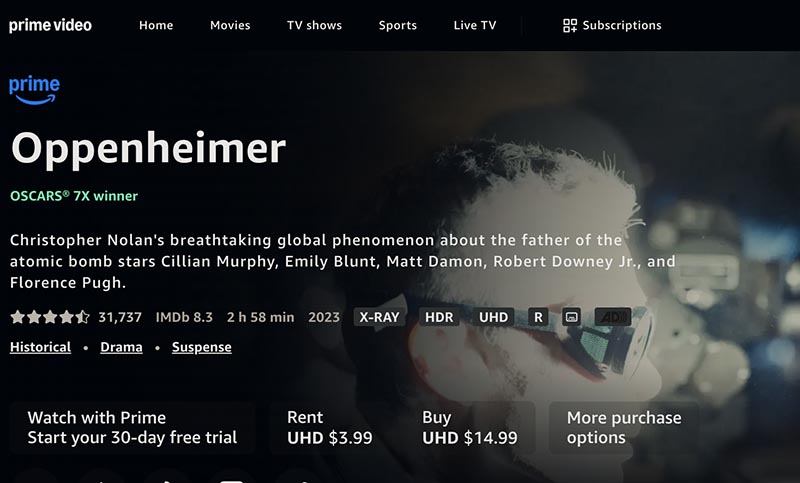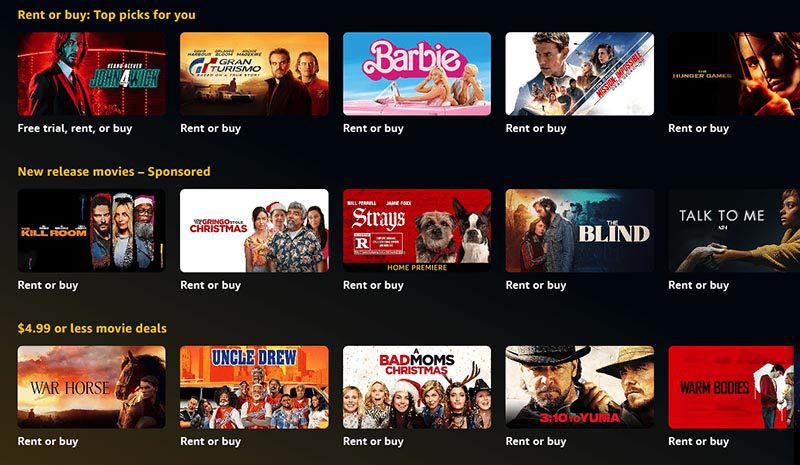Last updated on 2024-10-28, by
How to Rent Movies/Series and Download Rentals on Amazon Prime?
If you don’t want to commit to a long-term streaming subscription, then the rental service on Amazon Prime Video is an excellent choice. You can rent movies, TV series, and documentaries on Amazon Prime with reasonable pricing. So how long can you watch a rented movie on Prime? Can you download rented movies on Amazon and how do you download them? If you have the same questions, this blog is the place to go. Just read on to learn more.
Outline
Part 1: How to Rent Movies/Series on Amazon Prime?
With about 6,000 titles across all genres, Amazon Prime Video is your perfect destination to rent movies and TV series online without binding to a subscription. So how to rent movies or TV series on Amazon Prime? The process is pretty straightforward. Just check out the steps below.
Step 1. Search the movie you want to watch on Amazon Prime Video. Navigate to the description page of the movie.
Step 2. Under the main title, you will see options for rental and purchase. Click on the Rent icon to proceed.
Step 3. Make a payment by following the on-screen instructions.
You can find your rented Amazon movies and TV series by heading to your profile > My Stuff > Purchases & Rentals. If you want to purchase the title, just click on the Buy icon to make a purchase. You can also go to the More Purchase options to see more playback options. So how long can you watch a rented movie on Prime? Can you download rented movies on Amazon? Just check out the following parts for more information.
Part 2: How Long Do Amazon Prime Rentals Last?
How can you download rented movies on Amazon? Don’t worry, you can find the step-by-step guide later. Before downloading the Amazon Prime rented movies and TV series, there are a few things to notice. For instance, how long can you watch a rented movie on Prime? According to Amazon Prime Video, you have 30 days after the rental date to keep the titles in your video library.
At first glance, the 30-day Amazon movie rental time seems to be long enough. However, you have a minimum of 48 hours to complete watching the rented title after you start viewing it. The video will be removed from your queue at the end of the rental period. There are titles with extended viewing durations. You can select the options on the description page to learn more.
Part 3: How to Download Rented Movies on Amazon Prime
Now you might be wondering: If I rent a movie on Prime can I download it? The answer is positive. Amazon Prime allows you to download rented/purchased titles and watch them when you don’t have an internet connection. However, there are a few restrictions you need to know.
- You can download rented titles on compatible devices only, for instance, Fire tablets, the Prime Video app for Windows/macOS/iOS/Android, various brands of smart TVs, etc. You can go to the Download Prime Video Titles page to see a list of compatible devices.
- Whether a rented title can be downloaded is indicated on the detail page. You can download rented titles to only two devices at once.
- Amazon Prime sets the maximum number of titles that can be downloaded. The limitation may vary from one location to another.
- You must remove one title from one of the devices if you have already downloaded the title to two devices.
The restrictions can be somehow annoying, not to mention the urgency to finish the rented title within 48 hours after you start watching it. But if that’s what you want, here’s how to download rented movies on Amazon Prime. First off, make sure you have installed the Prime Video app on compatible devices.
Step 1. Go to your Amazon profile > Purchases and Rentals.
Step 2. You can find all your purchased and rented titles here. Click on the title to see the detail page.
Step 3. Click on the Download arrow to download a rented movie on Amazon Prime Video.
How can you download movies on Amazon without those limits? Just follow the steps above, and that’s it. The downloaded videos typically remain accessible on your Amazon Prime Video app for 30 days. In addition, like all streaming services, the downloaded movies are temporary cached files with encryption. You can only watch them with the Prime Video app offline.
So what if you want to keep the rented Amazon movies and TV series forever? Then a third-party video downloader is what you need. It’s the only way to download rented movies and all content from Amazon Prime with DRM (Digital Rights Management) removal. Don’t know which one to use? Check out Moyea Amazon Downloader, an industry-leading video downloader that can help you download not only rented movies but also all titles from Amazon Prime Video hassle-free.

-
– Support Amazon Prime Videos and Shows Download
– Download 720p/1080p Amazon HD Videos Without Quality Loss
– Save Amazon Videos/Movies in MP4 or MKV Format
– Reserve Multi-Language Audio Track & Subtitles
– Remux Subtitles to Video
What makes Moyea Amazon Downloader your No.1 choice to download rented movies on Amazon Prime? Check out the prominent features as follows:
Download rented Amazon movies with DRM removal
Renting movies on Amazon Prime doesn’t mean you own the copyright. That’s why the downloaded movies are encrypted with DRM. But worry not, with Moyea Amazon Downloader, you can successfully remove DRM while downloading Amazon rented movies at the same time.
Download rented movies from Amazon without quality loss
Moyea Amazon Downloader is an excellent video downloader that lets you download rented movies on Amazon in high definition (1080p). The downloaded videos are preserved in 1:1 quality, meaning that neither the audio nor the visuals are lost. Whether you want to watch the title on your desktop, smart TV, or mobile, you can have the best viewing experience possible.
Batch download rented movies/episodes with metadata
With Moyea Amazon Downloader, you can download/convert Amazon Prime Videos to MP4/WEBM in bulk. Supporting batch downloads of 5 videos at most, the downloader can help you save rented movies, TV series, and everything on Amazon Prime Video without repetitive operation.
GPU hardware accelerated speed
Speed is just as important as efficiency. Moyea Amazon Downloader incorporates GPU hardware acceleration into the video download process, which guarantees a speedy and effective download. You don’t have to wait for a whole day; your favorite Amazon movies and TV shows can be ready in moments.
Preserve audio tracks and subtitles in multiple languages
With Moyea Amazon Downloader, you can keep all the data you require, including subtitles and multilingual audio tracks. You can watch movies you have rented from Amazon offline with the finest quality possible. Or, if you prefer, you can save the audio tracks and subtitles as separate external files.
Premium services at a reasonable cost
In contrast to most video downloaders that are very expensive to use, Moyea Amazon downloader offers reasonable pricing. You can get high-quality service without going over budget. Just choose any subscription as you see fit: $19.97/month, $41.96/year, or $69.96/lifetime.
Conclusion
How to rent a movie on Amazon? How long can you watch a rented movie on Prime? Can you download rented movies on Amazon and how to? The previous parts have got all your questions answered, with specific steps provided. Considering the native download feature on Amazon Prime Video is pretty basic, it is always recommended to download Amazon videos with a third-party downloader. Here, Moyea Amazon downloader is deemed your go-to choice. With affordable pricing, you can download everything on Amazon Prime Video with premium video quality. Just get it and try it for free now!