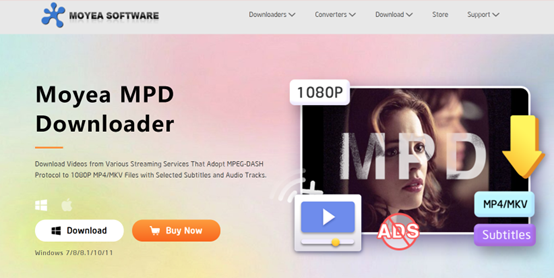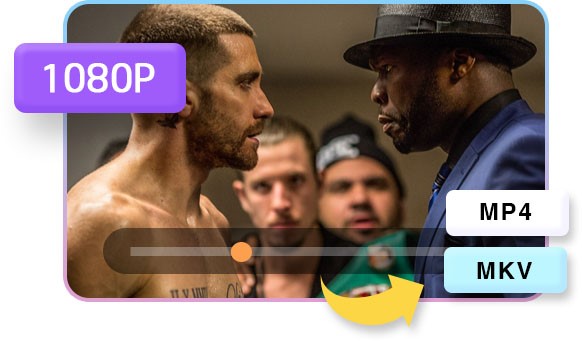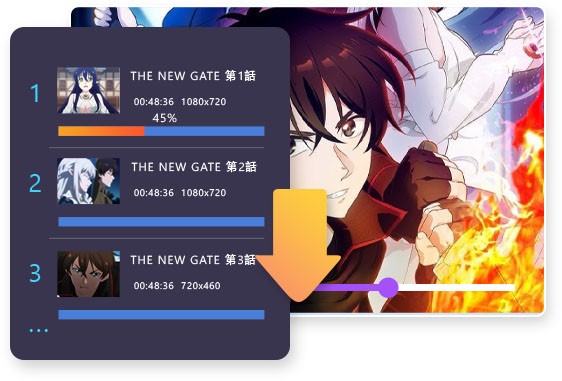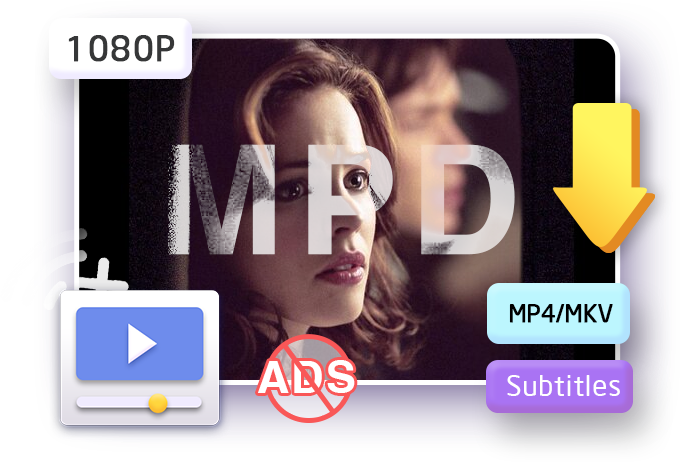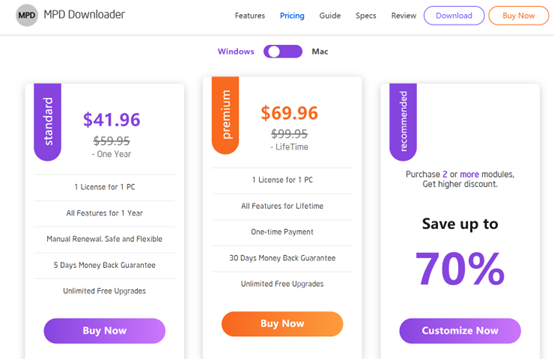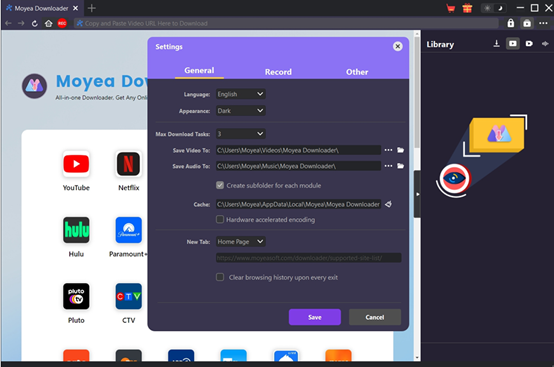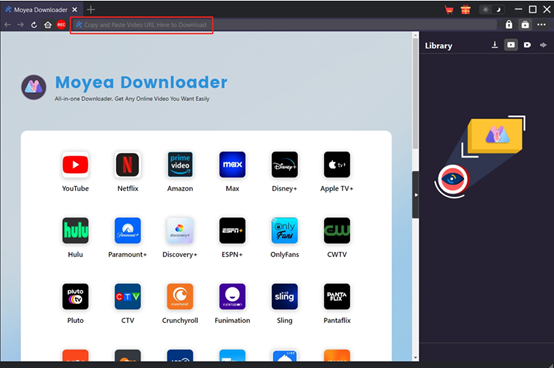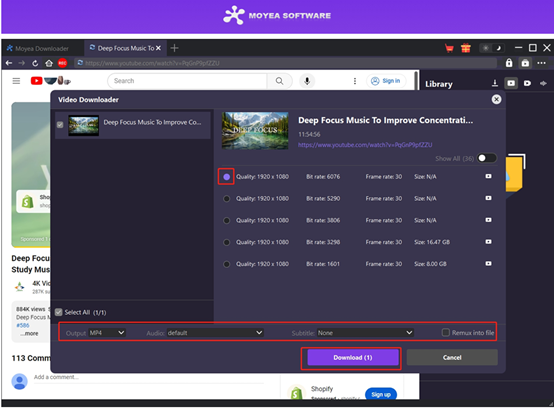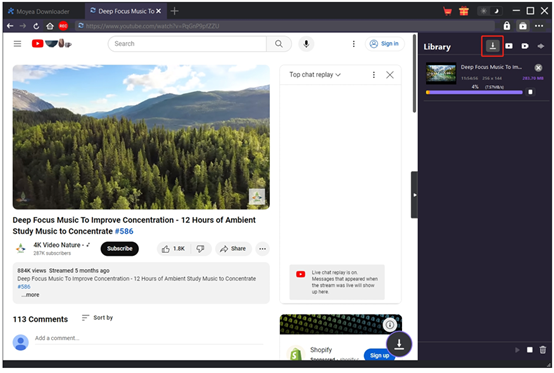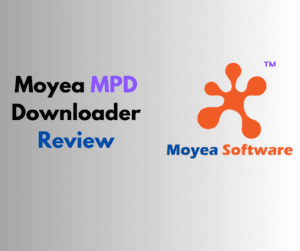Last updated on 2024-09-20, by
Moyea MPD Downloader Review – The Best Choice for You
MPD files are common files you may find when you need to download videos from online websites. Media Presentation Description, or MPD, is a guide that includes all the necessary details for smooth video streaming. In this protocol, a video is divided into segments and encoded at different bit rates. These segments work with MPD files to ensure users can get high-quality videos yet enjoy high efficiency. However, the process requires a certain degree of computer knowledge. Therefore, a third-party tool is recommended. Moyea MPD Downloader is considered one of the most popular tools. Why is it? Is it suitable for me? To find answers to these questions and help you better understand them, we conducted an all-around review of the downloader.
Outline
Part 1: Why Do People Need a MPD Downloader
First, we have to figure out why people need an MPD Downloader. DRM is widely used by many video streaming websites to limit the distribution of their content and prevent the copying of digital material. Also, circumventing copyright measures is forbidden by the Digital Millennium Copyright Act. If you prefer watching movies offline, you need to download movie resources from websites. In that process, however, you may find many of these files are in DRM-protected MPD format as it preserves higher video quality. To download and play MPD video files may not be an easy task. The fact is that not all browsers and devices are compatible with the MPD format. For example, Apple products don’t support streaming MPD video files. Here are some browsers and devices that support MPD files: Samsung Smart TVs from 2012 forward, Sony TVs, from 2012 and onward, and LG Smart TVs from 2012 onward. Therefore, to save the trouble of figuring out how to open DRM-protected files, an MPD downloader can help convert MPD files to more common video formats such as MP4 and MKV.
Part 2: What is Moyea MPD Downloader
Moyea MPD Downloader is specially designed for downloading MPD videos from online websites. It enjoys great popularity among users of all ages for its clear interface and powerful features. It can save videos at up to 1080P, thus giving users a theater-like experience. Also, it can convert MPD files to MP4/MKV files, so you can play it all on all devices and players and share it with your friends easily.
Part 3: What are the Advantages of Moyea MPD Downloader
There must be some reason behind why it’s rated as the best MPD video downloader. Here are some advantages of Moyea MPD Downloader over its competitors.
1. High-resolution video
Moyea MPD Downloader supports downloading DRM-protected in up to 1080p. You can enjoy a supreme viewing experience thereof.
2. Batch downloading
With Moyea MPD Downloader, the downloading of an entire season of TV shows is just a click. You can easily save multiple videos in one go without having to repeat the downloading process.
3. Subtitle and audio tracks preserved
Moyea MPD Downloader allows users to extract and download subtitles and audio tracks in multiple languages in SUP/SRT files. Or you can pack them into the video based on your needs. This is really friendly for people who like watching foreign movies.
4. Ads removal
Many people find the ads and commercials annoying and disruptive. Worry not. During downloading, Moyea MPD Downloader can automatically remove the ads from the video and make sure you can enjoy an immersive movie time.
5. Convert to MP4/MKV
One reason that MPD files are not welcome is that the MPEG-DASH protocol is not adopted by all devices and browsers. It would be troublesome to turn to another tool to convert MPD files to MP4/MKV files after downloading them. That’s not gonna happen when Moyea MPD Downloader is at your fingertip. It can convert MPD format to widely supported MP4 or MKV formats, so you can play it on whatever players or devices you like.
6. Easy-to-navigate interface
Its clean design and precise layout make it a dear to many computer newbies. You can easily locate the feature you need and jump to the streaming service through the icon.
7. Built-in search engine
With an embedded search engine, you can directly play the video within Moyea but don’t have to switch between Moyea and another browser, ensuring that you can enjoy a downloading journey within one program.
Moyea MPD Downloader outperforms all other MPD downloaders in its efficiency and features, making it a tool worth trying.
Part 4: How Much Does Moyea MPD Downloader Cost
We have to say that Moyea MPD Downloader comes with impressive features when it comes to downloading video from MPD files. But for many users, the pricing also plays a role in their decision. How much does this program cost? Currently, it offers two options:
1. Standard one-year plan for $41.96. On this plan, you can enjoy all features of Moyea MPD Downloader for a year with unlimited free updates whenever there are. You can renew the plan when it expires.
2. Premium lifetime plan for $69.96. This is a one-time payment. Similarly, you can enjoy unlimited free upgrades.
The MPD downloader is just a module. It allows for customization. If you want to download videos from YouTube, for example, you can purchase the YouTube Downloader and MPD Downloader together to get a discount.
Part 5: How to Use Moyea MPD Downloader
Now let’s move on to see how to use Moyea MPD Downloader to save MPD videos on your PC.
To start with, you need to download Moyea MPD Downloader on your computer.

-
– Download on-demand MPD videos from MPEG-DASH streaming websites in clicks
– Download series episodes in batch from all available seasons
– Donwload MPD videos in up to 1080p quality to MP4/MKV files
– Preserve desired multi-language captions and audio tracks
– Get Ads-free MPD videos for playing offline without interruptions
– Built-in browser and player
– Advanced hardware acceleration
– Easy-to-use interface
Step 1: Set output directory
Kick off the program on your PC. Hit the three dots in the upper right to wake up the “Settings” panel. Under the “General” tab, you can set the output directory in the “Save Video To” bar and adjust other settings, such as language and appearance. After the setting, press “Save”.
Step 2: Open target video
Copy and paste the link of the video you want to download in the search engine of Moyea MPD Downloader. Play the video.
Step 3: Download target video
As the video is played, Moyea automatically detects all the available video resources on the page and analyzes them. After the parsing process, all available videos are listed with their qualities, bit rates, frame rates and sizes are shown. Choose the option you need and click on the “Download” button to move on.
Step 4: View the downloaded videos
After CleverGet MPD Downloader successfully parses the MPD video, it will use a “Download” window to display all the information of the MPD video. You can set the output video quality, subtitles, audio and other information in this window, and then click the “Download” button to download the MPD video.
Here’s how you can download MPD files on your computer. Just within 4 steps, you can enjoy your high-resolution videos offline whenever you want. Most importantly, Moyea supports many different streaming services, such as Netflix, Amazon and Disney Plus. With a user-friendly interface, Moyea is simple to learn.
FAQs
1. Is Moyea MPD Downloader safe?
Yes. Moyea MPD Downloader is operated by a professional team and is 100% legitimate and free of computer viruses. Make sure you download it from the official website in case of phishing attacks.
2. How much does Moyea MPD Downloader cost?
There are optional plans. You can buy a one-year plan for $41.96 or pay $69.96 for the lifetime plan. For more information, refer to Part 4.
3. Do I need any knowledge to use Moyea MPD Downloader?
No. Moyea MPD Downloader is known for its user-friendly interface and easy operation, making it a go-to solution for people with little computer knowledge. For more details of its advantages, refer to Part 3.
4. How can I open DRM-protected videos?
If you cannot open DRM-protected videos, it may be due to the incompatibility between MPD files and your device. We suggest downloading the videos with Moyea MPD Downloader because they can be converted to MP4/MKV files, which can be played on all players.
Conclusion
In this article, we carried out a comprehensive review of Moyea MPD Downloader from its features, advantages, pricing and guide. In conclusion, Moyea MPD Downloader deserves the title of the top MPD downloader from all these aspects. The price is comparatively competitive. You can use all the features and enjoy unlimited updates for a lifetime for only a one-time payment of only $69.96. Also, you probably like other websites such as YouTube and Netflix. Fret not. Moyea Downloader contains so many modules and gets all your downloading demands covered. Hopefully, you can gain a better understanding of it and give it a try when you try to save DRM-protected files.