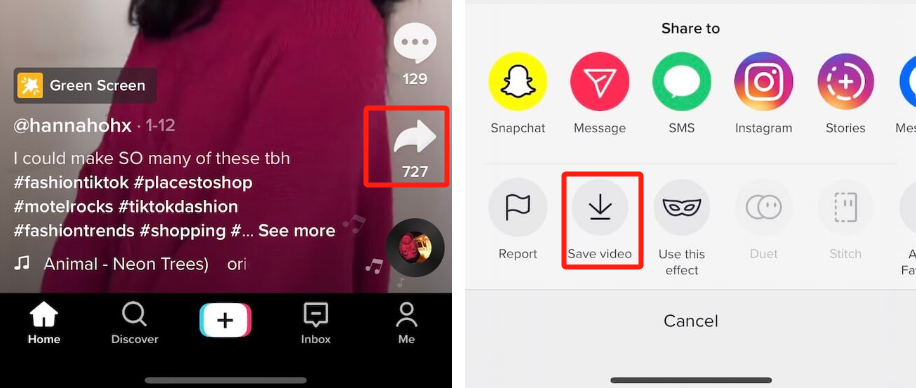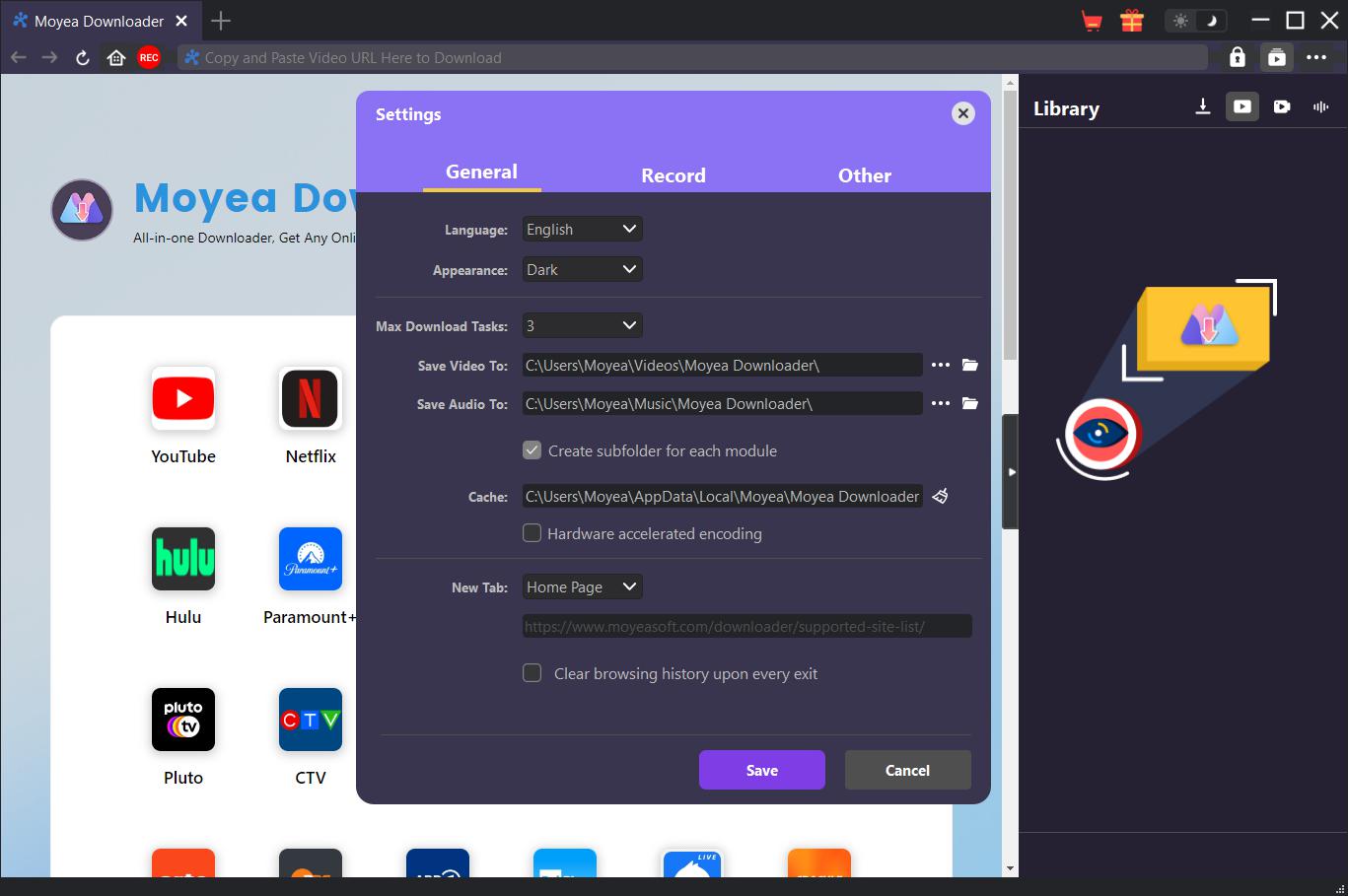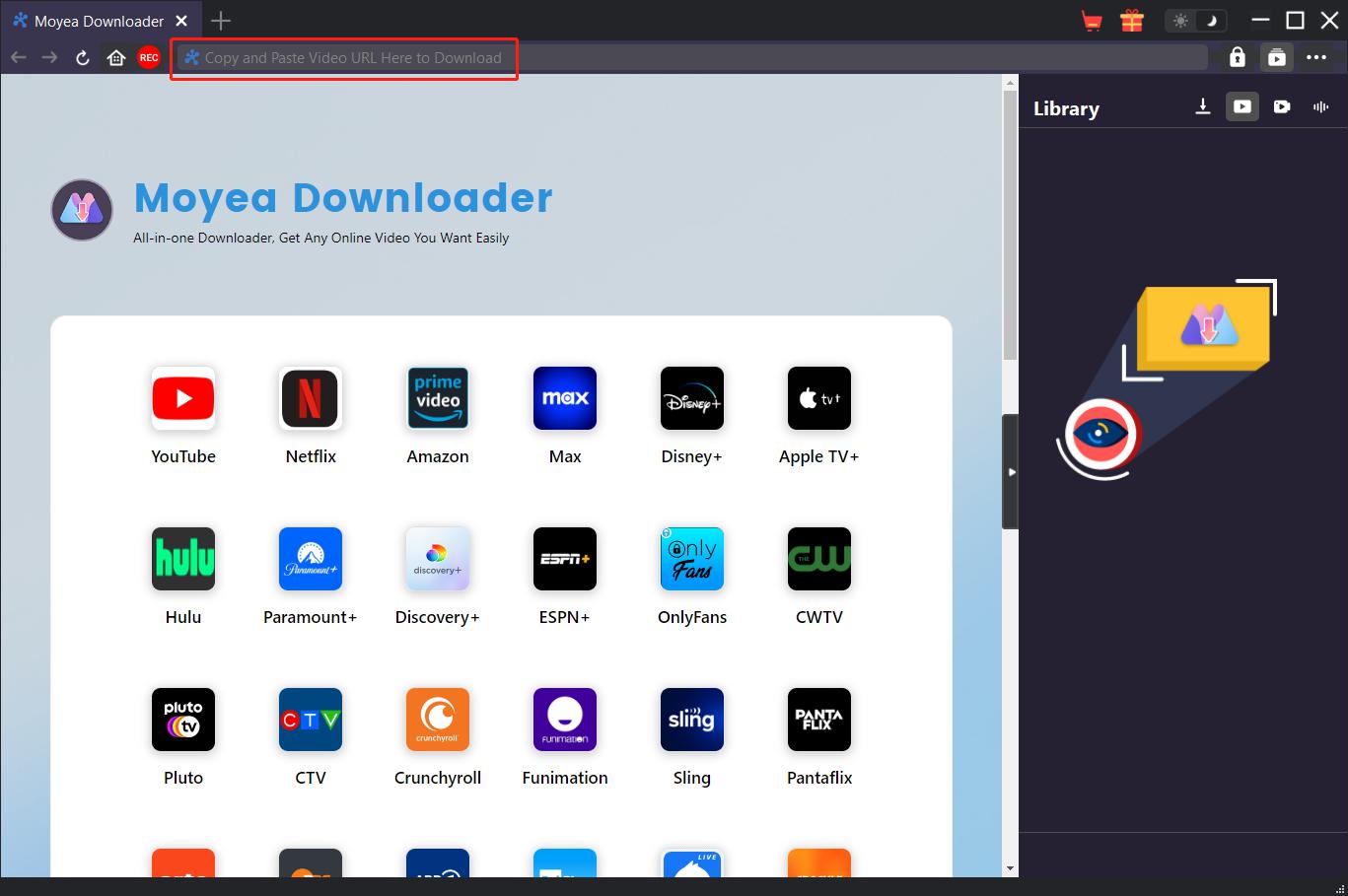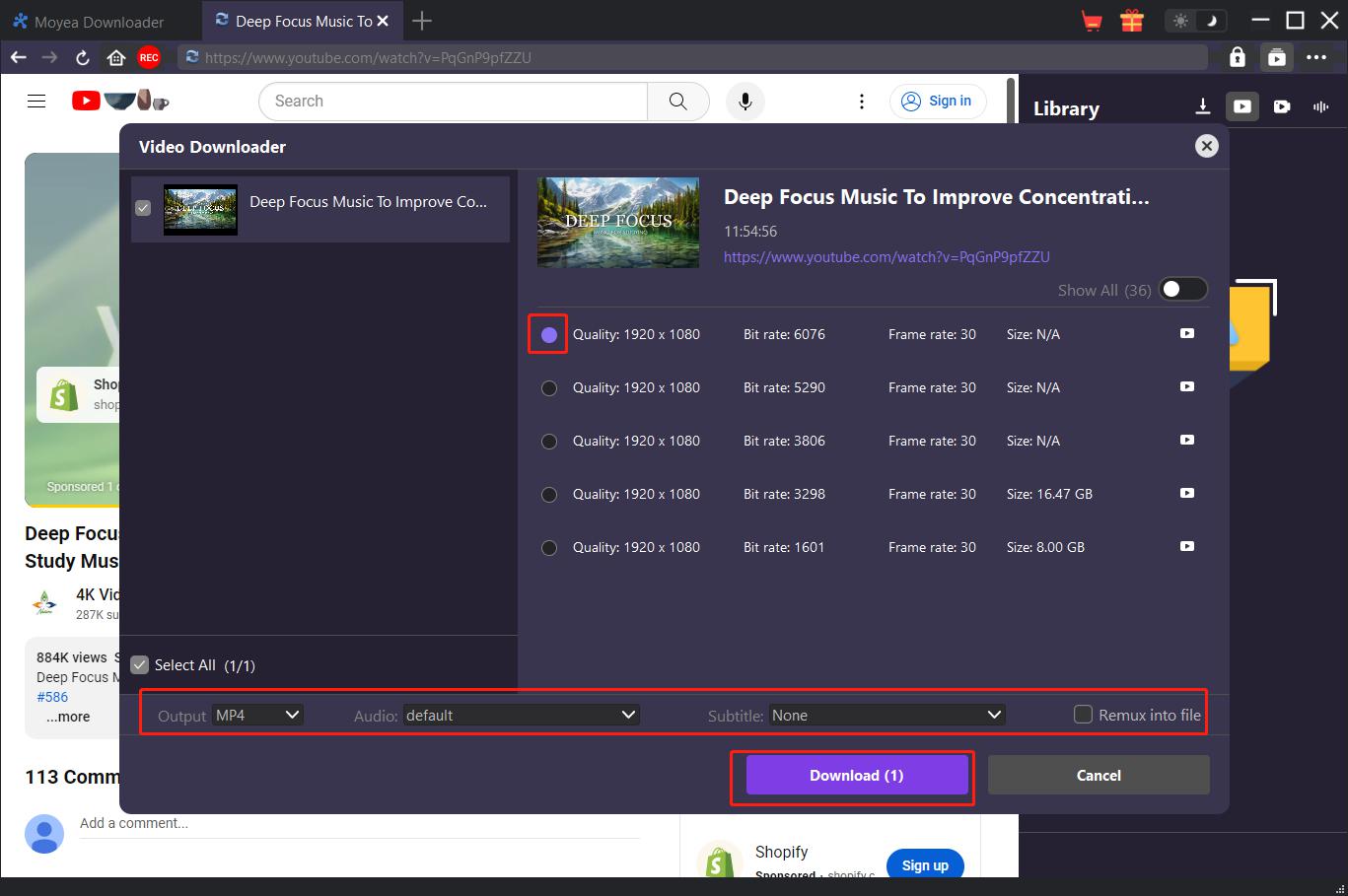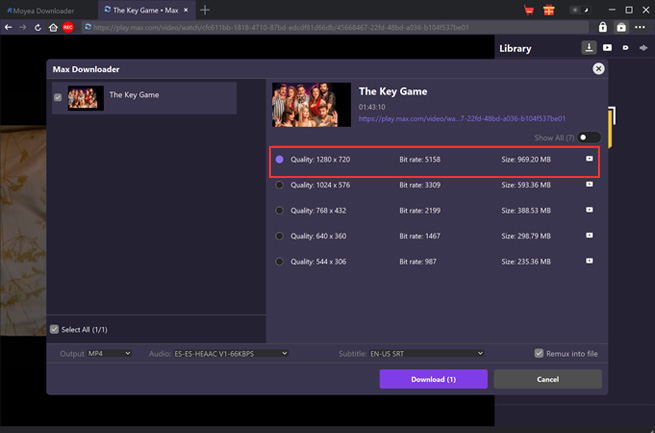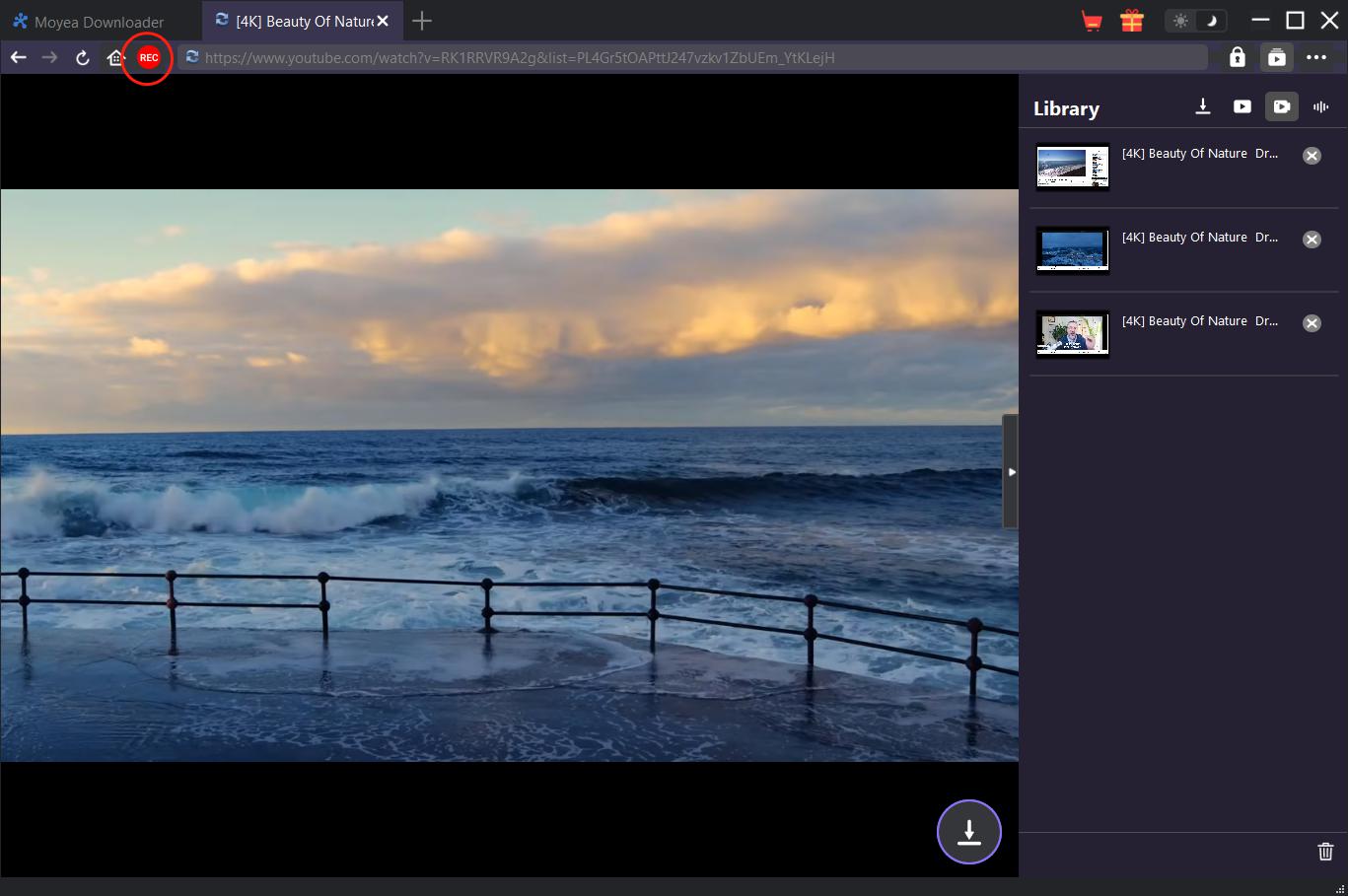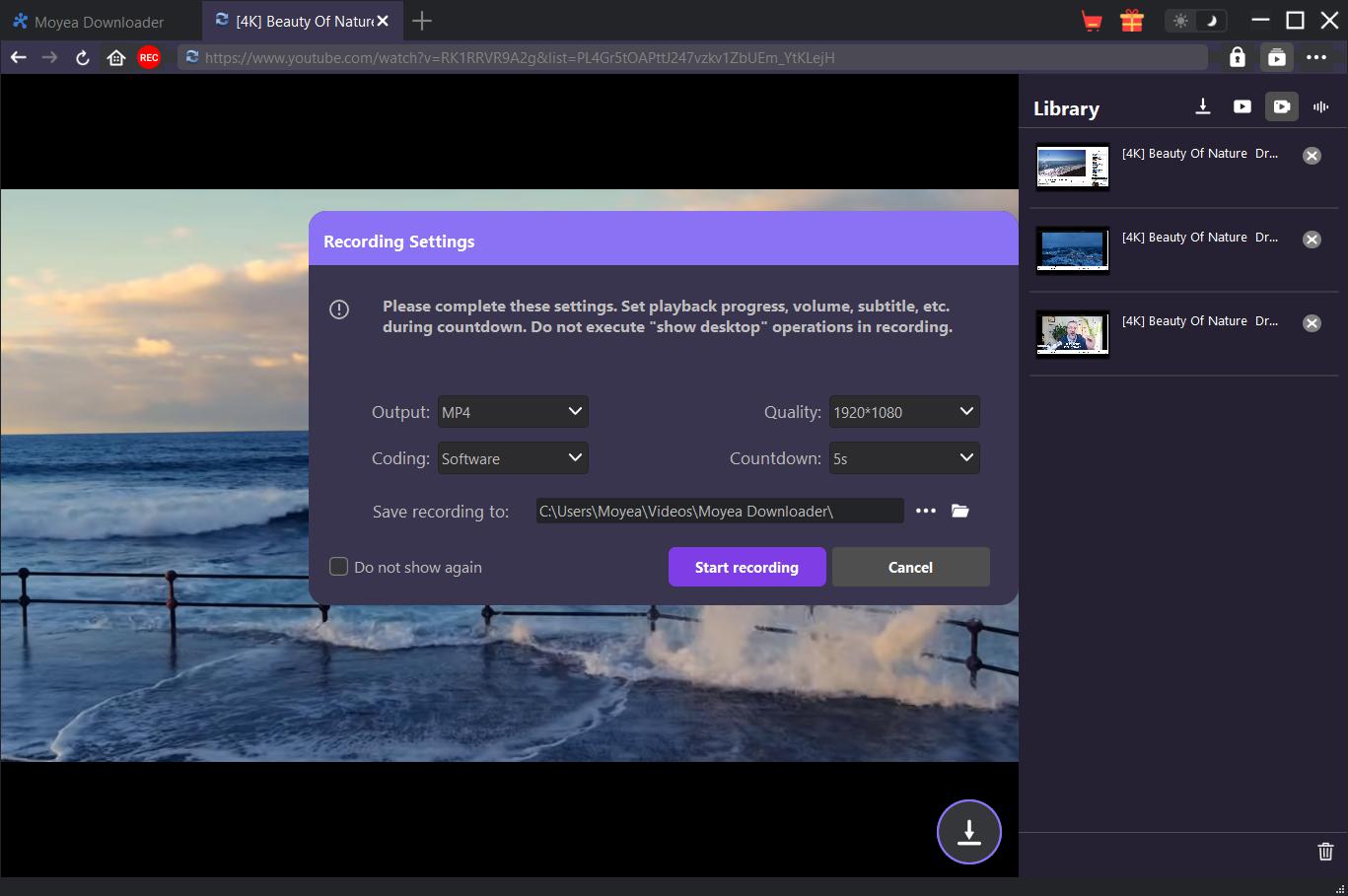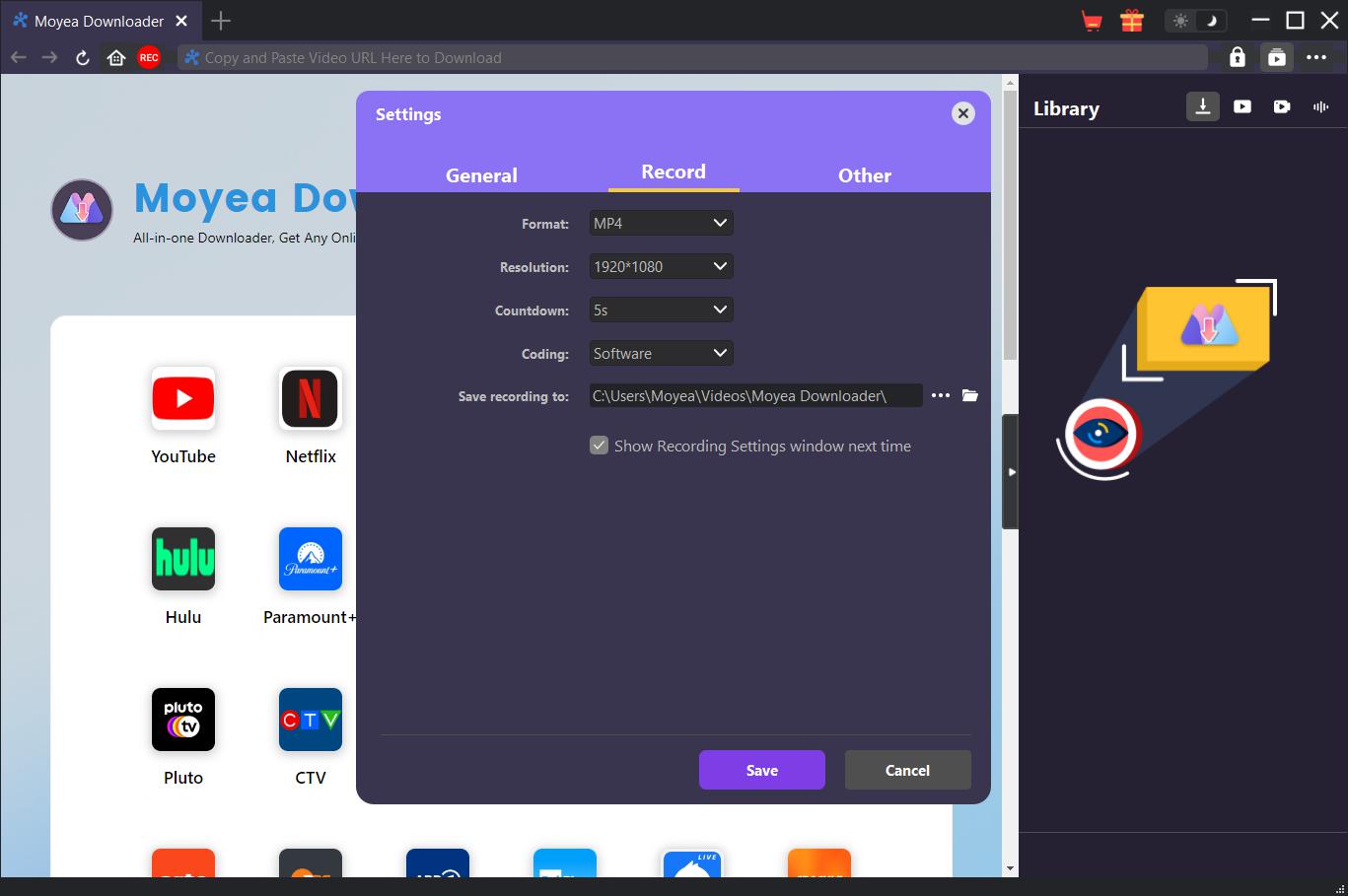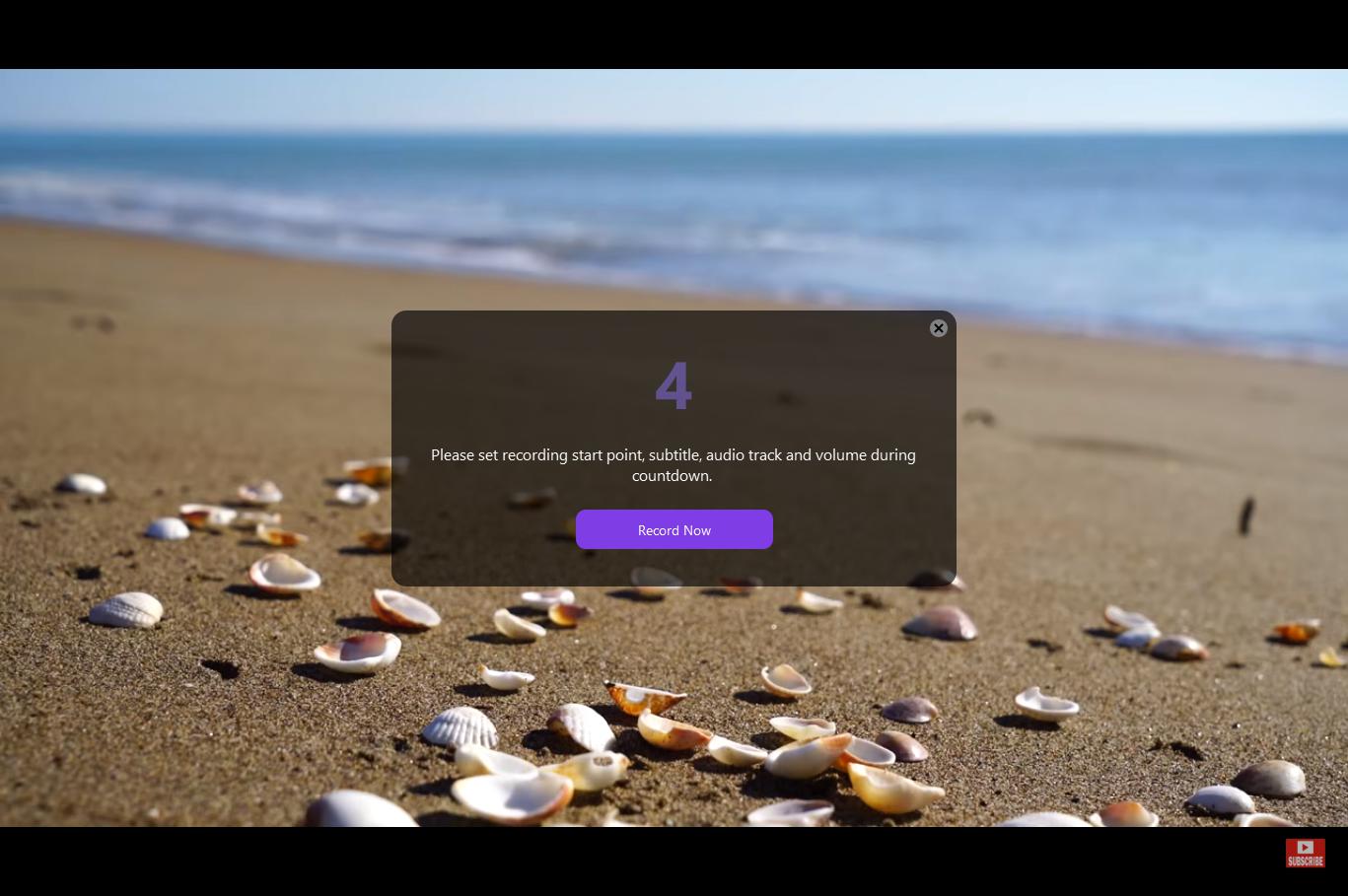Last updated on 2024-09-27, by
How to Download TikTok Videos Without Watermark
A lively and creative short video platform, TikTok has captured the hearts of millions worldwide. It’s a stage where users from all walks of life share their voices and talent. Still, even as they take in all this enjoyment, many who use TikTok have one simple problem: how to download TikTok without watermarks. Watermarks are, in fact, a method to protect the rights of video content creators. However, they may appear rather ugly when people try to save or easily share clips.
Luckily, there are methods of saving TikTok videos without watermarks that are both easy and effective, allowing for unfettered dissemination-free from any restraint on your favorite media items. Let’s look at how these practical download techniques actually work together!
Outline
Part 1: Can You Download TikTok Videos?
TikTok has become popular mainly because of its broad, interesting content and the fact that you can save your favorite videos at any time. But before you click “Save Video”, have you considered the possibility of direct download and its limitations? Next, let us discuss in detail how TikTok videos can be downloaded and their limitations.
1. Can you download TikTok videos?
Yes. TikTok offers a download option for all users. Everyone can download TikTok videos from the App or website. However, it depends on the uploader, which the uploader has full right to decide whether you can or cannot download his/her uploading TikTok videos.
2. How to download TikTok videos?
Downloading TikTok videos is easy. Follow the guide below.
Step 1. Open your TikTok and find the video that you want to download.
Step 2. Click on the download button on the side.
Step 3. Click the Save video option. If there is no such option or it grays out, it means the uploader won’t allow you to download and the video is not downloadable.
3. Limitations of TikTok video download
Although TikTok lets you download videos, it also poses several limitations:
- Not all videos can be downloaded: As stated previously, only the uploader allows you to download, and then you get the option. So, the possibility of not getting the video you like on your device exists.
- Watermark protection: All videos that upload to TikTok will be watermarked to copy protection thus to prevent unauthorized distribution.
So, if you wish to download TikTok videos without a watermark, it is recommended to use a third-party software program, such as Moyea Video Downloader. It can help you remove the TikTok watermark and share videos freely.

-
Moyea Video Downloader
– Free Download with No Watermark
– High-quality Video Preservation
– Support Batch Download
– User-friendly Interface & Cross-platform Support
– Powerful Record Ability
Part 2: How to Download TikTok Videos without Watermark
Regarding the download of videos in HD from TikTok without a watermark, Moyea Video Downloader will no doubt be a recommended powerful assistant. It does really help tailor to needs on TikTok by possessing the blazing speed of video content download and erasing annoying watermarks during the process of download, which leaves you clean and pure videos to meet needs in different scenarios.
Here are key features of Moyea Video Downloader:
- Free Download with No Watermark: This is the main ability of Moyea Video Downloader in helping users to remove a watermark from downloaded videos downloaded from TikTok, making your video content more professional and beautiful.
- High-quality Video Preservation: Download TikTok videos in MP4/MKV format and in HD and even Full HD quality for up to 8K while ensuring the same quality is not destroyed during the process of removing watermarks, with clarity of detail like in the original movie.
- Batch Download: You can download multiple TikTok videos at once, therefore saving a lot of time.
- User-friendly: The user interface is clear, with a more intuitive operational process. Thus, users can easily navigate and start downloading.
- Cross-platform Support: Besides working with TikTok, Moyea Video Downloader downloads videos from other 1000+ social media and video sites for the most diverse needs of downloading, such as YouTube, Facebook, Twitter, etc.
- Safe and Stable: The advanced download technology, along with protective measures, ensures a safe and worry-free process of downloading.
- Record Ability: Supports to record and save TikTok videos in up to 1080p/720p, in MP4/MKV formats.
Now, follow the step-by-step guide to download videos from TikTok.
Step 1. Install Moyea Video Downloader
It is compatible with both Windows and Mac. Choose the right version installed on your device, and then launch the software.
Step 2. Configure Moyea Video Downloader
You can adjust the default storage address to download TikTok videos by clicking on the three dots in the upper right corner.
Step 3. Play Desired Video
In Moyea Video Downloader, play the target TikTok video.
Tip: Once you enter the video in the downloader, the software will automatically parse the video.
Step 4. Download TikTok Video
After the downloader successfully parses the video, the program will pop up a list with downloadable resources of different quality and size. Choose the one you need. You can also change the format and choose the subtitle at the bottom. After that, click on the Download button to begin.
Step 5: Choose One Resource to Download
Having parsing completed, you will see a list full of downloadable resources of different sizes, quality, and frame rates. Choose one from them to your preference.
However, there is one thing to note. Although Moyea Video Downloader supports over 1000 websites downloading, it does not support the download of videos from streaming websites like HBO MAX, Crunchyroll, Apple TV+, etc. If you wish to download video from these websites, you have dedicated downloaders, for example, Moyea Max Downloader.
Part 3: How to Record TikTok Live Videos
For non-downloadable videos, such as TikTok live videos, the built-in recording feature in the Moyea Video Downloader works great. In short, Moyea Video Recorder can record online videos from TikTok and save them into 1080P/720P MP4/MKV files for playing offline without limitation. As a result, the software is very practical since it can record any video playable in Moyea Downloader and save it. Subtitles, audio tracks, starting points—all this can be preset in advance, even before recording starts. The entire process takes place in the background without interfering with any of the other normal working tasks or programs. Let’s see how it works.
Step 1. Launch Moyea Video Downloader
Moyea Video Recorder is a module of Moyea Video Downloader. So, just open the software.
Step 2. Play the Target Video
Find the video and play it in the downloader. At the top bar, you can see a REC red button. If you don’t want to record the whole desktop on your computer, make sure you play the video in full-screen mode only to record the video screen.
Step 3. Set the Recording
Click the red REC button, and enter the Recording Settings. You can change the output format, quality, saving address, etc., as you like. At the bottom, there is a Do not show again option.
If you check it, all your changes will be set as default. If you want to enter the Recording Settings again, you can click three dots at the upper right corner and enter the record tab.
Step 4. Set Start Point and Other Settings
When the recorder is counting down, you can see a notification that reminds you to set the recording start point, subtitle, audio track, and volume during the countdown. If you don’t want to set these, you can just click on the purple button to Record Now.
Step 5. Check Recording Process
Once the recording starts, the Moyea program will hide, and there will be another window revealing the recording process, showing you the time points, file size, etc. You can pause and stop at any time by clicking the Stop button.
Part 4: Conclusion
Downloading or saving watermark-free videos from TikTok significantly enriches both your viewing and sharing experiences. If occasionally the inbuilt download option of TikTok malfunctions, tools like Moyea Video Downloader may bring more practicality to you in terms of downloading. Starting from high-quality downloads to recording videos that are hardly downloadable with TikTok, Moyea provides an all-rounded way of doing stuff. Get to enjoy TikTok with Moyea Video Downloader today and have watermark-free videos downloaded with ease!