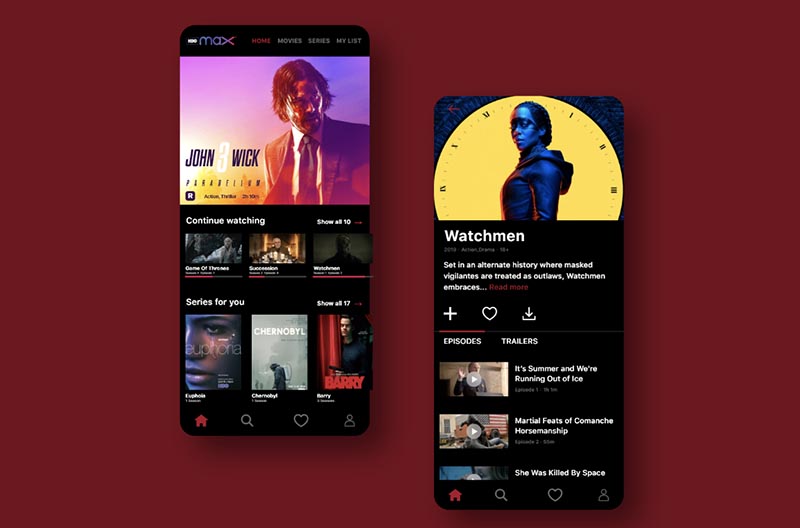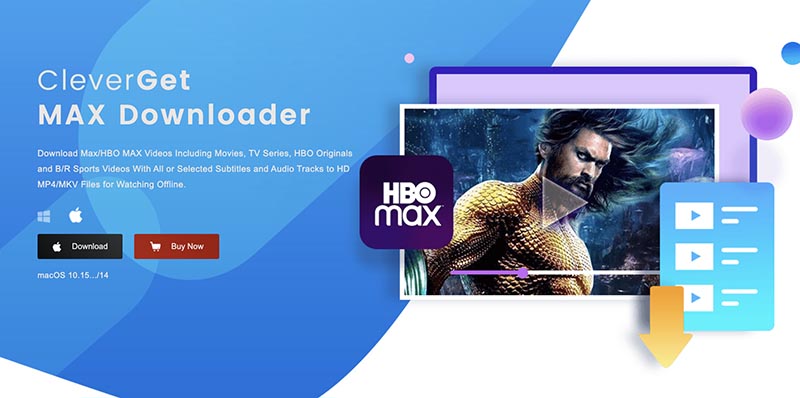Last updated on 2024-09-27, by
HBO VS HBO Max VS Max: A Guide to Distinguish Them All
As the oldest television service in the US and the country’s cable-originated television network, HBO is the home to many exciting movies and TV shows. Yet many users are still confused about HBO, HBO Max, and Max. So what are the differences when it comes to HBO vs HBO Max? What about HBO Max vs Max? This blog will illustrate all the specifics of these three services. Just read on to learn more.
Outline
Part 1: HBO VS HBO Max VS Max
HBO has continued to provide groundbreaking TV series and movies, together with its enhanced streaming services, such as HBO Max and Max. However, the terms sometimes can be quite confusing. How does HBO differ from its streaming services like HBO Max and Max? Before looking into HBO vs HBO Max, HBO Max vs Max, and such, this part will explain the term first. Just check them out.
1. What Is HBO?
Launched in 1972, HBO was an American cable television company that provides a wide selection of movies and innovative original programming. Stands for Home Box Office, HBO was meant to satisfy potential customers who want to enjoy movies without leaving home. It soon became the leading premium cable station in the following decade by introducing multiple prominent channels.
In the 1990s, HBO started producing a slew of its own programs. Among all its productions, some adult-oriented TV series are popular with audiences and critics. With strong narratives and unique characters of the greatest novels, these dramatic series are groundbreaking and are lauded by critics. Some of the best titles are:
The Sopranos (1999–2007): A crime drama television series that follows Mafia boss Tony Soprano’s stories—how to balance his family life and his role as the criminal leader.
The Wire (2002–2008): Featuring the perspective of police and criminals, the classic series revolves around a sprawling drug and murder investigation in Baltimore.
2. What Is HBO Max?
Now you know what HBO is, so what is HBO vs HBO Max? Let’s have a look at the HBO Max first. As Netflix introduced its streaming service that allows users to watch a large collection of movies and TV shows online in 2007, multiple television companies invested millions of dollars to challenge Netflix’s dominance. Here HBO launches HBO Max, which hopes to chip away at Netflix’s market share.
The subscription streaming service offers all HBO content, movies, and TV series from Warner Bros online. Here are the major content you can enjoy with HBO Max:
HBO content: Original series, critically acclaimed movies and documentaries.
Warner Bros. productions: Movies and TV series produced by the name of DC Comics franchises.
Live programming: live sports and news like B/R (Bleacher Report) Sports; CNN news owned by Warner Bros.
Now you should know the difference when it comes to HBO vs HBO Max: HBO is a stand-alone brand that produces exciting content and HBO Max is an online platform that streams HBO content. With three tiers of subscription in the following, you can access HBO content on HBO Max hassle-free.
- With Ads: $9.99/month or $99.99/year
- Ad-Free: $16.99/month or $169.99/year
- Ultimate Ad-Free: $20.99/month or $209.99/year
3. What Is Max?
So what about HBO Max vs Max or HBO vs Max? Let’s figure out What Max is first. Simply put, Max is an enhanced version of HBO Max, which was released on May 23rd, 2024. After that, HBO Max no longer exists, and the app has been replaced by Max. Consider Max an improved HBO Max, which allows you to enjoy even deeper HBO content, including a wide-ranging collection of movies, shows, and specials online.
Now everything is clear. When it comes to HBO vs Max, the difference is the same as HBO vs HBO Max. While HBO is a television network company and service that has aired content on cable TVs for decades, Max(previously HBO Max) is where you can stream HBO content online. You can find all HBO content on Max, use HBO on demand to enjoy unlimited digital entertainment, or download Max movies and shows to watch offline.
So what about Max vs HBO Max? They are the same. At the time of writing, HBO Max has gone and the only streaming app you can find is Max.
Part 2: How to Watch HBO Shows with Max?
What is HBO vs HBO Max vs Max? Now you should have a full grasp of them. So how to watch HBO shows with its premium Max service? It’s easy. Whether you have used the app previously or not, the process of watching HBO shows on Max is as easy as breathing.
If you have been using the HBO Max app, there is no need to do anything. Your HBO Max app will be updated to Max automatically. You can log in with your HBO Max credentials to watch HBO shows straight away. Your watch list and history will be transferred over to the new Max app, too.
But if you haven’t got the HBO Max before, you will be asked to download the new Max app. After you successfully log in with your account on the Max app, you can find HBO shows, movies, and specials by going to the HBO section. Just click on the HBO logo from the navigation menu to find excellent HBO content for streaming.
The Max app allows you to add HBO content to your watchlist. You can add specific HBO series and films to your watchlist so they can be easily found. Your experience on Max will be just similar to yours with the HBO Max app but with much more content to explore.
Part 3: How to Download HBO Max Movies and Shows?
How to distinguish HBO, HBO Max, and Max? The previous part has illustrated HBO vs HBO Max vs Max in detail. Just go get a subscription and stream your favorite shows now. But streaming is not the only way to enjoy HBO TV shows, you can also download and watch them when you don’t have connections. In this part, we will introduce two useful ways to help you save HBO movies and episodes with ease.
1. Download HBO Max Movies and Shows Via HBO Max App
The first way to download HBO Max TV series and movies is to use its offline download feature. Here’s how.
Step 1: Open the HBO Max app on your iOS or Android smartphone. Locate the film, series, or other files you want to download.
Step 2: Click the Download option to start downloading any HBO Max film or episode.
Step 3: You can find your downloaded series and movies in the Downloads folder by going to your Profile.
Please note that the feature is available on mobile devices like iOS, Android, and Amazon Fire tablets only. What’s more, you can only watch downloaded shows with the Max app.
2. Download HBO Max Movies and Shows Via Moyea Max Downloader
So what if you want to watch HBO Max series and movies on devices other than mobile phones? One feasible solution is to use a third-party video downloader and Moyea Max Downloader is the one to check out.

-
Moyea MAX Downloader
– Download Any Shows from All HBO Streaming Servers.
– Download Full Episodes of A Series in Batch
– Allow Users to Export Videos in MP4 or MKV
– Support Choosing Output Audio Tracks and Subtitles
– Remove All the Ads within the HBO Show
The downloader can help you save everything on HBO Max to your computers with outstanding video quality. Want to learn more? Here are the prominent features:
- Powerful encoding and decoding capabilities to download HBO TV shows to MP4/MKV. You can move them to any device you like after downloading.
- Save videos with up to 720p HD resolution, with audio tracks, multiple language subtitles, and meta information preserved.
- Download up to 5 HBO videos with GPU hardware acceleration tech. No more waiting around, the videos will be ready with the fastest speed possible.
- Analyze/parse all video sources available for download. You can choose your preferred option of resolutions, output, audio, and subtitles as you see fit.
- No limits on the total download titles. You can download all you want from Max with a premium subscription.
- Download manager to preview and cancel HBO Max download tasks. You can restart any HBO Max download task to avoid previous parsing.
- Enjoy quality services that can rival all leading products with affordable pricing at $41.96/year and $69.96/lifetime.
Part 4: Bonus: How to Download HBO Max Videos Hassle-Free
Step 1. Choose the kind of device you have from the links provided. Get CleverGet Max Downloader installed at no cost.
Step 2: In the upper right corner, find the three-dot button and click on it. Adjust the output path based on your needs.
Step 3: Look for the HBO title you would like to download. Click on the blue Download button to analyze video sources.
Step 4: Choose a download option to save your favorite HBO Max video directly.