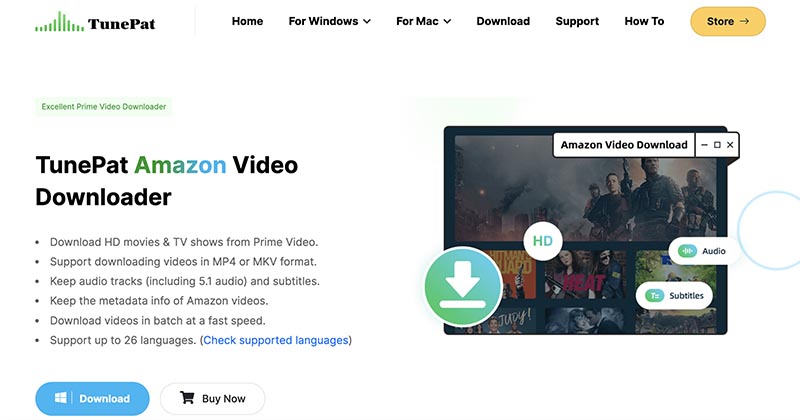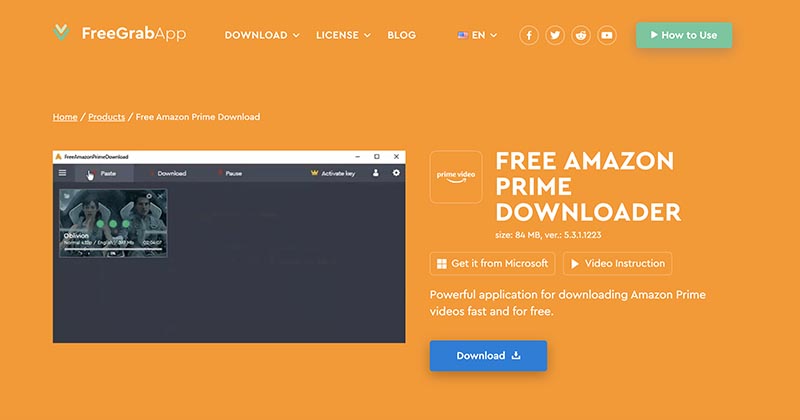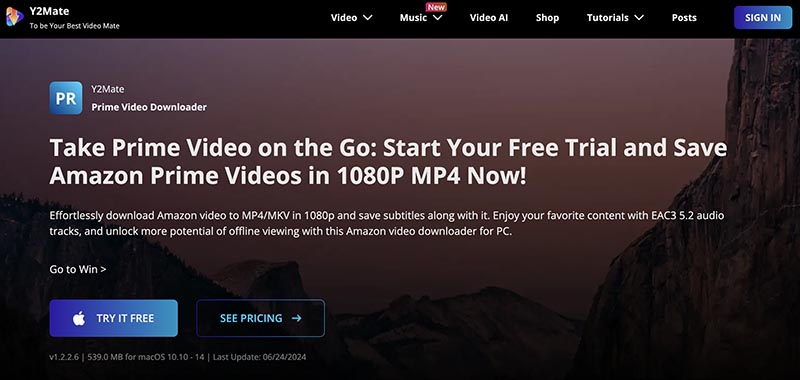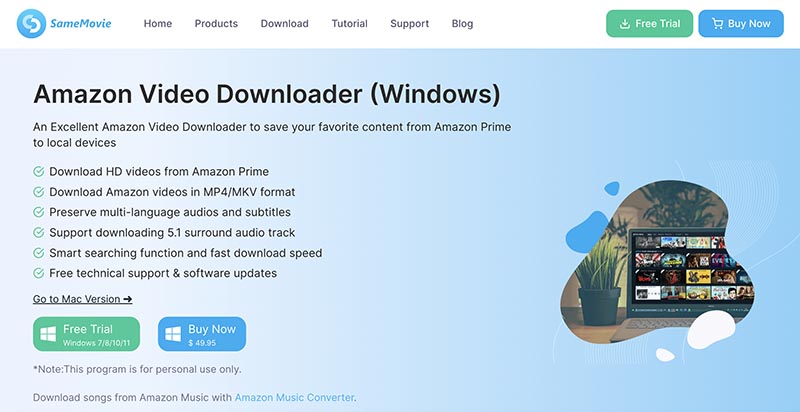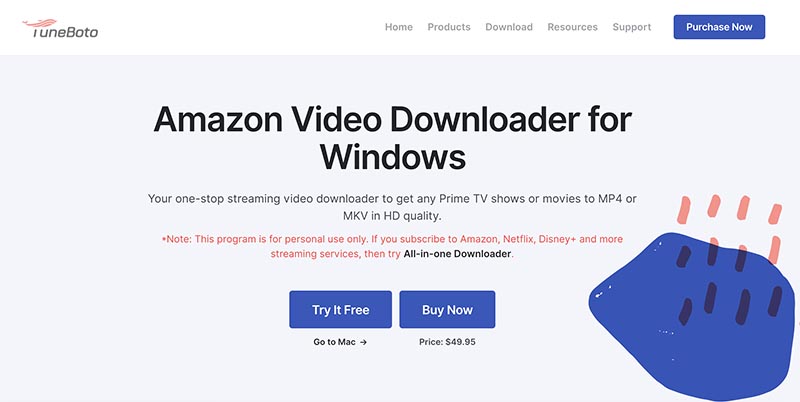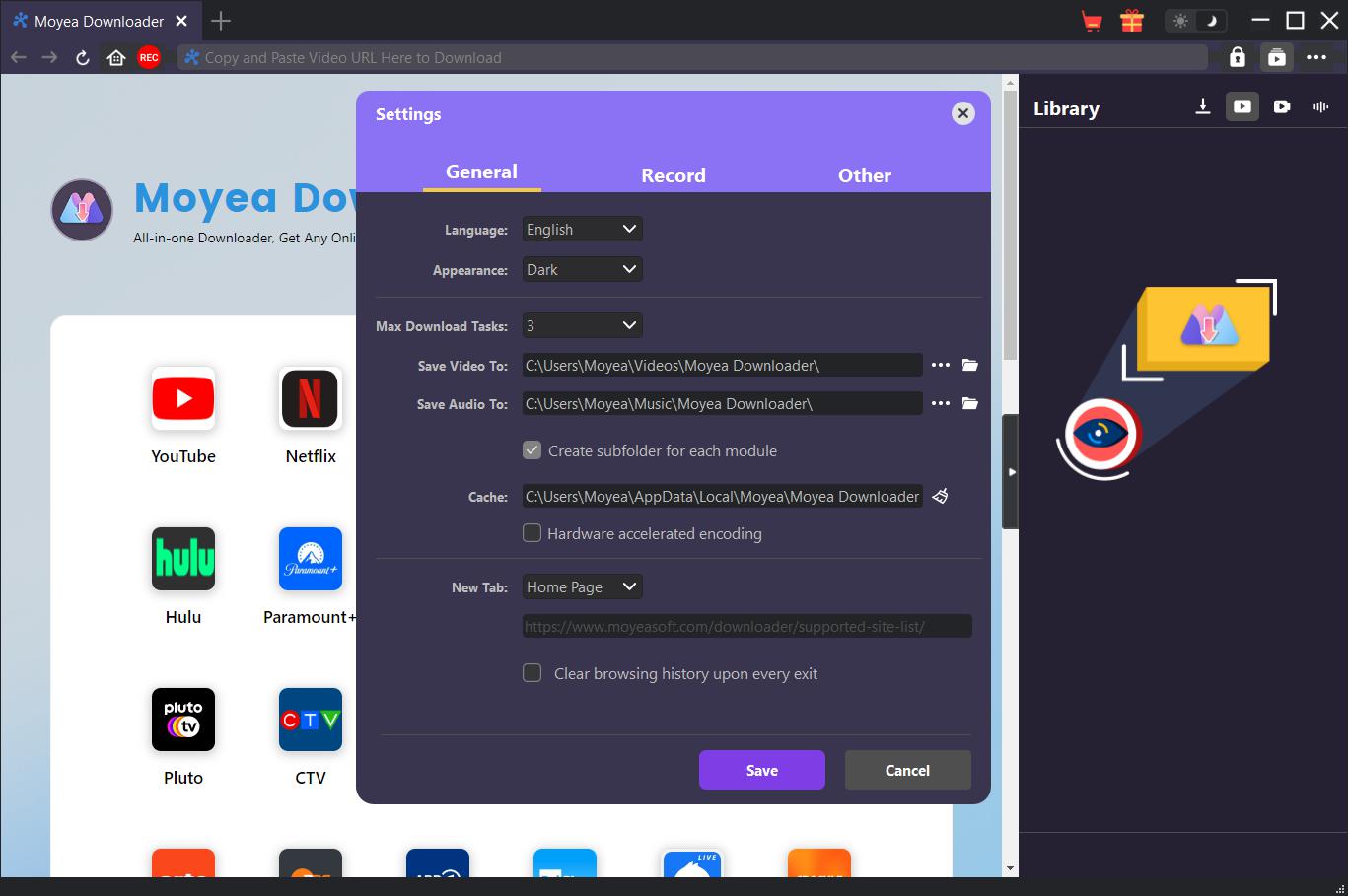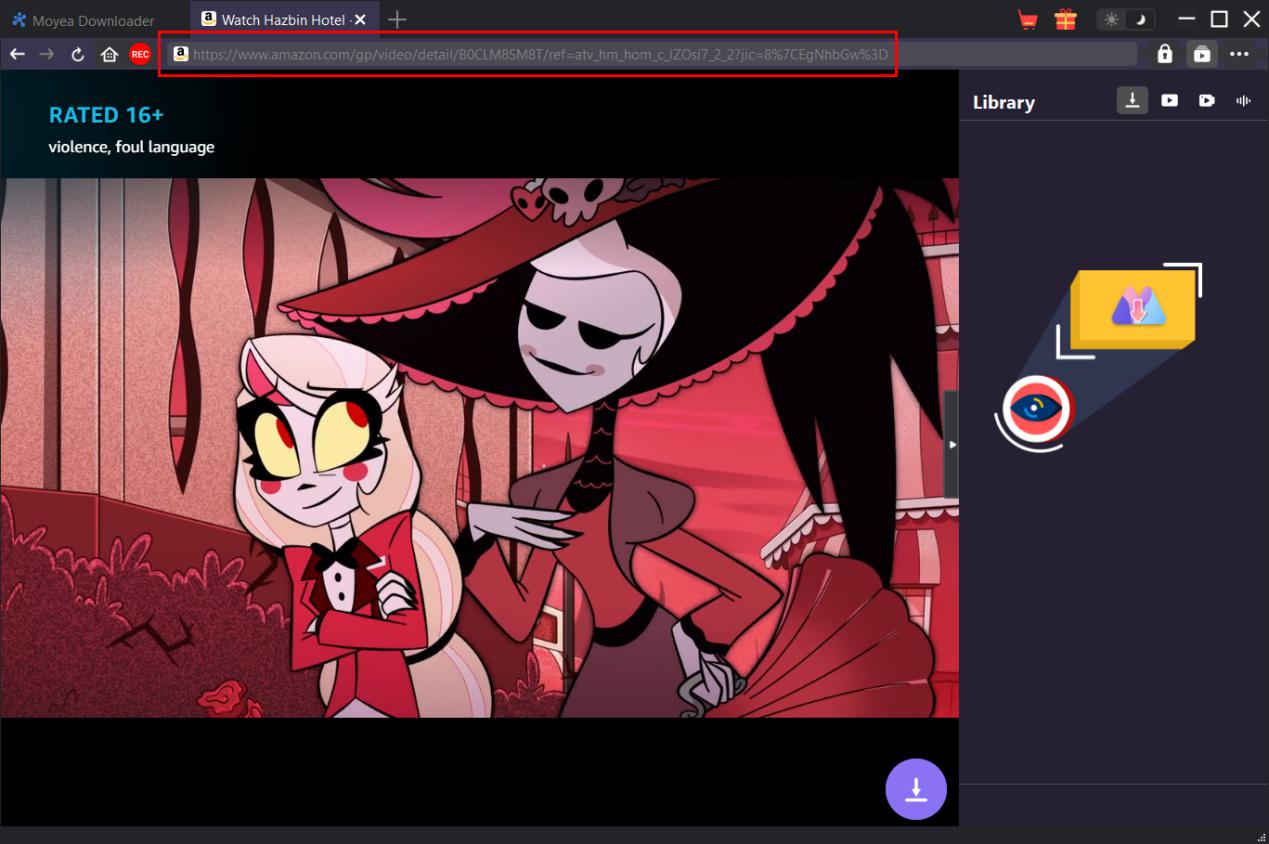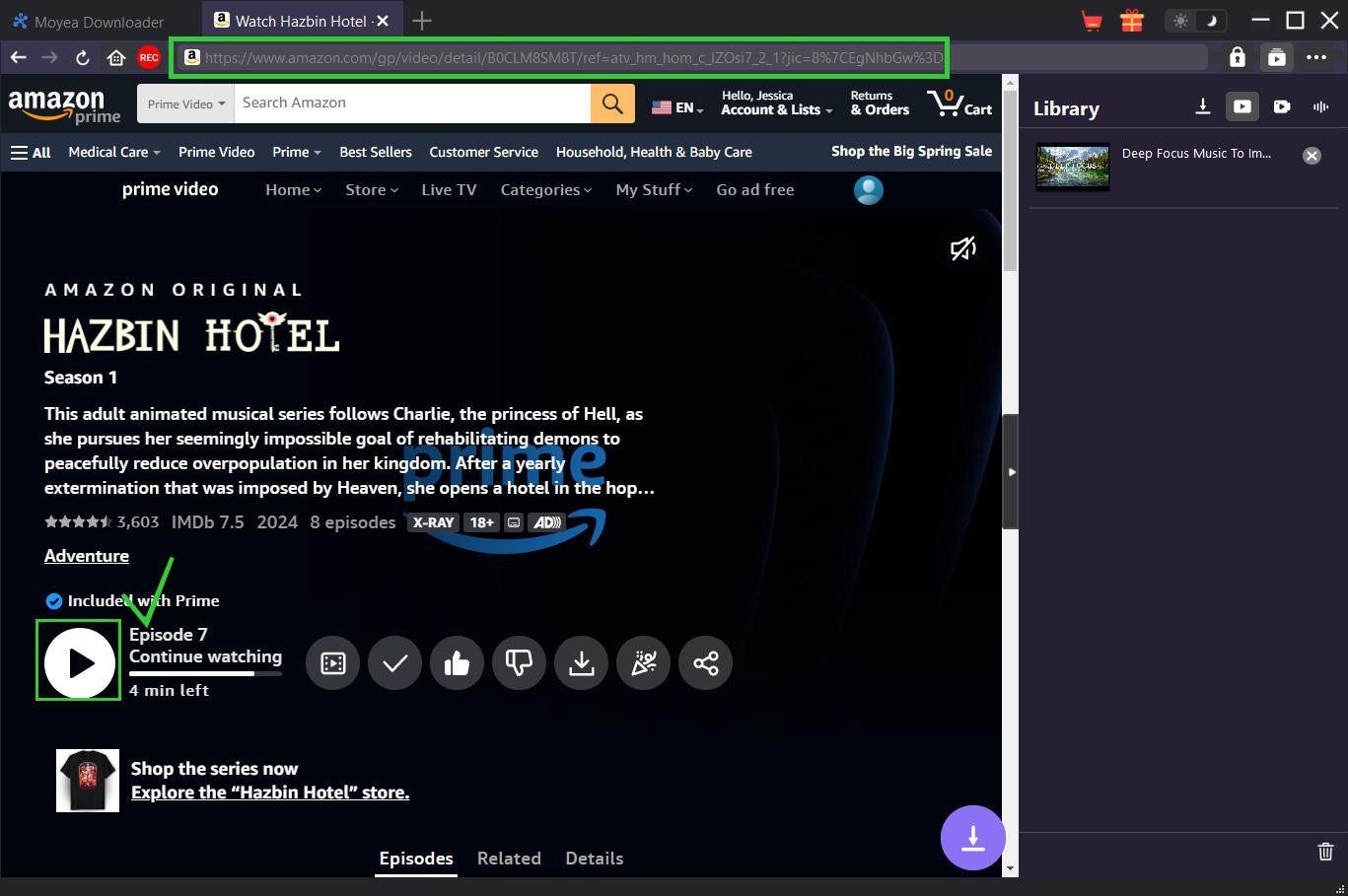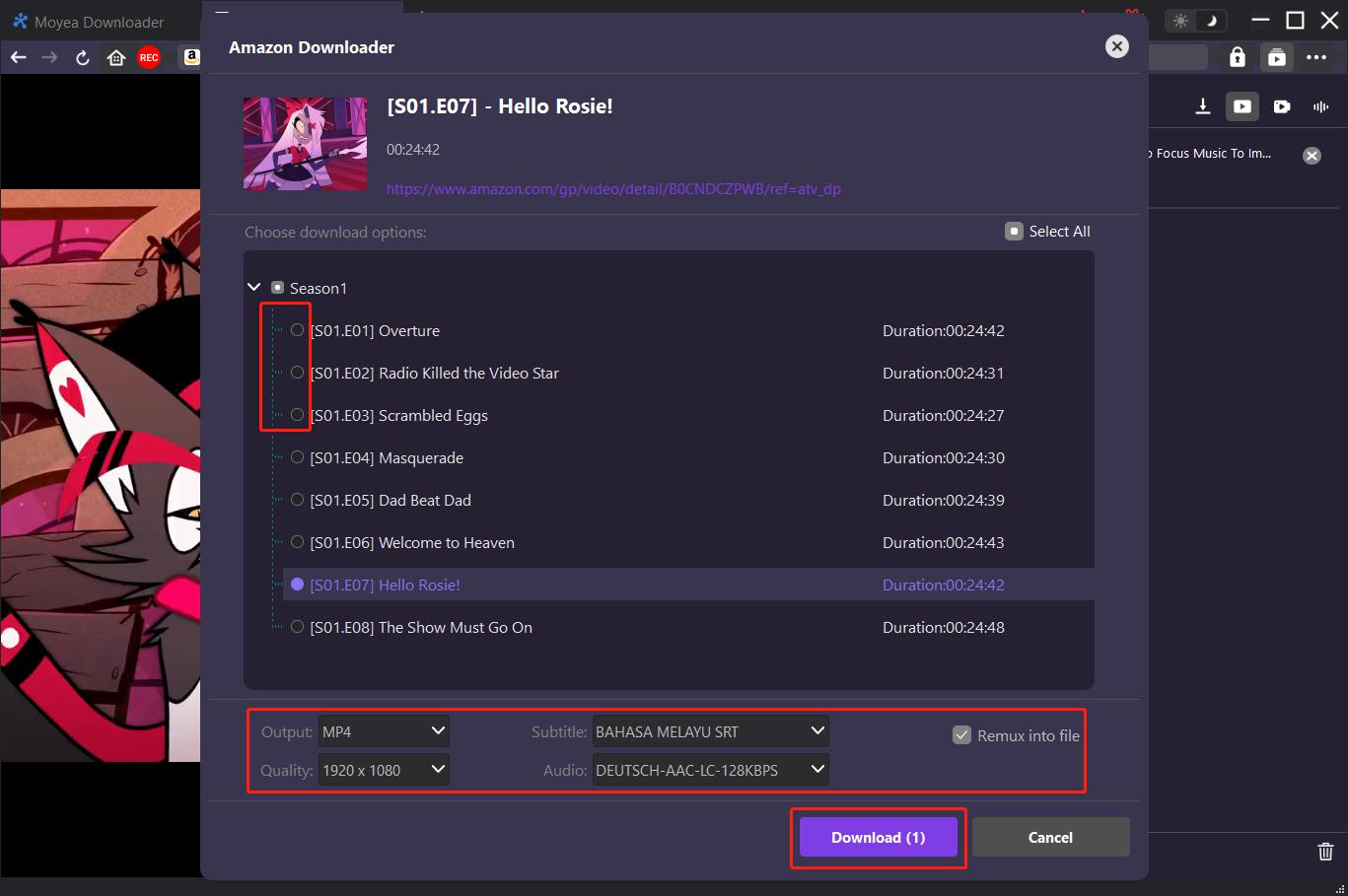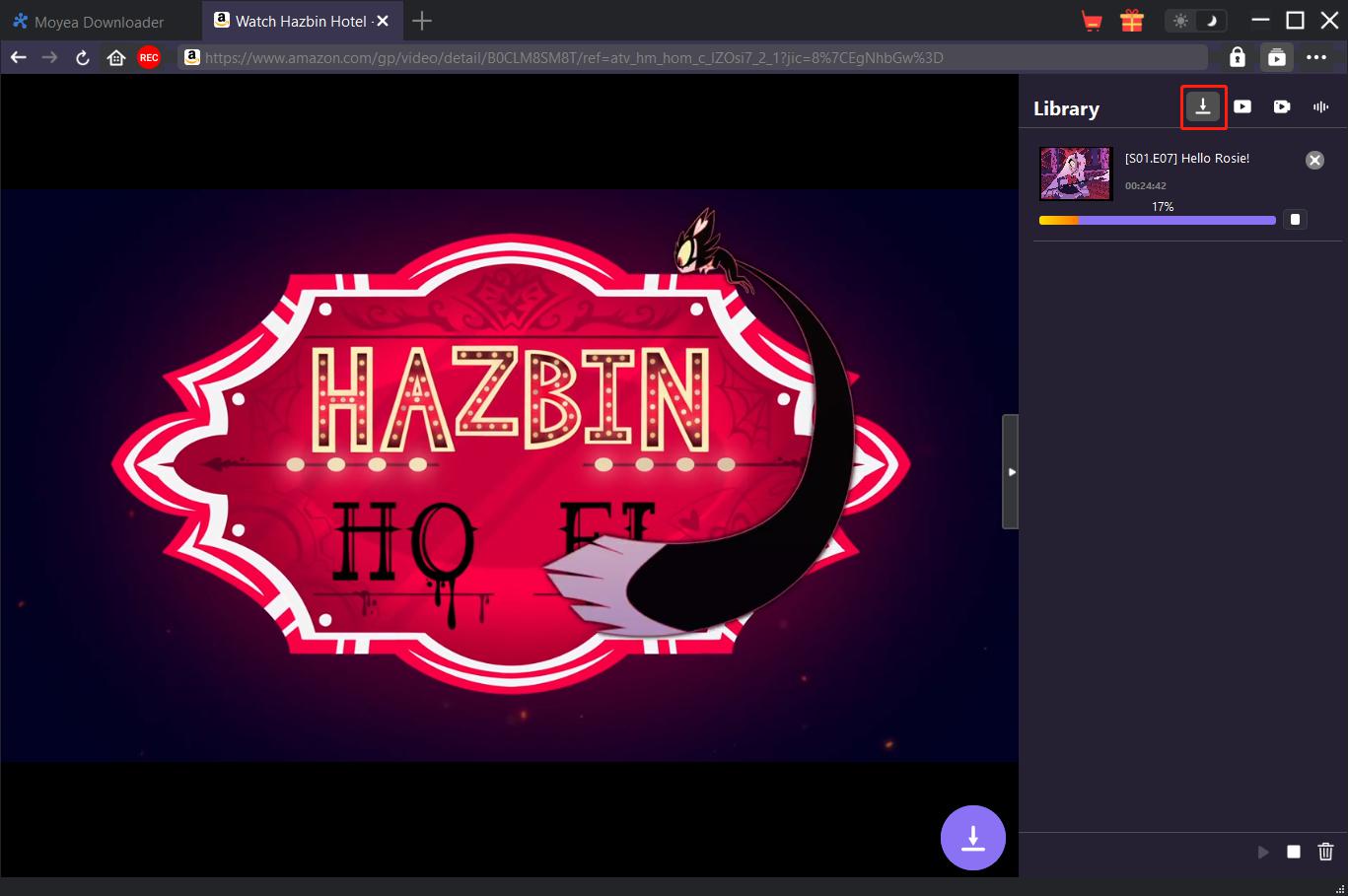Last updated on 2024-07-12, by
[2024 Latest Review] Best Amazon Prime Video Downloaders
While the media streaming market continues to grow, each streaming platform is scrambling to create original content to capture more of the market share. As a strong competitor, Amazon Prime Video has been offering unique content and premium services to users of all kinds. However, the streaming platform provides very basic download features, making offline viewing far from satisfactory. But worry not, in this blog, you can find the 10 best Amazon video downloader options that allow you to save all your favorite Amazon videos with ease. Don’t miss out!
OutlineCLOSE
Part 1: Top 10 Amazon Prime Video Downloaders for Mac & Windows
There are tons of Amazon Prime video downloader options out there. So which one is the right fit? In this part, we have collected the 10 best choices. Just check them out.
Moyea Amazon Downloader
Compatible with Windows and macOS, Moyea Video Downloader is your No.1 choice for downloading videos from Amazon. Developed with the most advanced encoding/decoding capabilities, Moyea Amazon Downloader allows you to save Amazon videos to MP4/MKV with up to 1080P HD resolution. You can watch your favorite Amazon movies and TV shows offline with the best visuals possible.

-
– Support Amazon Prime Videos and Shows Download
– Download 720p/1080p Amazon HD Videos Without Quality Loss
– Save Amazon Videos/Movies in MP4 or MKV Format
– Reserve Multi-Language Audio Track & Subtitles
– Remux Subtitles to Video
Moyea Amazon Downloader is intuitive to use. Simply locate the video with the built-in browser and the Amazon video downloader will detect all available download resources, and provide a handful of options for you to download. The Amazon Prime downloader supports bulk processing. You can download multiple episodes from the current season or even all seasons to the download manager for batch downloads.
Moreover, Moyea Video Downloader lets you select subtitles and audio tracks while downloading videos or save subtitles in SRT/SUB format as separate files. Regardless of your choice, you can watch Amazon videos with your familiar languages. In addition, the Amazon Prime downloader will remove the annoying ads in the downloaded videos, which allows you to enjoy Amazon videos with the best viewing experience.
Pros:
1080P HD video resolution
Fast, easy, and simple
Support popular formats
Bulk processing
Compatible with Windows & Mac
Cons:
No app for mobile devices
TunePat Amazon Video Downloader
Supporting 26 languages, TunePat is an industry-leading Amazon video downloader designed for global users. The Amazon downloader allows you to download videos to MP4/MKV with three video quality options, ranging from 480P to 1080P with 5.1 audio quality. Meanwhile, subtitles and metadata will be saved into the downloaded video files. You can also download Amazon videos in batches, which saves you time and effort.
Pros:
Support 26 languages
built-in search feature
Save metadata
Cons:
Compressed output quality
Batch download is a bit slow
MovPilot Amazon Prime Video Downloader
MovPilot is also a solid Amazon video downloader to consider, which can help you download Amazon videos with up to 1080P and 5.1 surround audio effects. You can also retain audio and subtitles of the original language, or select up to 6 language selections when downloading Amazon videos. With the hardware acceleration, you can download Amazon videos to MP4/MKV and keep them offline forever.
Pros:
Fast & adjustable download speed
built-in search engine
Free trials available
Easy to use
Cons:
12 mins video length for the free version
FreeGrabApp Amazon Prime Downloader
Looking for an Amazon video downloader free to use? Try FreeGrabApp. With this Amazon Prime video downloader, you can download videos to MP4 with up to 1080P resolution and original 5.1 sound effects and subtitles. To use this Amazon Prime downloader, you will need to give feedback with no less than 1,000 characters about the app. When it’s verified, you can get a one-year free key to unlock full features.
Pros:
User-friendly interface
Batch processing
Automatic subtitle selection
Cons:
Amazon video downloader for PC only
Kigo Amazon Prime Video Downloader
Kigo Amazon video downloader is a reputable choice to download Amazon videos with ease. Similarly, you can save Amazon movies and TV shows to MP4/MKV while preserving multilingual soundtracks. Supporting 5.1 audio effects, the Amazon Prime video downloader guarantees the best viewing experience. You can download subtitles as internal/external files or in hardcoded format.
Pros:
Hardware acceleration
Support 3 types of subtitles
Smart search feature
Cons:
Low quality output sometimes
Y2Mate Amazon Prime Video Downloader
Y2Mate is a well-known software for video downloading. You can use its Amazon video downloader to save your favorite Amazon movies and TV series quickly and easily. The Amazon downloader allows you to download videos in batches to FHD MP4/MKV files without quality loss. You can save videos with embedded or independent subtitles as you see fit.
Pros:
Support 1,000+ websites
scheduled download feature
Download videos without regional restrictions
Cons:
Unstable download performance
SameMovie Amazon Video Downloader
SameMovie is an outstanding Amazon Prime video downloader that can help you download your favorite movies, TV shows, and series from Amazon effortlessly. You can download videos and keep them at 1080P resolution with multilingual subtitles and audio tracks preserved. Moreover, the Amazon Prime downloader even allows you to save entire seasons or playlists in one go!
Pros:
100% clean without ads
Preserve subtitles & audio tracks
Various video output quality
Cons:
Demanding system requirements
TuneBoto Amazon Video Downloader
TuneBoto is not a widely known program but it turns out to be a solid Amazon video downloader. You can download Amazon videos to MP4/MKV with Dolby Atmos sound effects. Similarly, the Amazon downloader supports preserving multilingual tracks/subtitles. You can save all your favorite Amazon videos in batches with high-quality output.
Pros:
Built-in browser
Support 3 types of subtitles
High-resolution output
Cons:
No monthly subscription
Keepvid Amazon Prime Video Downloader
Don’t want to install software? Try Keepvid, an online Amazon video downloader that lets you download Amazon videos with your browser only. Simply input the video URL and the online Amazon Prime downloader will provide options for you to download. You can download videos to MP4 with various resolutions with audio tracks and subtitles preserved.
Pros:
No software installation
Free Amazon video downloader
Easy to use
Cons:
Unstable download speed
Compressed video quality
Audials Movie
Audials Movie is not a typical Amazon video downloader but an all-in-one streaming media recorder. You can record Amazon videos with the highest resolution possible even in the case of adaptive streaming. It comes with a handful of features to enhance your recording experience, for instance, batch recording, subtitle preservation, ads removal, automatic retrieval of ID3 info, etc.
Pros:
Download audio track
Options for subtitles
Batch recording
Cons:
Long time to record videos
Part 2: How to Use Moyea Amazon Downloader to Download Your Favorite Amazon Prime Movies/Series
The previous part has recommended the 10 best Amazon video downloader options. As you can see, Moyea Amazon Downloader stands out with its sophisticated features, and it allows you to easily save Amazon videos with the best quality possible. So how does it work? Here are the simple steps.
Step 1: Set Output Directory
Free download and install Moyea Amazon Downloader on your device. Click on the Settings icon in the top right. Go to the General tab to set the output folder.
Step 2: Locate Amazon Videos
Log in with your Amazon account and input the Amazon video link with the built-in browser.
Click the big Play button to play the video. Do not click the Play button on the Prime home page as it won’t direct you to the actual playback page for downloading.?
Step 3: Download Amazon Videos
Moyea Amazon Downloader will provide all the download options in different resolutions, frame rates, and sizes. Choose one to download the video.
Step 4: Check Download Progress
The sidebar on the right will show the download progress. You can also find the downloaded videos here.
Part 3: FAQs
Before you go, here are a few frequently asked questions regarding the Amazon Prime video app. Just check them out.
How can I download videos from Amazon Prime Video?
You can download videos with the Amazon Prime Video app. However, the downloaded videos are cached files that can be played within the app only. Alternatively, you can download videos with the third-party Amazon video downloaders above.
On which devices can I watch Amazon Prime Video?
You can download Amazon videos with the app on your iOS, macOS, Android, and Windows 10.
How many devices can stream Prime Video simultaneously?
Amazon allows you to stream up to three devices with a single account. You can also create up to 6 profiles for a household within one account. But still, only three devices are allowed for simultaneous streaming.
Why is Prime Video not working on my device?
There are a handful of reasons that your Prime video app is not working. The most common causes are poor network connections, corrupted cache and data, and the outdated Prime video app.